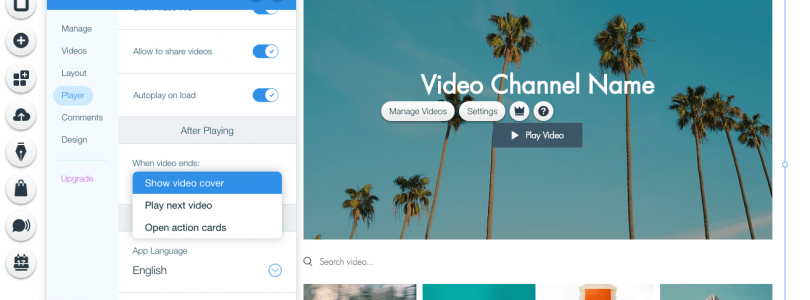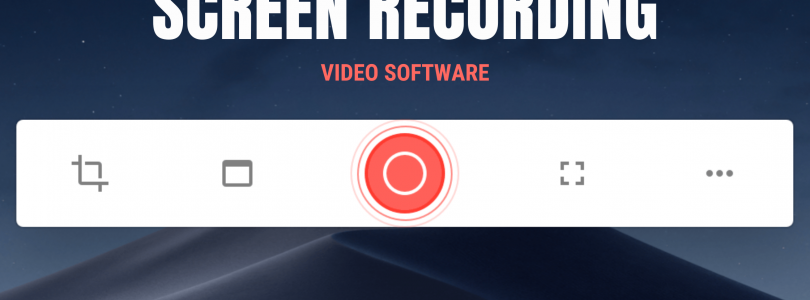Templates & Guides
What is Generative AI Video & How to Apply It
Artificial intelligence (AI) has revolutionized the way we create and consume media. From music and images to text and video, AI is increasingly being used to generate content that is indistinguishable from that created by humans. One exciting area where AI is making a big impact is in generative video. What is Generative video? Generative video is a type of video content that is created by AI alg...[Read More]
How To Create a Video Streaming Website Using Wix
Building a video website can seem like a daunting task, but with the help of Wix, it can be a simple and enjoyable process. In this article, we will guide you through the steps of creating a video website using Wix, including designing your site, adding video content, and customizing your site’s appearance. Step 1: Sign up for Wix The first step is to sign up for Wix. If you don’t alre...[Read More]
How To Make an Interactive Video
Today it is incredibly simple to create an interactive video. There are a number of high quality software tools available to marketers and educators looking to create interactive video. In this article we’ll break down how to make an interactive video and provide specific tips and tricks. What is an interactive video? Interactive video is a digital engagement tool for two-conversation ...[Read More]
What is Screen Recording Software & Who Are The Top Vendors?
What is Screen Recording Software? Screen Recording Software is video software designed for computer screen recording and desktop capture, making it easy to create and share captured video from a computer or a mobile device. Screen Recording Software simply does: Captures or records any area of a computer screen and output either an image or video file. Provides tools for video editing and brandin...[Read More]
6 Easy Steps To Recording Video Interviews Using Microsoft Teams
As 2022 arrives, it is abundantly clear that the world has moved to a digital video first workplace. This is especially true for jobs in technology, finance, insurance, education to name a few. Organizations have migrated day-to-day communication to the cloud to connect remote tems and technology platforms like Microsoft Teams, Skype and Zoom are enabling companies to operate face-to-face. Today m...[Read More]