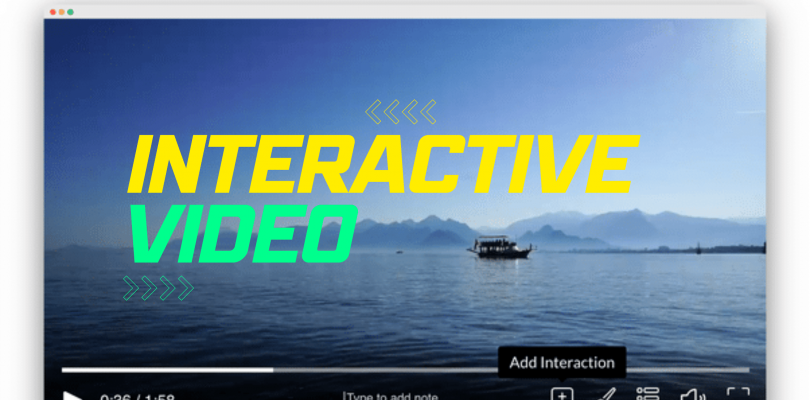Today it is incredibly simple to create an interactive video. There are a number of high quality software tools available to marketers and educators looking to create interactive video. In this article we’ll break down how to make an interactive video and provide specific tips and tricks.
What is an interactive video?
Interactive video is a digital engagement tool for two-conversation using online video. If you look at online video in general, the experience of watching the content is passive with the only interaction being the viewer pressing play, rewind, etc. This is the most common form of online video.
Unlike traditionally passive video, interactive video entices viewers to engagement with the content while watching the video. The most common form of interactive video that most can identify with is video advertising found on YouTube and other platforms, where viewers can click on the add and be routed to a related web page. Other types of interactive video include buttons, links, hotspots, branching and choose your own adventure, shoppable product experiences and more.
Until the last couple of years interactive video was complex to develop, expensive and therefore only accessible to large brands. Today that has changed, there are now a number of interactive video software platforms that make it simple to just about anyone to create their own interactive video.
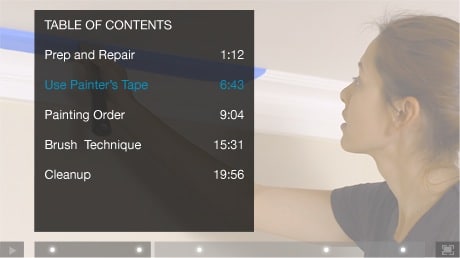
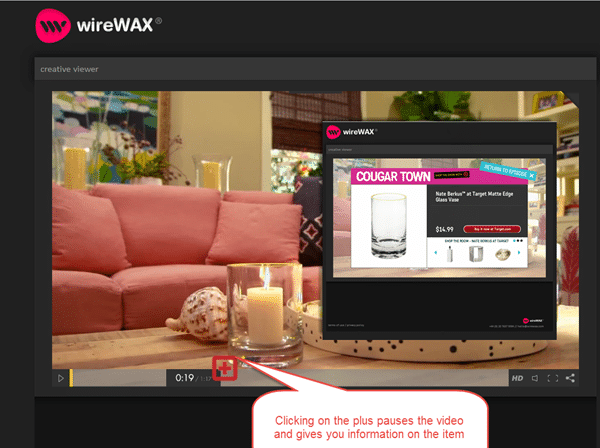
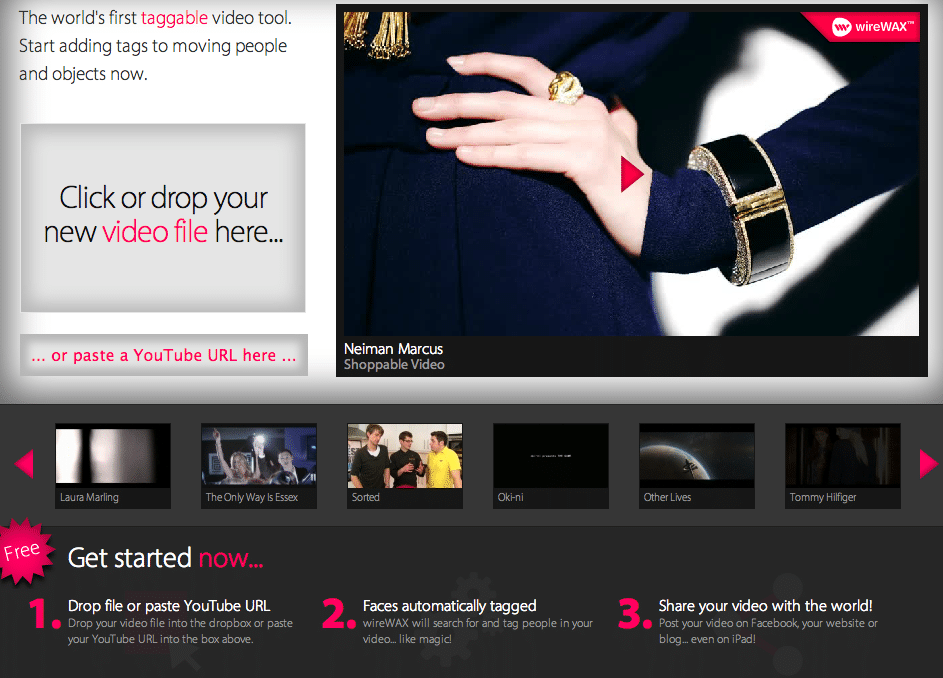
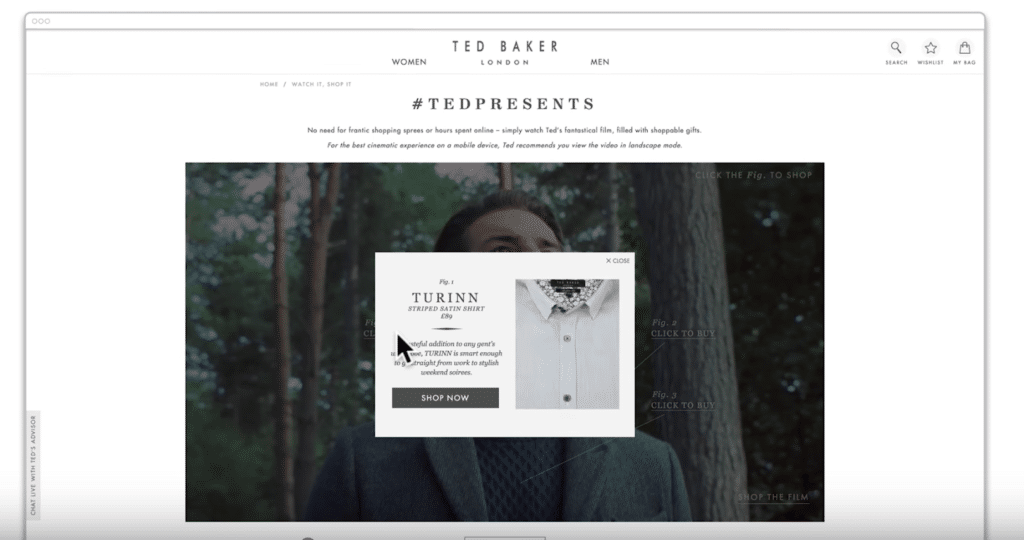
The steps needed to create an interactive video
Now that we’ve reviewed what an interactive video is, next lets take a look at the steps needed to create an interactive video. Completing these steps along with using interactive video software will allow you easily create your engaging video experience.
Decided on the type of interactive video experience you want to create
To decided on the type of interactive video experience that works best for you, first ask the questions:
- What problems are you trying to solve through this experience?
- What information or data are you looking to gather from the viewer during this experience?
- What story are you looking to tell?
If you can answer those simple questions then next take a look at the category of interactive video you are planning to create an understand what’s needed.
Here are a few examples:
Lead generation videos: These are interactive videos that serve the purposes of educating an audience while getting the viewer to fill out a lead form within the video or clicking on a call-to-action that leads to a landing page where conversion takes place.
Training and learning videos: These are interactive videos designed for the purpose of training, certifying and educating an audience. Typically learning videos will have interactive layered elements with quizzes, supplemental material and other helpful items as hotspots or links in the video.
Branching storyline videos: Branching interactive videos are very similar to choose-your-own-adventure books and video games that we played as kids. Interactive menus and options lead viewers to choose from pre-set paths, which leads them through a personalized viewing experience tailored specifically to the viewer.
eCommerce & shoppable videos: eCommerce videos are very popular with retailers, cosmetic and fashion brands. Interactive shoppable videos are videos (both on-demand & live streamed) that provide an interactive shopping experience within the video allowing viewers to add products presented on screen to their shopping cart and make a purchase in real-time.
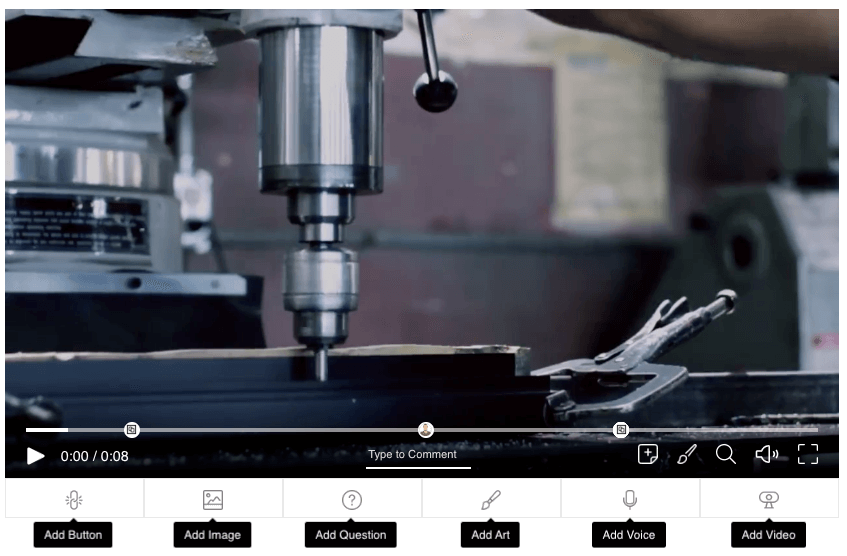
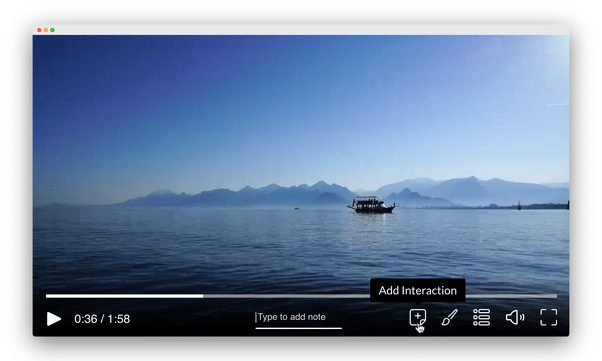
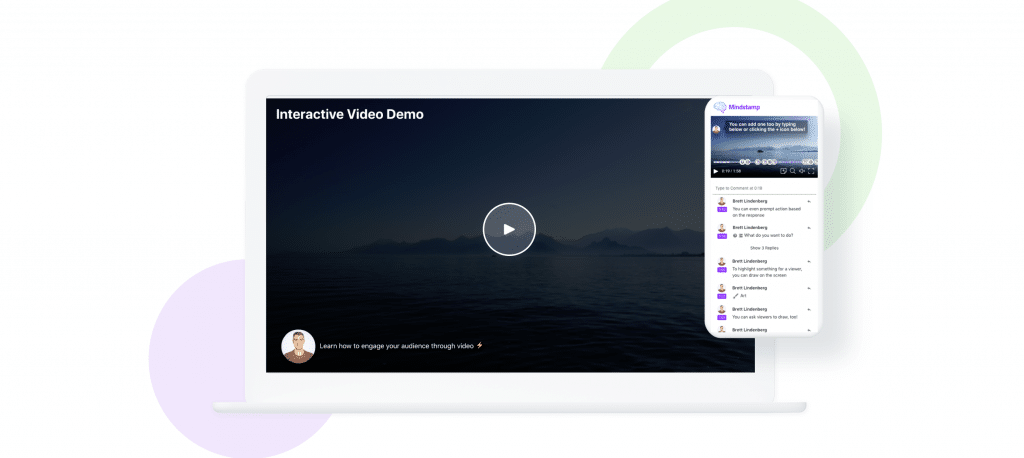
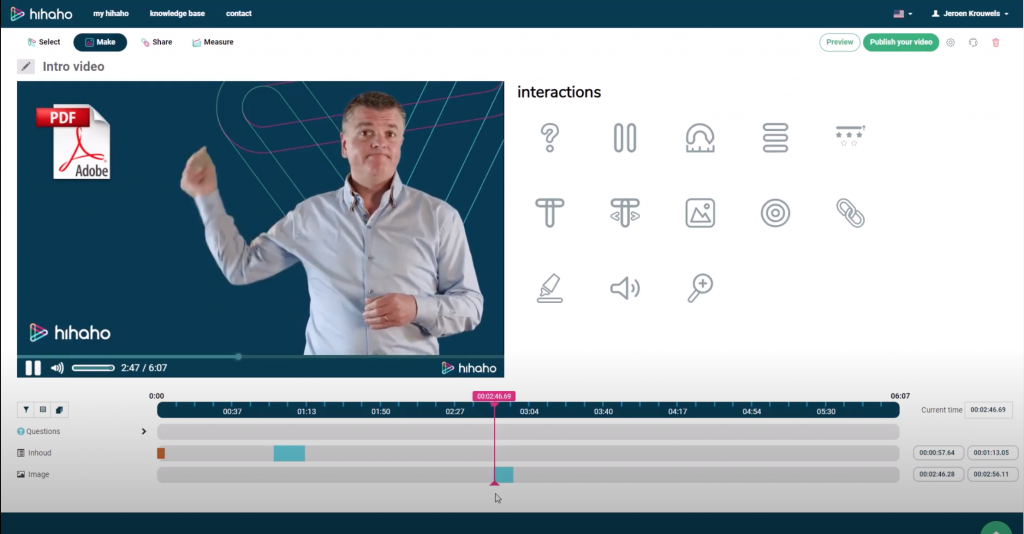
12 Interactive Video Software Companies To Watch in 2022
Pick interactive video software that has the right elements for your video
Now that you have picked an experience that works best for your interactive video, next its time to select the best interactive video for your project. You can browse the top interactive video software tools available here.
To pick the best interactive video software for your project, you must also consider what interactive elements you are going to include in your video experience. Here are a few of the most popular interactive video elements:
Hotspots: The most common form of interactive video element is the hotspot. Interactive video hotspots are clickable regions or elements within the video. When a video viewer clicks on a hotspot it can lead them to another time code within the video and external link or even load an iframe within the video player.
Lead forms: Interactive lead forms are most commonly used by marketers looking to drive registrations and conversions. Interactive lead forms can gate video content in pre-roll, mid-roll, or post-roll and typically pass collected information to CRM or marketing automation platforms.
Overlays: Interactive video overlays are simple elemants that can be layered on top of a video and set at specific time codes to display things like images, CTAs, other videos, documents, etc.
Quizzes: Interactive quizzes are common for education, elearning, training and certification videos. Quizzes are simply interactive overlays that gate the video at specific time codes and contain pre-programmed logic, requiring the viewer to provide the correct answer to a question to proceed with the rest of the video.
Branching: Video branching can be found in educational videos and choose-your-own adventure experiences. Interactive branching allows the viewer to determine their own path through the video as they watch by jumping to key frames in the video, skipping sections or even exiting to another video experience altogether.
Shopping cart: The interactive video shopping cart is used for ecommerce videos and provides an integrated layer that connects to popular web stores and ecommerce software to display products within videos and allow viewers to purchase products as they watch the video in real-time.
Time triggers: Time triggers are simple timecode driven actions, so when a viewer gets to a specific point in a video an image, button or overlay will popup and prompt the viewer to take action. Time triggers are generally components of other interactive elements but are valuable for pretty much any viewer action needed.
Browse the top interactive video software.
Create the video content to work in tandem with interactive elements
For a true interactive video to work the way it needs to, there needs to be harmony between the video content and the interactive elements you add as overlays. The best interactive videos will be written and produced with the addition of interactivity planned for the final product — this is where the harmony comes in. With that said, you don’t always have to create videos specifically for the interactive elements to be successful. In fact, you can enrich existing video content and make it interactive after the fact.
If you’re designing a complex interactive video that includes branching or quizzes with logic, the storyboard and planning stage, before the cameras actual role is the most important. Spend time thinking through each shot and how they branch to one another.
A few other tips to consider when creating video content for interactive video:
- Frame videos to take into account interactive elements, leaving enough margin so that elements fit and look natural.
- Leave extra time between shots and when making certain points so interactive elements have time to interact with the video’s time code in a natural way.
- Consider shooting your video so its optimized video playback on all types of devices and framed correctly for vertical video vs horizontal.
Formulate your interactive video
Now that you have created your video and designed it specifically to be interactive, next its time to add the interactive elements. To do this, you will need to access your interactive video software. Once you have your video loaded into your software, its time to start the enriching process.
To add interactive elements to your video:
- Upload the video to your interactive video software.
- Navigate to the time code where you want to add your interactive element.
- Select the interactive element you want to add and drag it onto the video.
- Repeat step #2 and #3 for each scene in the video that is interactive.
- Once complete, publish the interactive video.
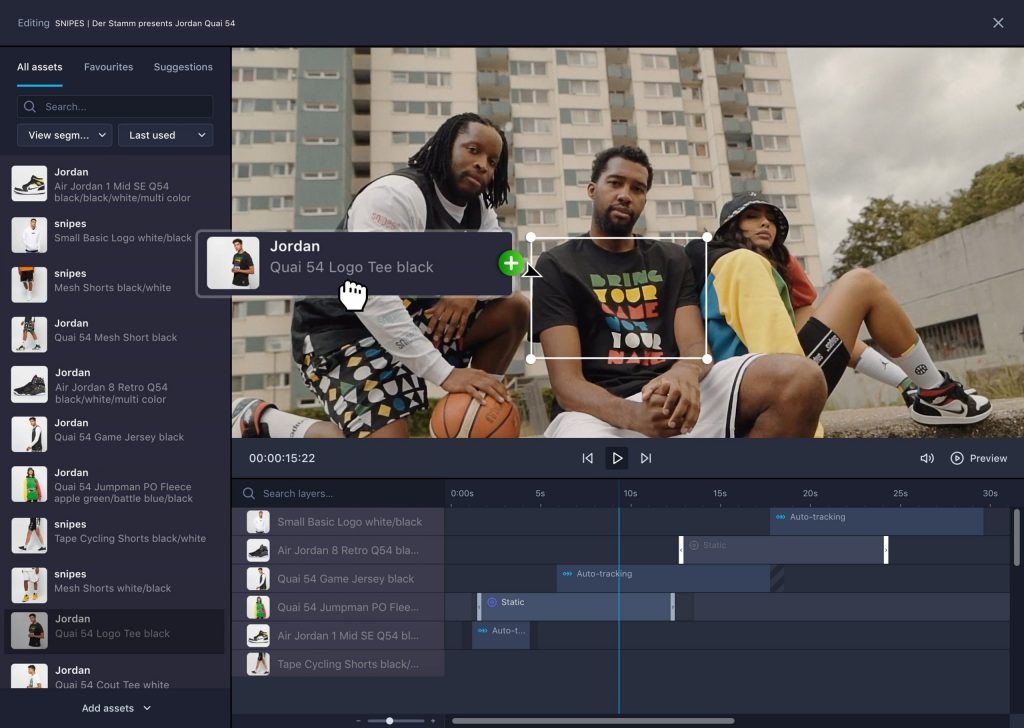
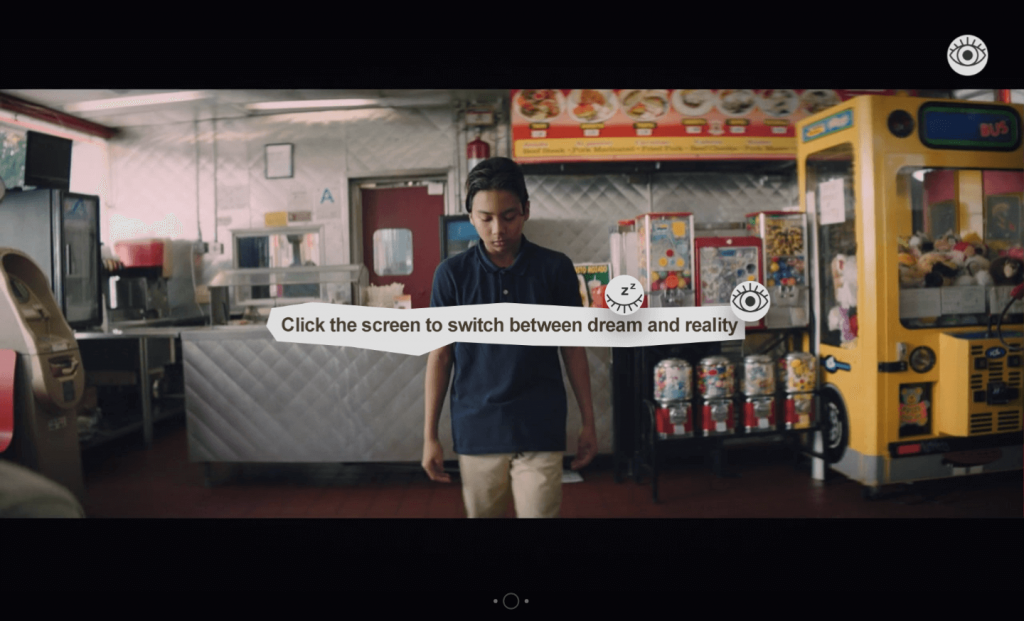
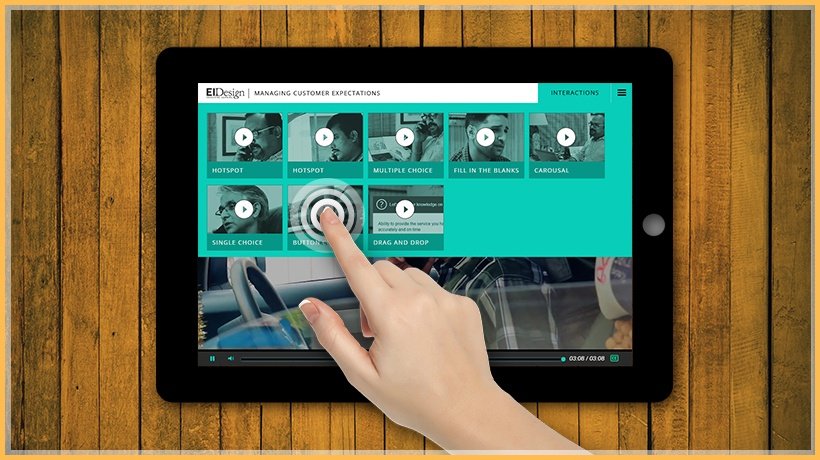
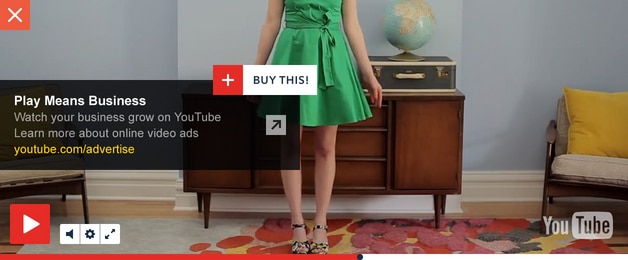
The Key Things To Consider When Evaluating Interactive Video Software
Decide where your interactive video will live on the web
Now that you have created an interactive video, next you need to decide where it will live on the web. Interactive videos need to be hosted and embedded on web pages to work correctly. Most interactive video software platforms will provide host pages and embed code so you can bring the video to your own website.
Once your interactive video is live on your website or hosted page you can then drive viewers to the experience using email, social media or internal communication.
Measure the performance of your interactive video
Now that you created and published and shared your interactive video, its time to measure its performance. To do that you will turn to your interactive video software and navigate to the analytics section of the application. Most interactive video software platforms provide detailed analytics that displays how many viewers touched and interacted with an element and any related data.
Performance and engagement data will depend on the type of interactive video you are measuring. For example elearning videos will measure answers to quizzes, while shoppable videos will measure ‘cart adds’ and sales. Its important to align your video with the appropriate measurement metrics before creating it, this will making easier to get the data you need from your interactive video platform.
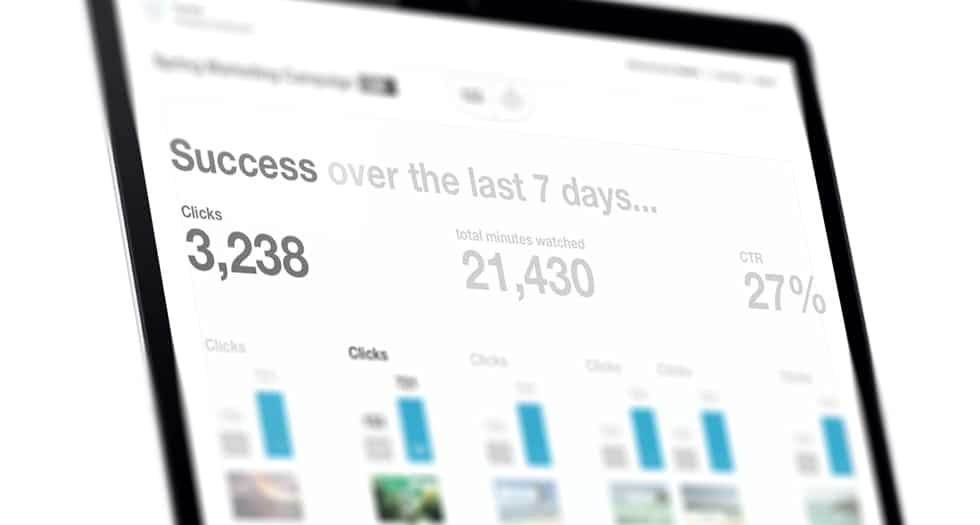

Conclusion
If you have reached the end of this article then you now have learned how to create an interactive video. Not only that, you know the different types of interactive videos, interactive elements, production techniques and much more. As always, remember to follow us on YouTube, Twitter and LinkedIn.