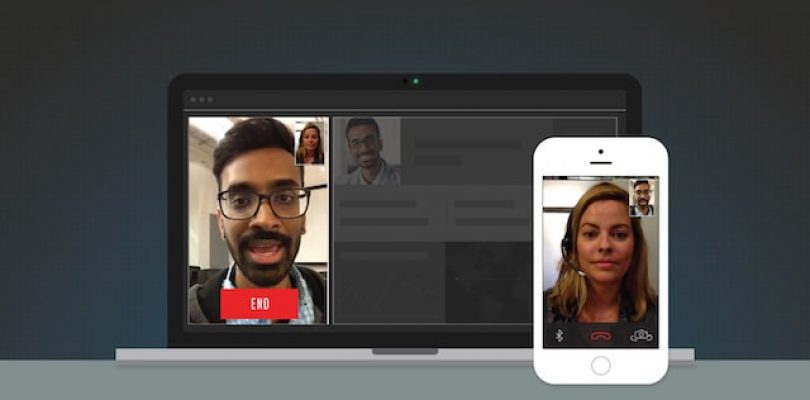The world’s top customer support teams leverage online video to increase deflection and resolve cases faster than over the phone and via email or chat. This has without been proven to boost customer satisfaction.
In this article we’ll go into the main use cases for video as it relates to customer support and help desk scenarios and list a number of software tools that are made for the job.
The case for video across the customer support engagement cycle.
Create custom videos for each customer
Start by enabling customer support representatives to record and send personalized 1:1 videos using their webcams and headsets. Reps can shoot a short video introducing themselves, addressing support questions, etc. This format can be used during triage and also as a final thank you and confirmation of the resolution and ticket closure.
To do this you’ll need to integrate video into your help desk software and email client. When evaluating video platforms consider looking for tools with easy-to-install connectors into these services.
Top 5 Free Screen Capture Software Tools For Making Videos at Home
Create a video library with support video content
Get ahead of support issues and enable your customers to browse pre-existing on demand video content that answers common support issues in a video library on your website. There are tons of benefits to this approach outside of support, such as SEO and lead generation opportunities, for support, you’ll see less cases, lowering costs significantly.
To create a video library on your website for support purposes, you’ll want to select a video software vendor that has video portal or video gallery creation and management capabilities.
Monitor analytics to see what’s important
Behind all your video engagement you should have a strong video analytics package tracking each video view and tying it to individual video viewers. This will give you insight into what is and isn’t working with your support videos and will give you a roadmap of potential content to create in the future.
To do this you’ll want to find video software that has viewer-level tracking and analytics and also a bonus if you can locate a tool that will integrate with your help desk software.
The right software for the job
Now that you have a better idea of the types of video experiences you’ll want to consider for engaging customers for service and support, let’s move on to the software.
Below we have selected a number of video software tools because they are designed to work with customer support, customer service and sales teams. These tools range in price, features and complexity, but do have some commonalities such as:
- The ability to use web cams and browsers to record and share video
- Connectors for seamless video recording and sending workflows with platforms such as Google, Microsoft, Zendesk, Salesforce, Drift and others.
- The ability for two-way video communications: both reps and customers can record and send videos through emails or ticket systems.
- Video engagement analytics including email opens, video completion rates, etc.
Top video software for support and help desk
Hippo Video
Hippo Video is a simple and quick video recording and sharing software for teams to easily collaborate with video. Create and capture from a a web browser, edit, store, share and track and distribute to Google Drive, YouTube, Vimeo and Google Classroom.
Bonjoro
Bonjoro is online video platform designed for customer support teams, that makes it easy to record and send individual personalized videos to welcome and onboard new customers and clients. Bonjoro integrates with the email systems most businesses already use.
Soapbox
Soapbox is an online tool to record, edit, and share videos with ease in just a few minutes. All that's needed to get stared is a Chrome extension, a webcam, and something to say. Once videos are recorded then edit to share a webcam, a screen, or a split-screen view.
GoVideo by Vidyard
Vidyard screen recorder is the fastest way to create and share videos. Simply record a screen, webcam, or both for engaging client presentations, customer onboarding, team updates, and more.
BombBomb
BombBomb helps sales professionals build trust, convert leads, and rehumanize your communication with simple video. Create, send, and track video emails in an easy-to-use email editor and get analytics on exactly who's opening your emails, clicking your links, and watching your videos so you can respond when you're top of mind. Integrations with a Gmail Chrome Extension and Outlook means BombBomb works where you already work. Prompt from BombBomb is the Real Estate Marketing Tool that's convenie...[Read More]
Dubb
Dubb provides an innovative end-to-end solution that lets record, share and track personalized video emails via popular channels such as Gmail, Outlook, LinkedIn, Twitter, Instagram, SMS and more.
Loom
Loom is a video creation platform that makes it easy to create quick videos using a lightning-fast video recorder capable of capturing your screen, webcam, and microphone all from within a web browser. Loom is perfect for creating video for sales engagement.
Covideo
Covideo enables salespeople, managers and employees to quickly send video by email in a secure and trackable way. Video emails via Covideo help sales teams interact with buyers on a more personal level, build relationships quickly and reinforce brand.
VidGrid
ilos is an online screen recording platform that makes it easy to record, share, and organize videos in one place on the web. The ilos software offers end-to-end video hosting, delivery and is robust enough for organizations of any size.