Today anyone can create a video online in a few minutes without any technical expertise or background. Whether its recording from your web cam, uploading video clips from your computer or using pre-existing templates and animated slides to form an explainer video, video making software apps are accessible and a content marketer’s best asset.
The most common types of video making software:
Video animation and explainer video software
This software comes loaded with animated characters, scenes, expressions and pretty much anything you need to create a cartoon-like video. Imagine it like iMovie filled with pre-set animation tools for drag and drop animation creation.
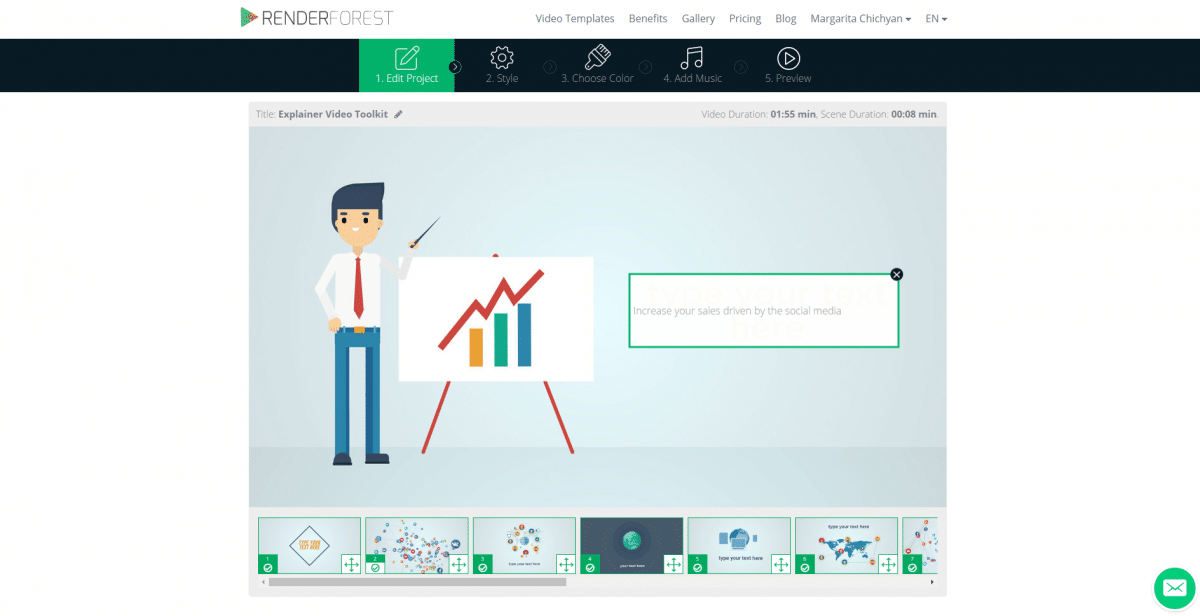
Video creation software with pre-set template and audio tools
This software is designed for creating social media videos and ads by uploading video clips into pre-existing templates. It’s common to find that these vendors load templates based on business scenarios such as ‘intro video,’ ‘social media video,’ ‘holiday greeting,’ etc. These platforms also come with a large audio library with royalty free music, sound effects and more.
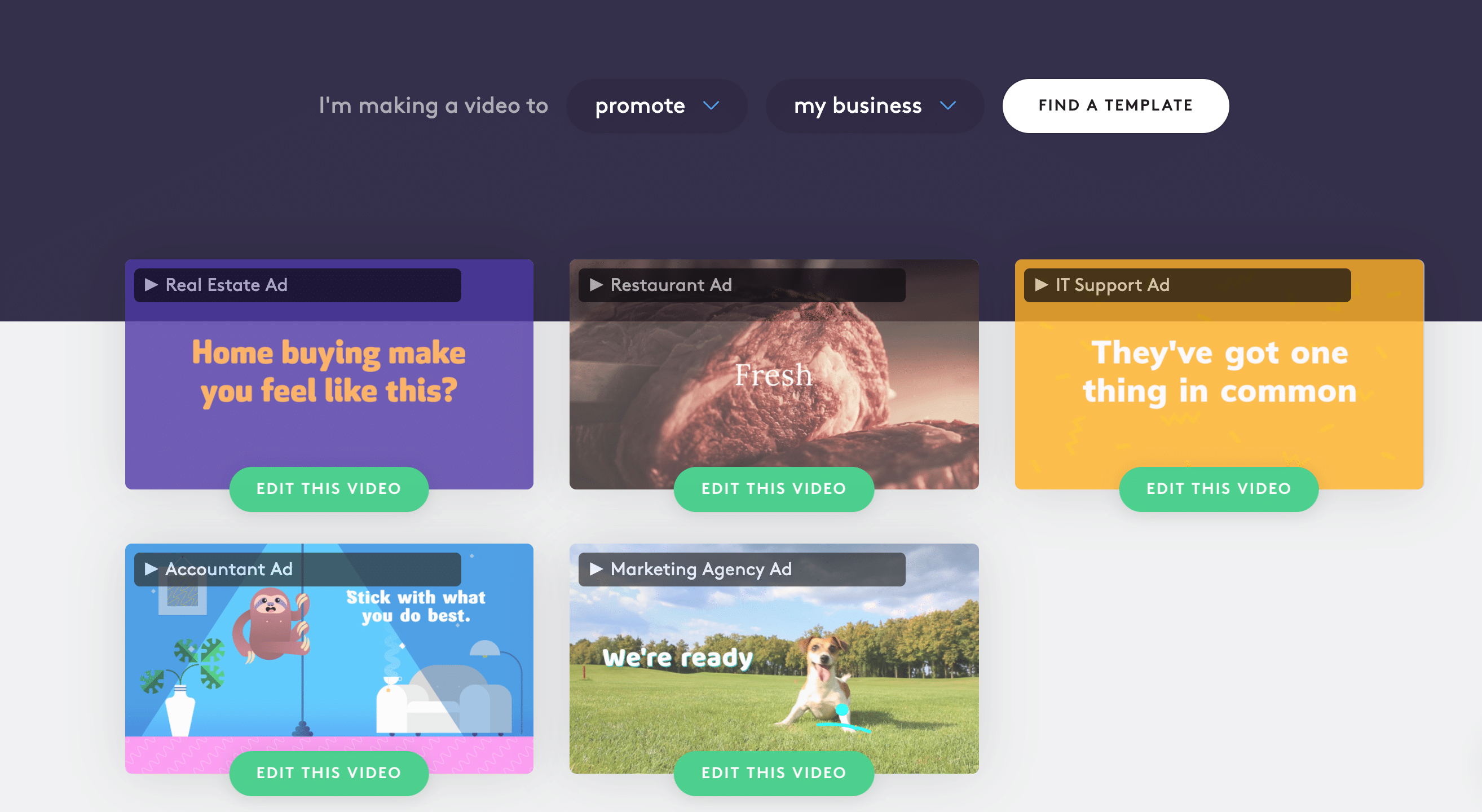
Video editing and collaboration software
This software is designed with the sole purpose of editing video clips that have already been captured outside of the software. Think of it as iMovie or Final Cut Pro in the cloud. These fully featured software platforms come in two flavors, pure video editors and video collaboration and post-production editing software. Video collaboration platforms allow for teams to access draft videos for editing feedback and discussion.

Automated video creation and personalization software
This software is designed to create large volumes of individual, personalized videos based on meta-data from sources such as spreadsheets, CRMs and others. These tools can render thousands to millions of customized videos based on a single template with merge tags. Automated video creation software works great when paired with email campaigns and can be commonly found being used by financial organizations delivering statements to customers and cable and telecom companies doing the same.

Webcam and screen recording software
This software is designed for the purposes of easily recording your computer screen and your webcam, sometimes both at the same time. These platforms are pretty light weight, basic functionality like capture and editing, but pack a strong punch. The most popular video webcam and screen recording software comes in the form of Google Chrome extensions that can be installed for free in your web browser and launched with any minutes notice.
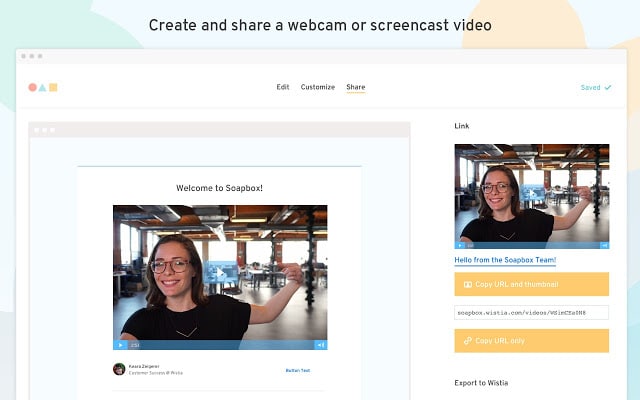
5 video making software tools that offer free plans so you can get started making videos affordably
Rocketium
Rocketium is a online video creation platform that makes video creation quick, simple and accessible on desktop and mobile. Rocketium can turn any image or collection of images and videos into video content for a Buzzfeed-like video.
Clipchamp
Clipchamp is software that makes it easy to allow website users and social media followers to upload, record and share video content via any web browser.
Renderforest
Renderforest is an online video creation platform for creating animated content such as promotional and explainer business videos, logo animations and more using a drag and drop software studio in the cloud.
Soapbox
Soapbox is an online tool to record, edit, and share videos with ease in just a few minutes. All that's needed to get stared is a Chrome extension, a webcam, and something to say. Once videos are recorded then edit to share a webcam, a screen, or a split-screen view.
WeVideo
WeVideo is a powerful yet easy to use web based video content creation platform. With WeVideo you can sync, upload and edit content entirely on the web without relying on the restrictions of a local drive. WeVideo is a great alternative to Final Cut Pro and Adobe Premier.












