Creating Ad Content
Creating & Editing Ads
Once you create and activate your 50Wheel advertising account, you can start to create and manage your ad campaigns.
- Login to your 50Wheel account or if you’re not an account holder visit the Advertise link in the header or footer of the site to access the Campaign Creator.
- From the Account Manager menu click on Campaign Manager.
- Select the ad type of Featured Content.
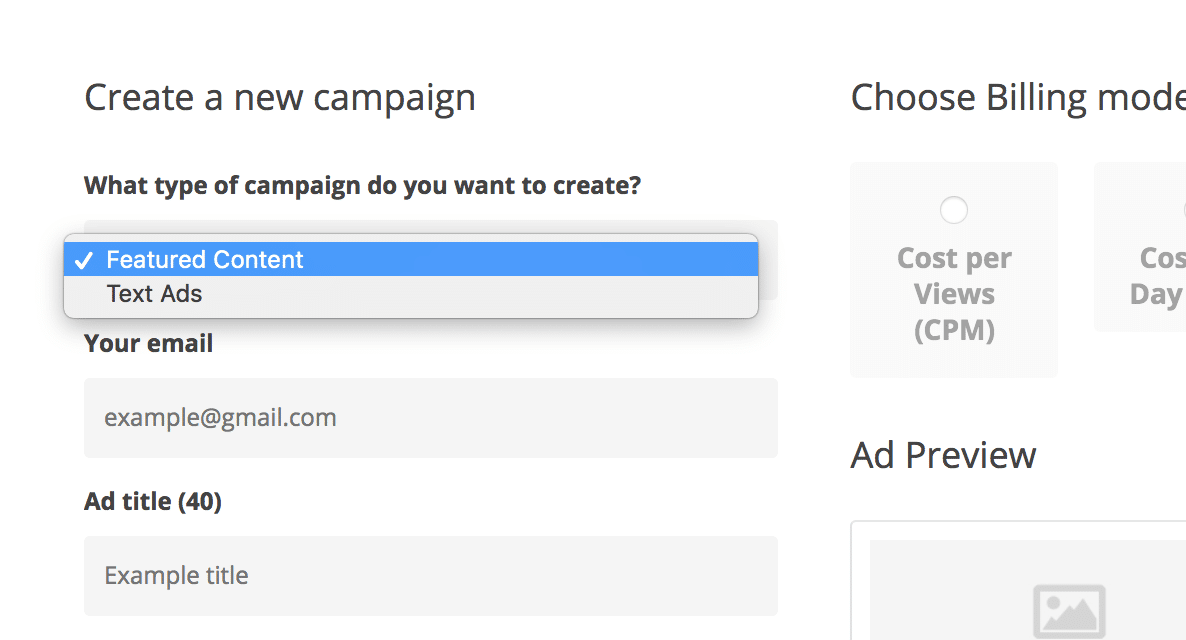
- Start building your campaign and follow steps through payment to launch.
- Login to your 50Wheel account or if you’re not an account holder check your email inbox for an email with a link to access the Campaign Manager.
- From the Account Manager menu click on Campaign Manager.
- On the Dashboard select the ad campaign you want to modify and click the Edit button.
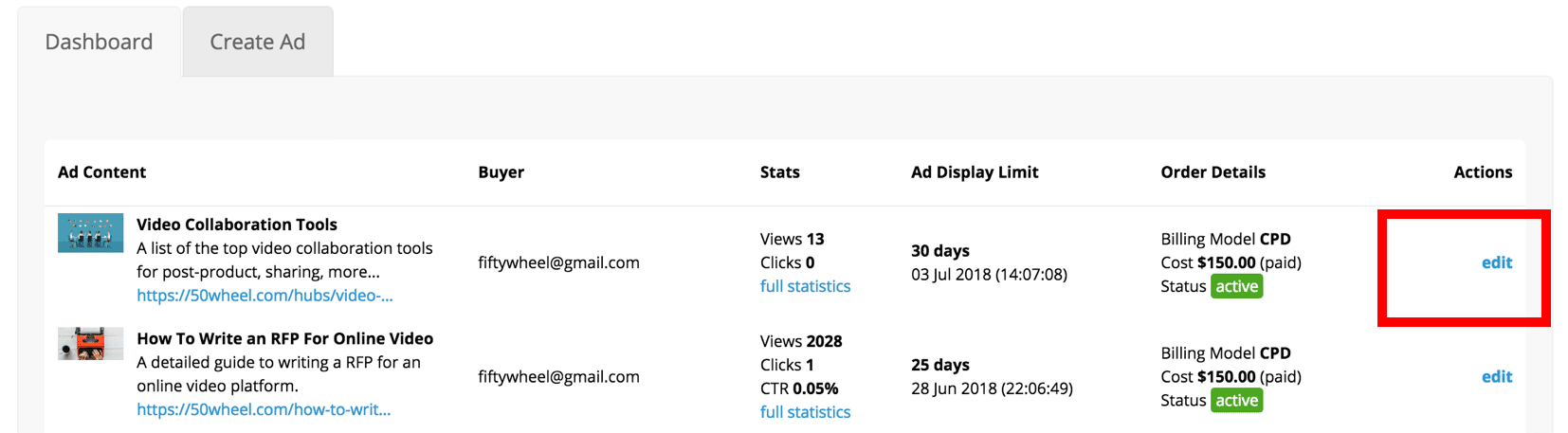
- Make the necessary changes to the ad and click save.
- Login to your 50Wheel account or if you’re not an account holder visit the Advertise link in the header or footer of the site to access the Campaign Creator.
- From the Account Manager menu click on Campaign Manager.
- Select the ad type of Text Ads.
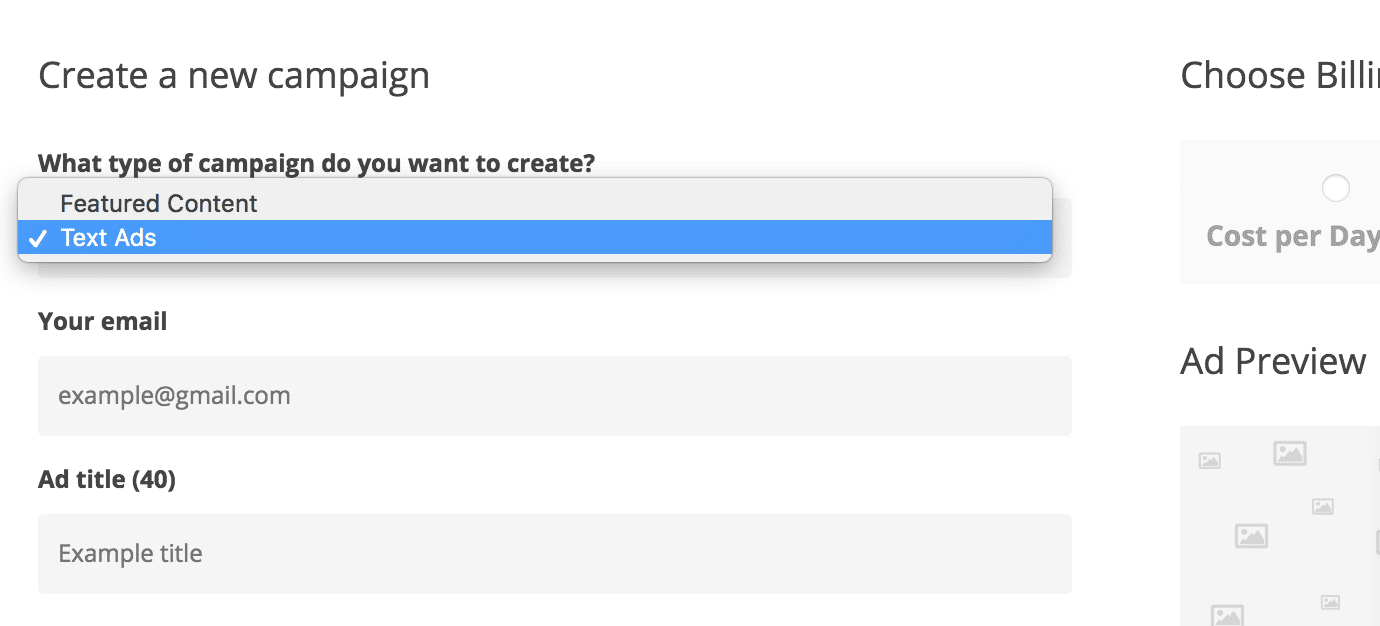
- Start building your campaign and follow steps through payment to launch.
- Login to your 50Wheel account or if you’re not an account holder check your email inbox for an email with a link to access the Campaign Manager.
- From the Account Manager menu click on Campaign Manager.
- On the Dashboard select the ad campaign you want to modify and click the Edit button.
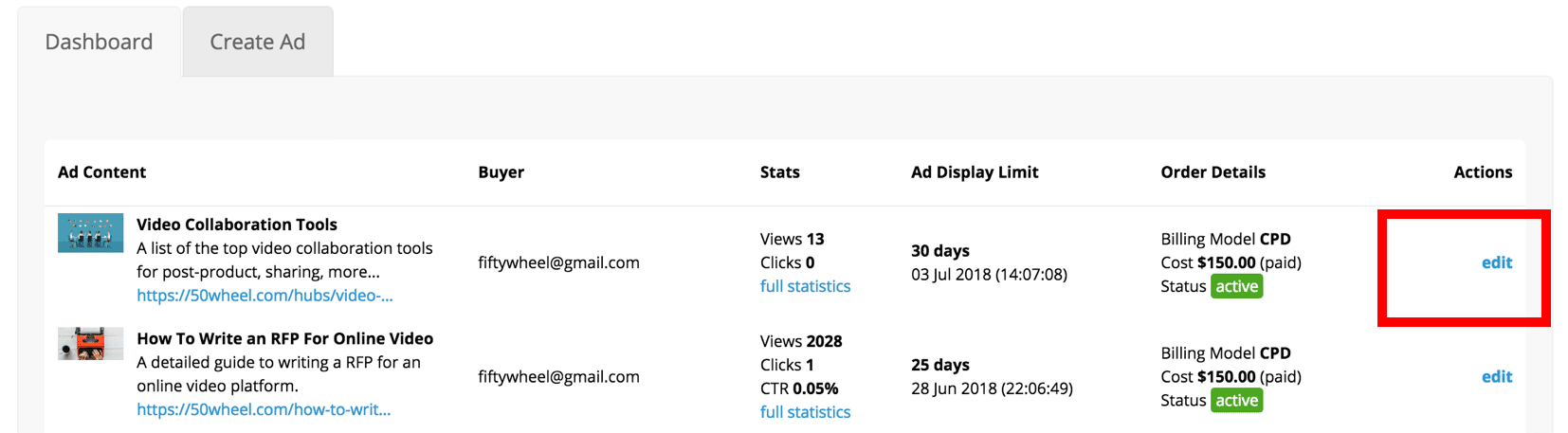
- Make the necessary changes to the ad and click save.
Selecting Landing Pages For Ads
To select a landing page, choose from one of the options below:
- Your web page: You can link your ad to any HTTP or secure HTTPS URL that meets our Ads Agreement and Guidelines.
- Page on 50Wheel: A solution profile, review, blog post, video, any type of content.
Below are key guidelines for landing pages:
- Don’t deceive, confuse, or degrade the experience of the member who clicks on your ad.
- The domain of your display URL must match the domain of your destination URL.
- All people must be sent to the same destination URL and landing page from a click on your ad.
- Don’t send people to a landing page that generates a pop-up.
- The landing page must allow people to use their browser’s Back button to return to the previous page.
