Getting Started
Setting Up Your Campaign
Anyone with a credit card and ad content can launch an ad campaign on 50Wheel. There are two ways to set up a campaign.
- Immediately designing and launching a campaign.
- Creating a free Buyer, Vendor, or Agency 50Wheel account
If you don’t currently have an account and you want to get started, visit the Campaign Creator. The two methods to getting setup with your ad campaign are outlined below.
To start advertising immediately:
- Go to 50Wheel.com
- Click on Advertise in the header or footer to access the Campaign Creator.
- Select the type of ad you want to run: Featured Content or Text Ads
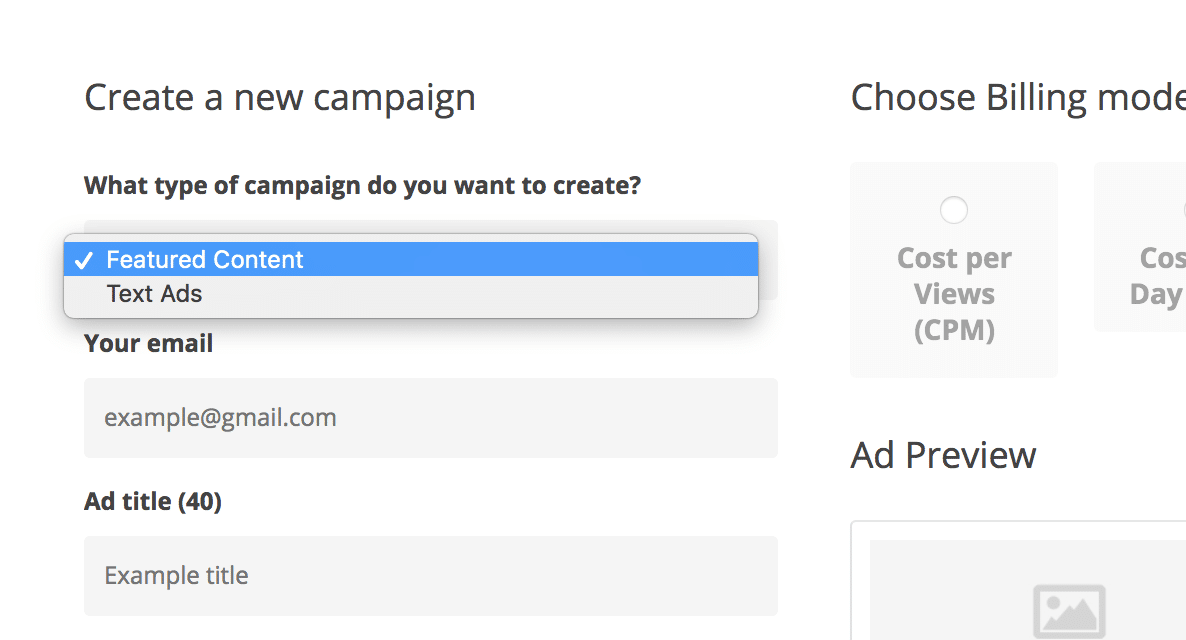
- Start building your campaign and follow steps through payment to launch.
Also see:
- Creating Ad Content
- Billing & Payments
To start advertising from an existing, Buyer, Vendor, or Agency account:
- Go to 50Wheel.com
- Sign into the account.
- From the Account Manager click on Campaign Manager.
- Select the Create Ad tab.
- Select the type of ad you want to run: Featured Content or Text Ads
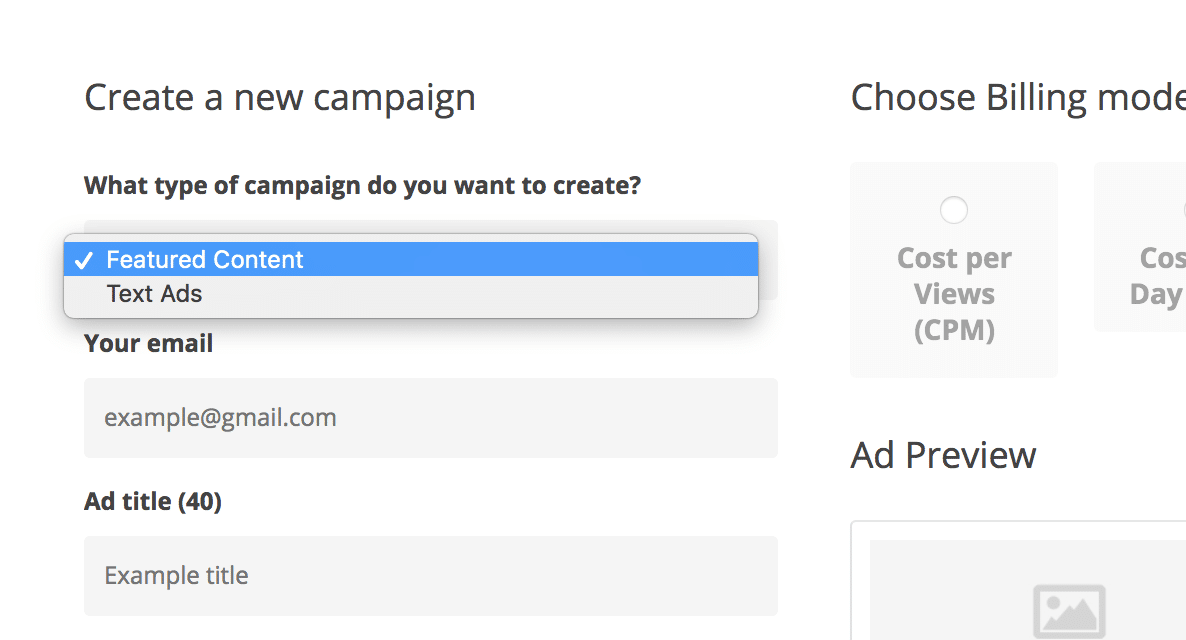
- Start building your campaign and follow steps through payment to launch.
Also see:
- Creating Ad Content
- Billing & Payments
Campaign Manager
Campaign Manager lets you:
- Create, design and launch new ad campaigns on 50Wheel.
- View campaign impressions, clicks and CTR rates.
- Make payments, renew and expand campaigns.
- Schedule campaigns for future dates.
- Login to your 50Wheel account or if you’re not an account holder check your email inbox for an email from us with a unique link to access the Campaign Manager.
- From the Account Manager menu click on Campaign Manager.
- The Campaign Manager is always accessible moving forward from the Account Manager.
- Login to your 50Wheel account or if you’re not an account holder visit the Advertise link in the header or footer of the site to access the Campaign Creator.
- From the Account Manager menu click on Campaign Manager.
- Select the ad type of Featured Content.
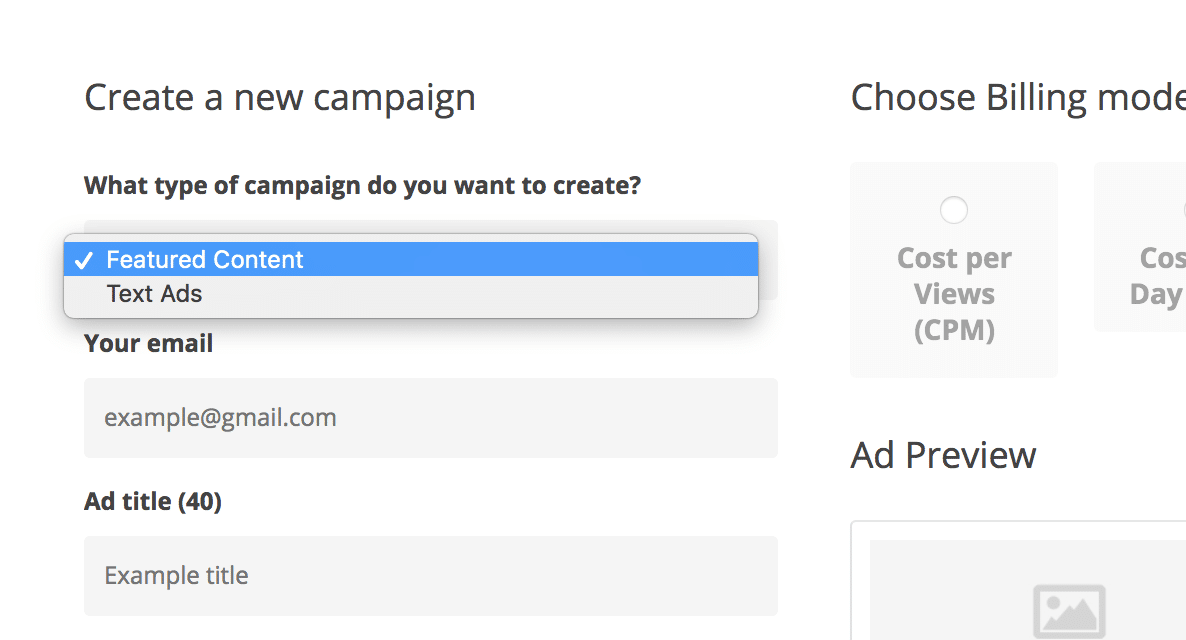
- Start building your campaign and follow steps through payment to launch.
- Login to your 50Wheel account or if you’re not an account holder visit the Advertise link in the header or footer of the site to access the Campaign Creator.
- From the Account Manager menu click on Campaign Manager.
- Select the ad type of Text Ads.
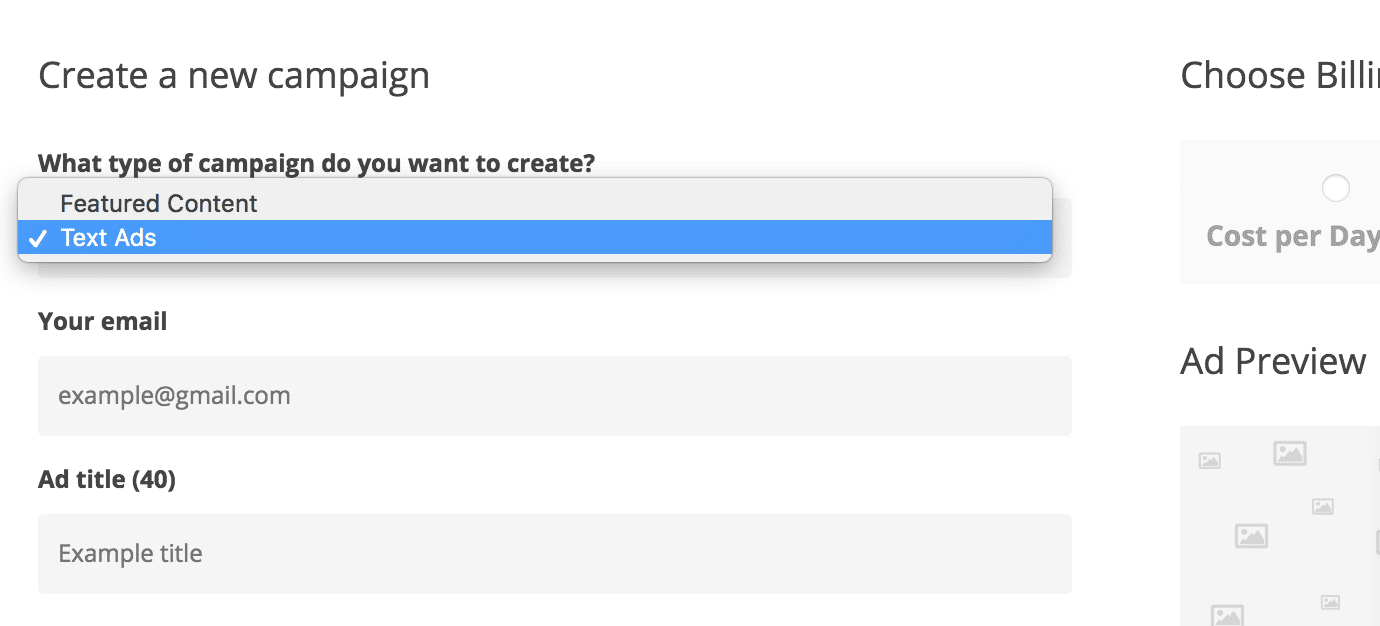
- Start building your campaign and follow steps through payment to launch.
- Login to your 50Wheel account or if you’re not an account holder check your email inbox for an email from us with a unique link to access the Campaign Manager.
- From the Account Manager menu click on Campaign Manager.
- On the Dashboard in the Campaign Manager you’ll see all active and past ad campaigns under Stats click on ‘full statistics.”
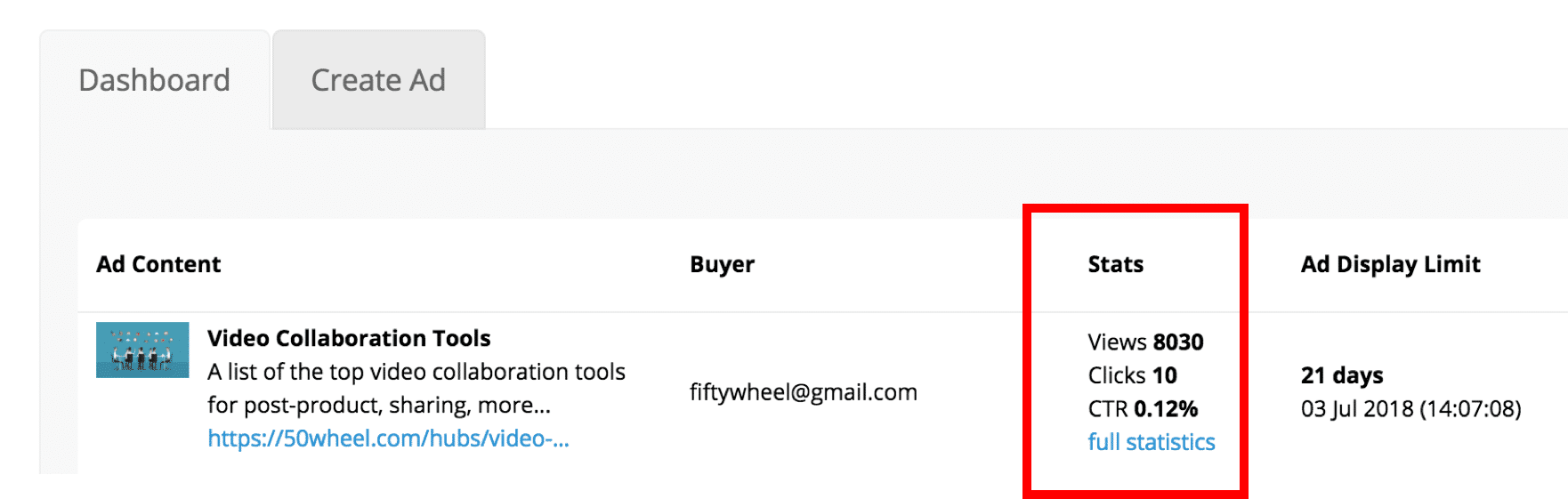
- A new tab will open in the browser with the Analytics Module and all related campaign stats.
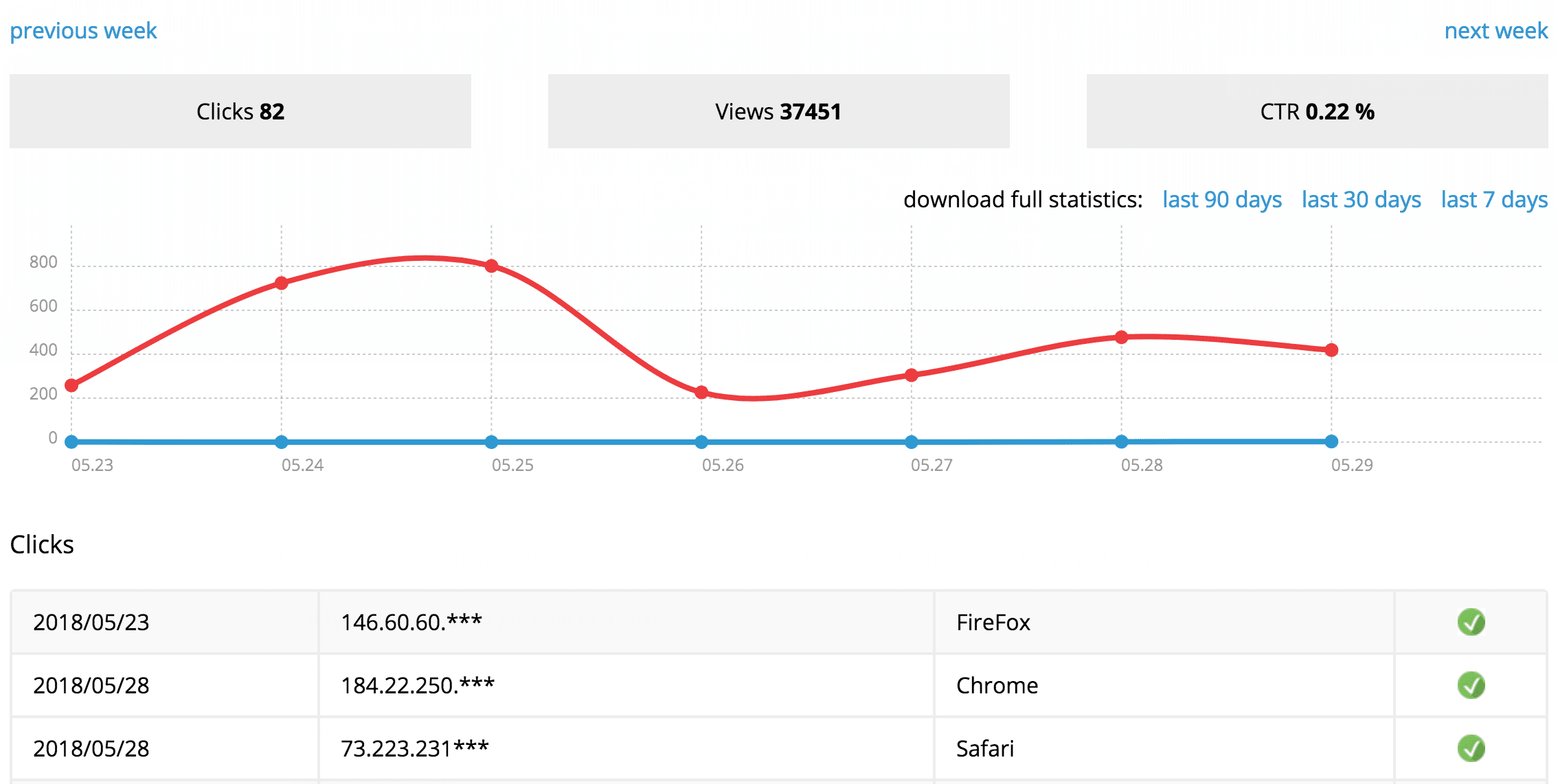
Also see:
- Performance & Reporting
