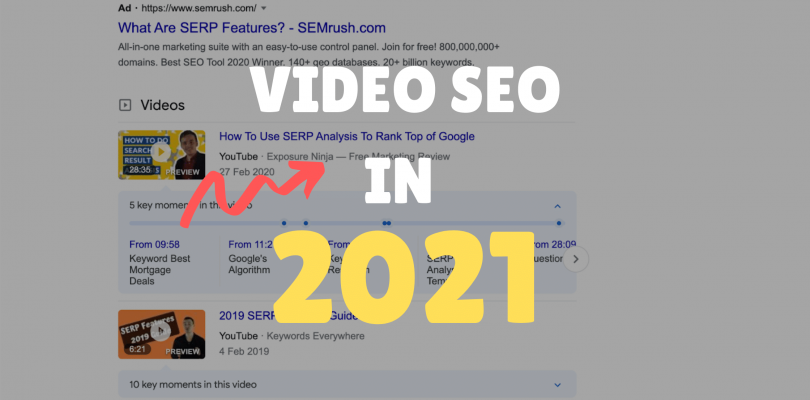Video has become an essential part of marketing (check out some crucial video marketing statistics here). Getting your video created is one thing, having it ranked on search engines in another challenge. Having videos that rank well on search engines can help maximize the reach of your videos which means more potential viewers. This article covers the best Video SEO practices in 2021. Google algorithm keeps on changing, so make sure you keep updated with the most recent guidelines.
Where Your Videos Can Show Up in Google Search
There are four common search formats where your videos can have their special snippet:
1. Universal search results
Videos with video snippets can first show up in the default web search tab. The pages with videos will appear among the ten blue links.
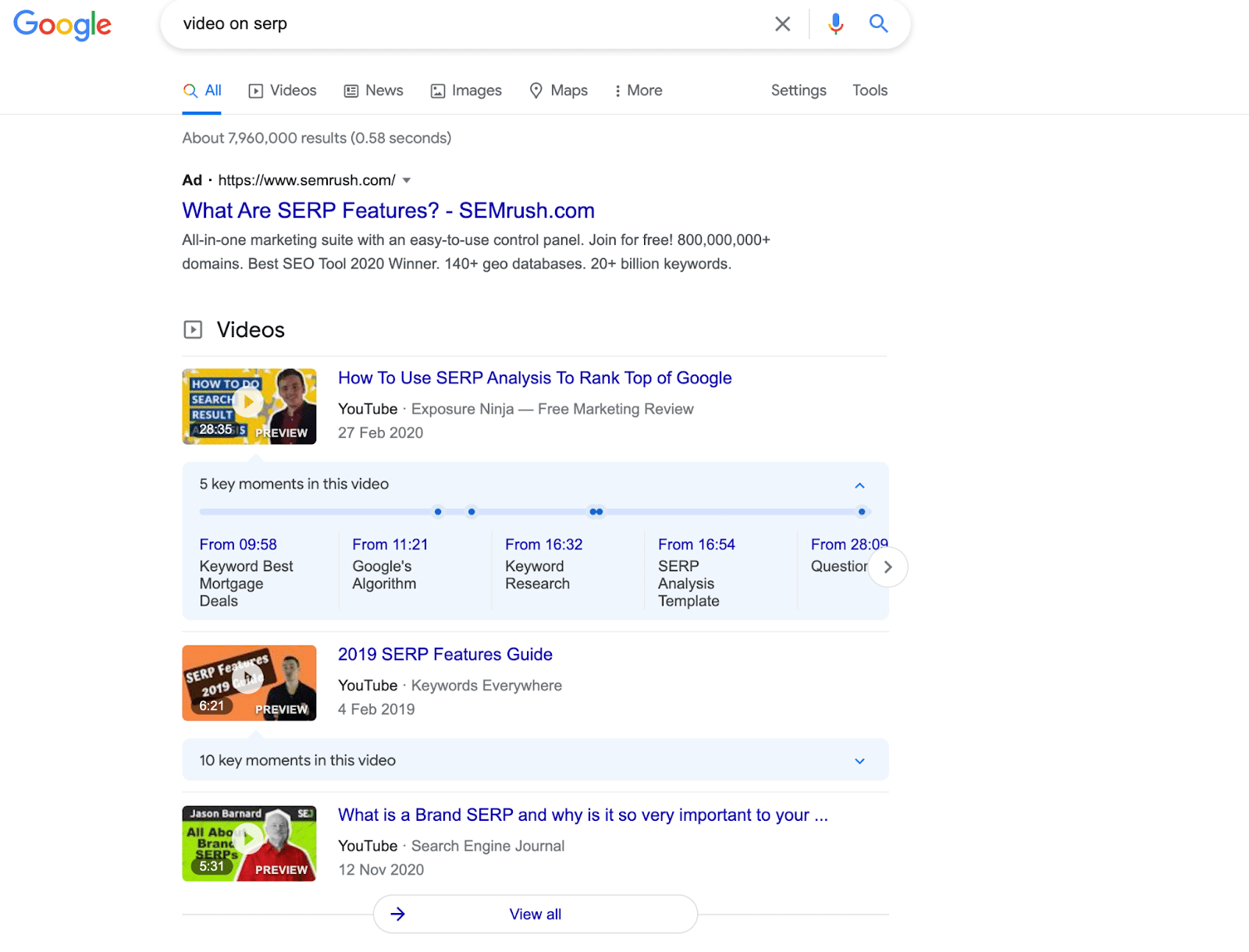
2. Video featured snippets
For these results, Google will directly link you to a YouTube video or a page that has an embedded video which answers a specific query. Sometimes, it may also indicate the relevant timestamps of the video to the user.
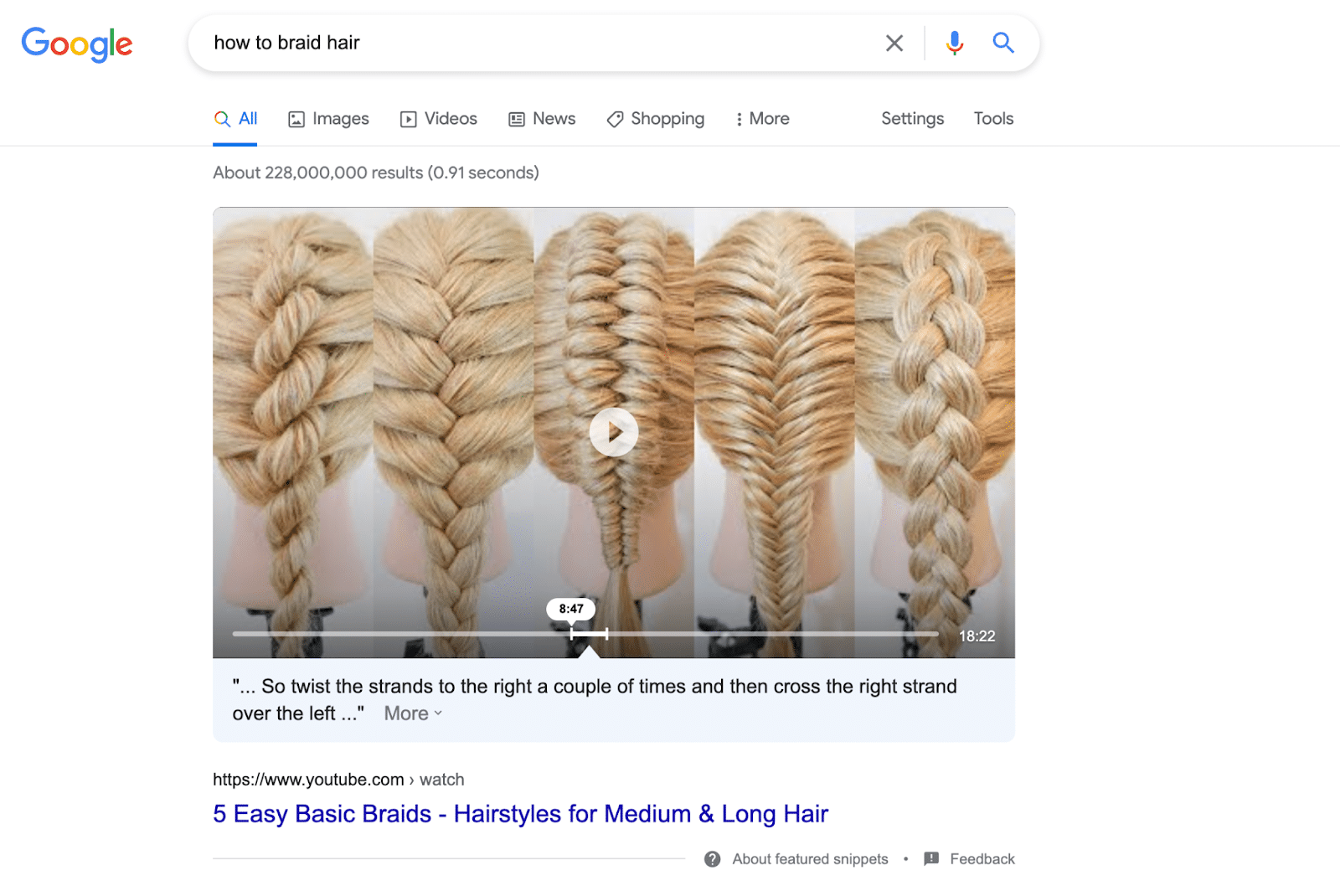
3. The video vertical search
The default search results you will see on Google is for the general web. However, there are also different verticals or tabs available like Maps, Shopping, Images, and Video.
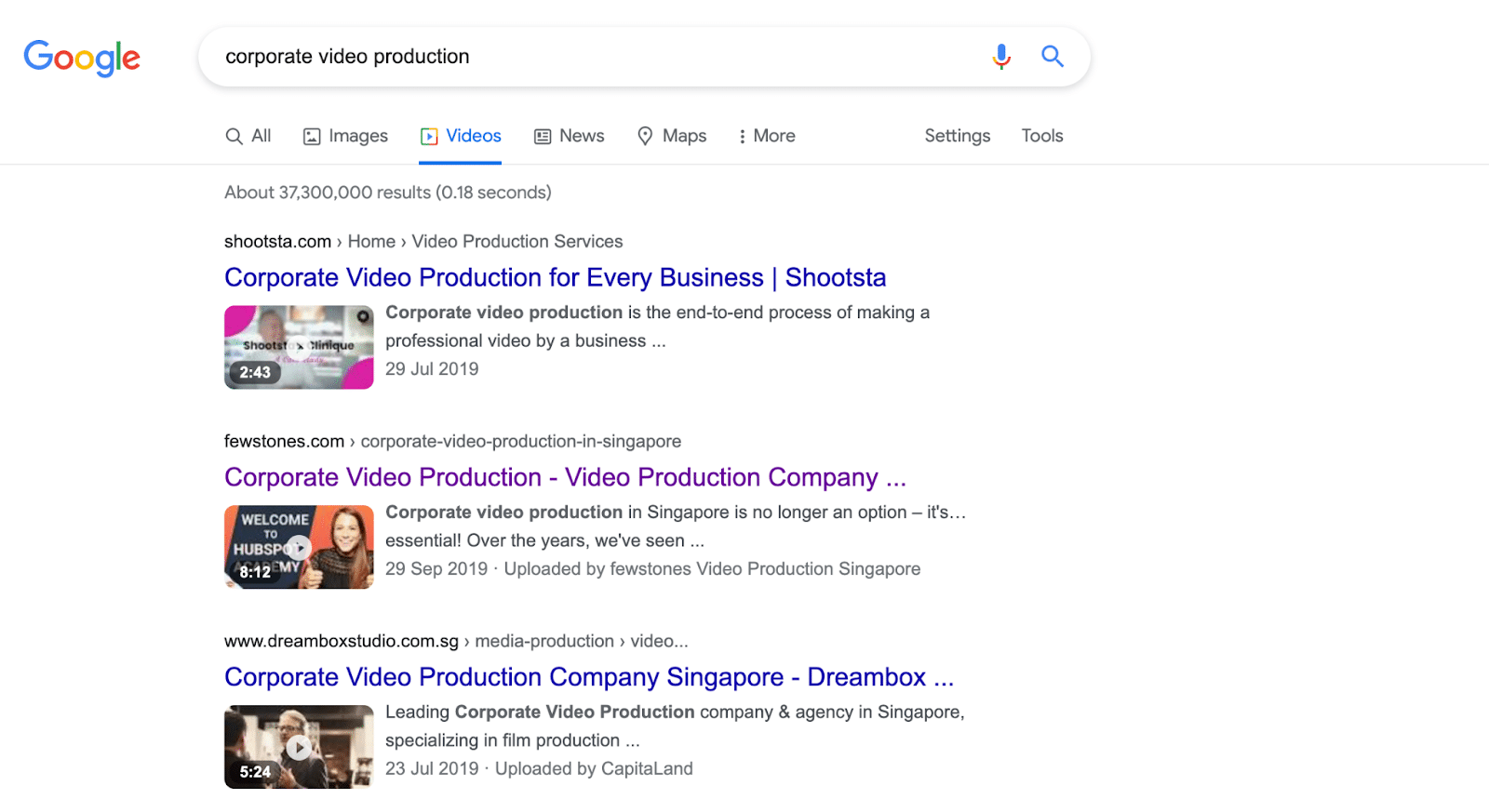
4. The images vertical search
Since Google can display the photo you used for the thumbnail of your video, your videos can also appear in the Google Images search tab.
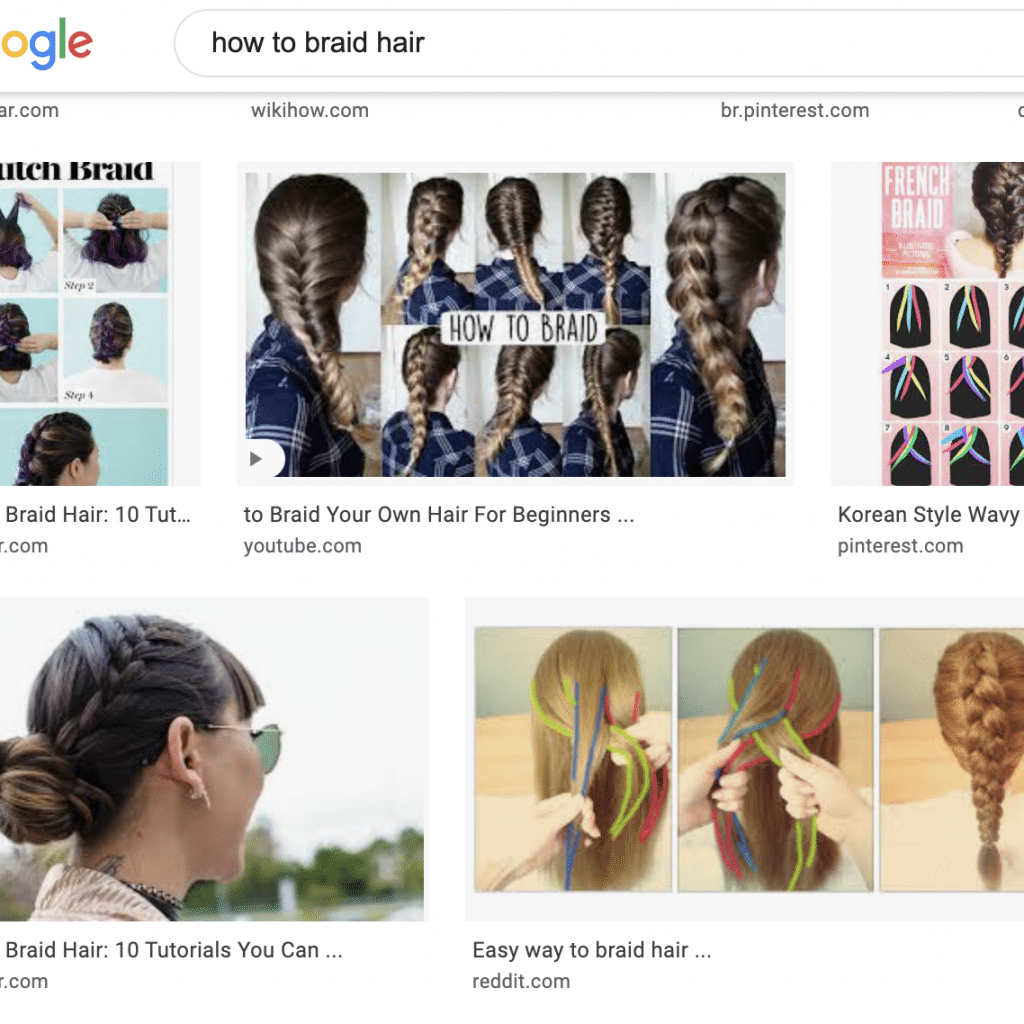
Where Should You Host Your Videos?
A part of your Video SEO strategy is deciding where you want to upload them. The hosting decision will mainly depend on your content strategy and your video’s target audience.
You will have three main options for hosting your videos: using YouTube, self-hosting, and using professional hosting services. Each option has its own advantages and disadvantages, and the most appropriate choice will ultimately depend on your goals and audience as previously mentioned.
However, you do not need to be limited to using one type at a time for your videos. Your strategy might entail having some types of videos like how-to videos on YouTube and customer support videos on a self-hosted solution. Learn more about these three options to see which of these can work best for you.
Using YouTube
YouTube has become the largest video sharing platform and the second most visited website in the world. More importantly, it has even become the second largest search engine in the world as well.
This makes YouTube an attractive option for hosting your videos because of its large global audience that are interested in video content that covers different topics and subjects. This gives you a huge potential source of discovery for your company and its videos.
Another benefit for using YouTube is that Google prefers displaying more YouTube videos in their search results. Videos on YouTube are immediately eligible to show up in search tabs like Videos and Images unlike other videos.
With YouTube, your videos can also have a better chance of being discovered through their homepage or the related videos section of other similar videos. You can even include advertising slots so that you can monetise your content.
One of the more important benefits of hosting on YouTube is that it is completely free to create an account and upload videos. YouTube is great for beginners or small businesses that may not have the budget, expertise, or bandwidth to use a different hosting service.
While YouTube can be a great option, there are also some disadvantages that come with using it as your video hosting service.
On video descriptions, YouTube viewers do not usually read and click through the links that would lead to another website. Your CTR is going to be quite low.
Also, while it is possible to configure the embedded video player to remove features like the YouTube branding, you cannot remove video suggestions at the end of the video. This may distract viewers who may want to watch more YouTube videos instead of learning more about the product and visiting your website.
You also have no control over ads that may play on embedded videos. This is not ideal if you just want to make ad revenue on YouTube but still provide a good user experience on your embedded videos.
Self-Hosting
Self-hosting your videos is another viable option for your business if you currently don’t have a lot of them and are not adding or changing them often.
To see if your website can handle hosting videos, you have to make sure that your content management system can manage videos natively.
If you are looking to add a self-hosting solution to your website, you or your developer should find a video player that includes these features:
- Can be customizable to match the design of the website
- Based on a Javascript library that can be loaded asynchronously
- Can work well on mobile phones and mobile browsers
You should consider self-hosting if you want to keep consumers who search your brand within your own ecosystem. When you host videos on your website’s landing pages, you can be in control of all the messaging and calls to action without external elements.
Self-hosting can also provide you with your own unique video player design without ads and can include extra features like providing a form to complete at the end of a video.
When you host videos on your own website, you will also be able to get other websites to link directly to it instead of directing it to YouTube which is very important for your backlinks.
Professional Hosting Services
If you don’t want to use YouTube or host your videos yourself, you can also take a look at other professional hosting services like Vimeo, Brightcove, Wistia, SproutVideo and others.
These hosting services are aimed more at businesses and offer certain features that YouTube doesn’t have which include more analytics, customer support, and CRM integrations.
Since you will have a lot of different hosting options like these, your choice will have to come down to the essential features your business will need like A/B testing, heatmaps, and engagement metrics. Most of these have free plans which you can try out with some restricted features.
Best Practices to Optimize Your Video SEO
Now that you are more familiar with where you can host your videos, here are some of the best practices you can do to optimize your video SEO and help them rank well.
1. Keyword research
Just like with normal SEO, it is important for you to research the keywords you want your video to rank for. The best way to check which keywords are good targets for video content, you should have a look at which keywords already have videos that are ranking.
This means that people online are already looking for these video topics and keywords. This provides you with a clear sign of intent since they are looking for videos that cover certain topics.
To do this, you can go to your preferred keyword tool and filter keywords down to those that include video snippets. This process will give you the best idea of which search terms have the right user intent.
Also, if you have already posted videos that are ranking and want to see what related keywords are available, you can go to Google Search Console and change the search type to “video” in the performance report.
2. Create great videos that answer users’ search intent
While you can pour all your efforts into creating the best type of video content possible, this won’t assure you of great results for your views or your search results.
Just like with the usual search SEO, you should optimize your video SEO by understanding the search intent of people online.
You should create great videos which cover topics that people want to learn more about through search. Simply google the targeted keywords and see what content is ranking. These are the ones that users are asking for.
You can also consider using modifiers that clearly identify user intent, such as:
- Step by Step
- Tutorial/Guide/Demo
- How to
- For beginners
- 2021 (or whatever the current year is so that you can show that your content is up to date)
3. Measure
To find out if your video is great, you have to take a look at key metrics that your video will have. On YouTube, it is able to provide you with important metrics like Session Time, Watch Time, Audience, Retention, Engagement, and CTR.
Performing well in these metrics for YouTube is key to how well they can perform and rank on search engines. If your video performs well on YouTube, it is more likely to be prioritized in Google’s search results as well.
4. Focus on the first 15 seconds
According to Youtube, if you can hook viewers in the first 15 seconds of your video, you can hook them for good. Mentioning your keyword in the video once or twice will also help with optimization.
It is also important for your viewers to actively engage with your videos. They can do this by liking, commenting, subscribing, and sharing your video. Don’t forget to prompt your viewers to perform these actions in the video.
5. Include your keywords in the title and description of your video
Another thing you have to think about when optimizing your video is your video’s title and description. It is crucial to include your keyword in a video title and to have a detailed video description which will also include your keyword.
To optimize for your video title, you only need to include your targeted keyword once. It would be best to write a detailed description of at least 200 words which will also include your targeted keyword for your video so that YouTube and your viewers will have a deeper understanding of the video’s topic.
6. Include a video transcript
Providing your own transcript for your videos can be a great way to make your videos more accessible to a larger audience. It also helps reach more people, especially those who typically watch videos without any audio.
These transcripts also help with your Video SEO since it gives search engines the ability to go through your video’s text and content which can help rank it higher.
7. Have an engaging and enticing thumbnail
Your video’s thumbnail will be the first visual element that people will see when your videos show up on search results. Thumbnails can be the deciding factor when it comes to clicking on your video or finding something else.
You have to approach your thumbnail like a cover of a book or a website’s homepage. It has to be aesthetically pleasing, relevant, compelling, and inviting.
Some of the best practices for thumbnails is to include a person in it and an image of the topic along with some keywords if there is still enough space for it.
8. Make sure the video is the focus on your page
When trying to rank videos on search engines, it is important to remember that it is still the page that is being ranked, not the video itself (unless you get ranked for the featured snippet).
So, on the page where the video is located, you must place all the focus on that specific video. You can consider indicating this in the page title and its meta description. For example, using “A Guide to SEO [Video]” as your page title.
Then, on the page itself, you should position the video at the start of the webpage and make sure to make it big and clearly visible to viewers on their first glance.
9. Share your videos on social media
Sharing your video on your social media accounts for Facebook, Twitter, Instagram, and LinkedIn can help bring more eyes to it. These shares may not have a direct effect on ranking, but it can be a great help for your video to reach more people who may be interested and link to it.
You can also encourage your viewers to share the video with their network of friends and family to their own social media accounts by asking them on the video itself and reminding them in the description.
These are 9 of the most important practices you can do to optimize for your Video SEO. Once you get a deeper understanding of where your videos can show up, where you can host your videos, and how you can optimize them for SEO, your videos will be able to rank higher on the search results of your chosen keywords.
JC is a serial entrepreneur and venture builder. He has co-founded and launched several businesses as part of our iLathys venture builder, including: a corporate video production company in Singapore (fewStones) and a social media video agency (Videoblast) and others.