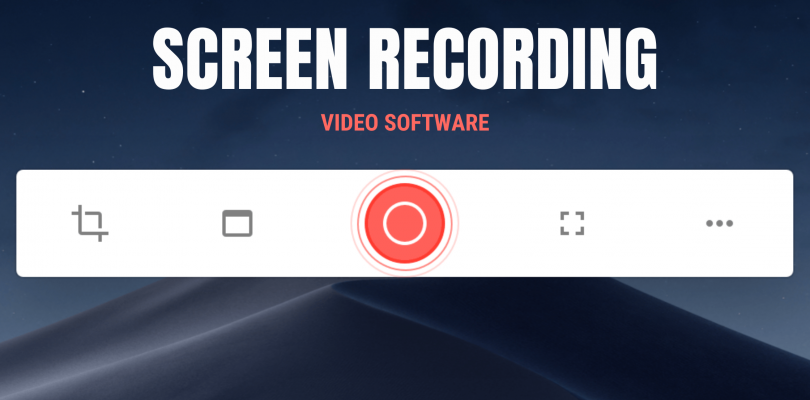What is Screen Recording Software? Screen Recording Software is video software designed for computer screen recording and desktop capture, making it easy to create and share captured video from a computer or a mobile device.
Screen Recording Software simply does:
- Captures or records any area of a computer screen and output either an image or video file.
- Provides tools for video editing and branding.
- Provides video sharing and distribution capabilities.
The Benefits of Screen Recording Software
Screen Recording Software enables users capture their computer desktops, browser tabs and applications and create videos and images.
Screen recording software benefits users by:
- Users can share what they are seeing on their screens with others.
- Enables users to quickly create and share helpful tutorial videos.
- Enables support teams to quickly troubleshoot and share solutions.
- Enables software sales teams to demo their product and share short videos with prospects.
The Top Feature Sets of Screen Recording Software
Screen Recording and Screen Capture Software are simply screen and webcam recording applications , packaged together with sharing tools connected to email, SMS and simple link sharing.
Common features across all screen recording software:
- The ability to record and take screen shots from a desktop or mobile device.
- The ability to share recorded video via link or using email.
- The ability to track and measure video engagement and email opens.
- The ability to distribute video to services like YouTube, Facebook, Vimeo and others.
How Much You Should Pay For Screen Recording Software
One of the biggest benefits of Screen Recording Software is its simplicity and the low cost to entry, making is extremely accessible for all users. On top of that there are a ton of free solutions available.
How much does Screen Recording Software cost? Users pay on average $10 per user, per month.
The following features typically differentiate Screen Recording Software plans and packaging:
- Basic screen capture and recording tool sets including Chrome extensions.
- Sharing and distribution capabilities, such as number of videos, destinations, etc.
- Quality of video created, 720p vs 1080p is the most common.
- Integrations and connectors with 3rd party email and CRM systems
Finding The Right Screen Recording Software For You
There are over 20+ Screen Recording Software vendors. We track the top solutions here at 50Wheel, so go out and explore, compare and see what’s right for you. See our free Buyer’s Guide.