Integrating video marketing with your CRM has never been so easy and with Salesforce’s large ecosystem of apps, there are a number of online video solutions available that deploy out-of-the-box. The benefits of video marketing with Salesforce touch the sales team down to the individual rep, as well as the content marketing and web teams. In this short post I will give you a high level overview of the software solutions available for marketers and educators looking to achieve video marketing success with Salesforce.
Online video use cases compatible with Salesforce
There are a number of different ways online video integrates with CRM and marketing automation systems — its important to understand the basics before getting into the technology. Two main use cases drive video marketing with Salesforce, the first is video lead generation and intelligence. Your marketing team uses technology to host video for the purpose of generating generate leads but also delivering lead intelligence to the sales team.
The second use case is internal video and training, where marketing efforts happen within the Salesforce software and are aimed at employees and teams. Examples are: sharing video in Chatter or posting training videos for the sales team within the CRM’s dashboard.
Lead Generation & Intelligence Use Case
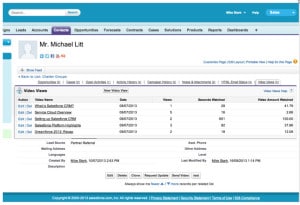
Source: Vidyard
Tools like Vidyard connect with Salesforce’s CRM via a native AppExchange app which can be installed entirely out of the box. The solution enables sales people to browse and send videos directly from within Salesforce’s native email feature, making it easy for reps to send video emails and track results. Vidyard gives the marketing team the ability to generate leads from each video with in-video forms and CTAs, those leads will automatically be sent to either the CRM directly or if marketing automation is involved, to the MAP first and then CRM once scrubbed.
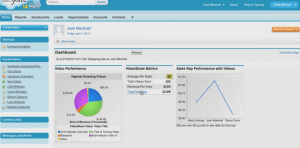 This same tool also provides intelligence updated directly to the Lead or Contact record in Salesforce. This gives the rep details on exactly how much of a specific video a contact or lead has watched and can then determine messaging and follow plans as a result. While the sales rep sees the end result of the contact’s viewing behavior, the marketing team tied lead scoring to video engagement — lead touch priorities are shifting in real time as contacts engage with videos.
This same tool also provides intelligence updated directly to the Lead or Contact record in Salesforce. This gives the rep details on exactly how much of a specific video a contact or lead has watched and can then determine messaging and follow plans as a result. While the sales rep sees the end result of the contact’s viewing behavior, the marketing team tied lead scoring to video engagement — lead touch priorities are shifting in real time as contacts engage with videos.
While Vidyard is clearly the leading vendor in this space, there are also smaller solutions available like ReelQualified, which provides a simple solution for collecting leads from video with a custom form and routing them directly to a Salesforce account using the UID number.
Internal Communication & Training Use Case

Source: uStudio
On the other side of the spectrum but no far off from the tools mentioned above is uStudio, which provides a fully integrated solution for secure video presentation within Salesforce.com. uStudio has made it really easy to launch a video page with custom layout design, manage videos and present analytics all within the CRM. One of the cool features is that all reporting is done within the native Salesforce reporting infrastructure, which makes it standard for most marketers and sales people.
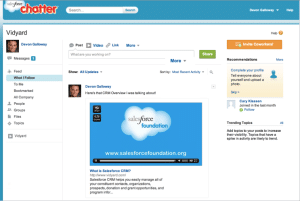
Source: Vidyard
Vidyard also plays on the internal video side and provides a solution for uploading, posting, and sharing video content with internal teams using Chatter. Video plays back in the Chatter stream and is completely secure – in fact, besides YouTube the Vidyard video player (as of writing this post) is the only video player that functions “in-stream” within Chatter. Vidyard’s Video Hub feature, just like uStudio enables the creation of a video resource tab within Salesforce.
Other solutions to check out are LoopLogic, Wistia, and Vidcaster, which all have integrations with Salesforce, but don’t have native AppExchange apps. If you would like to learn more about how video integrates with CRM, follow our blog for weekly tips.


