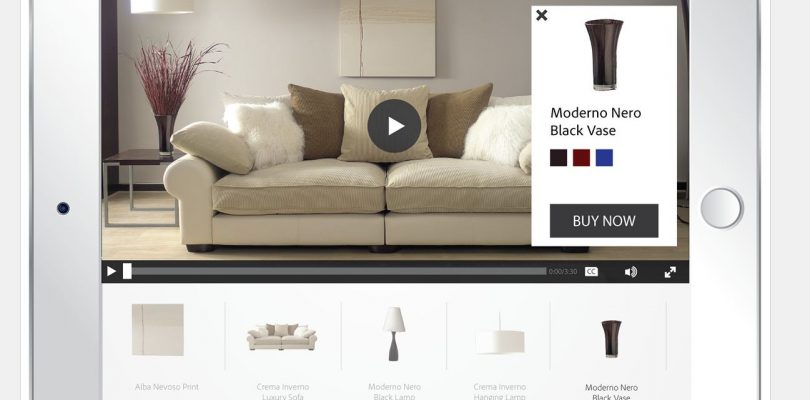Shopping today is a lot different than it was just a few years ago. With the explosion of social media and the rise of influencers, retail brands have a new avenue to get their merchandize to market, shoppable video.
Shoppable video is a type of video content that integrates e-commerce functionality directly into the video itself, allowing viewers to make purchases without leaving the video player or platform. Essentially, shoppable videos are a combination of entertainment and shopping experiences.
In a shoppable video, products featured in the video are typically tagged with clickable links or buttons that viewers can click on to learn more about the product, view additional images, read reviews, and make a purchase directly within the video player. This allows brands and retailers to provide a more interactive and engaging shopping experience for their customers, and can increase sales and customer engagement.
Shoppable videos can be used in a variety of contexts, including social media platforms, e-commerce websites, and digital advertising. They are particularly popular in the fashion and beauty industries, where brands can showcase their products in action and allow viewers to purchase items directly from the video.
The different types of shoppable video
There are 5 distinct types of shoppable video, each with its own unique features and benefits. Here are some of the most common types of shoppable video:
1. Interactive videos
Interactive videos allow viewers to engage with the content in real-time, and typically include clickable hotspots that provide additional information about products or allow viewers to make purchases directly within the video player.
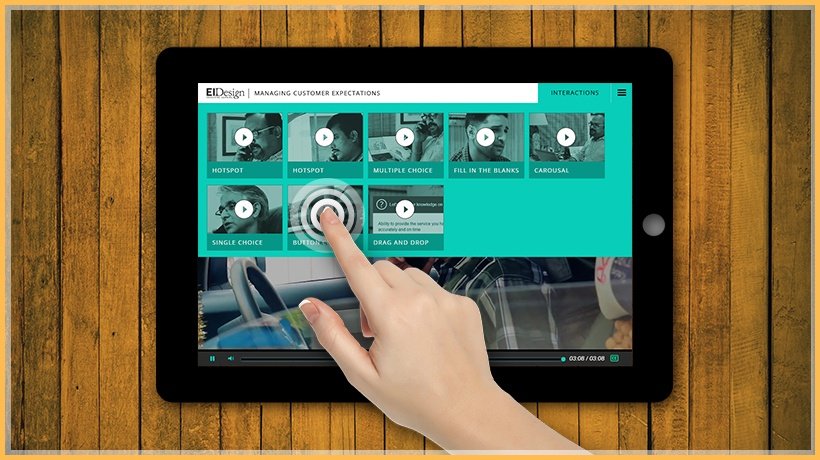
2. Live stream videos
Live stream videos allow brands to showcase products in real-time, and viewers can make purchases during the live stream. This type of shoppable video is popular in the fashion and beauty industries, where brands can showcase new collections or demonstrate makeup and beauty products.
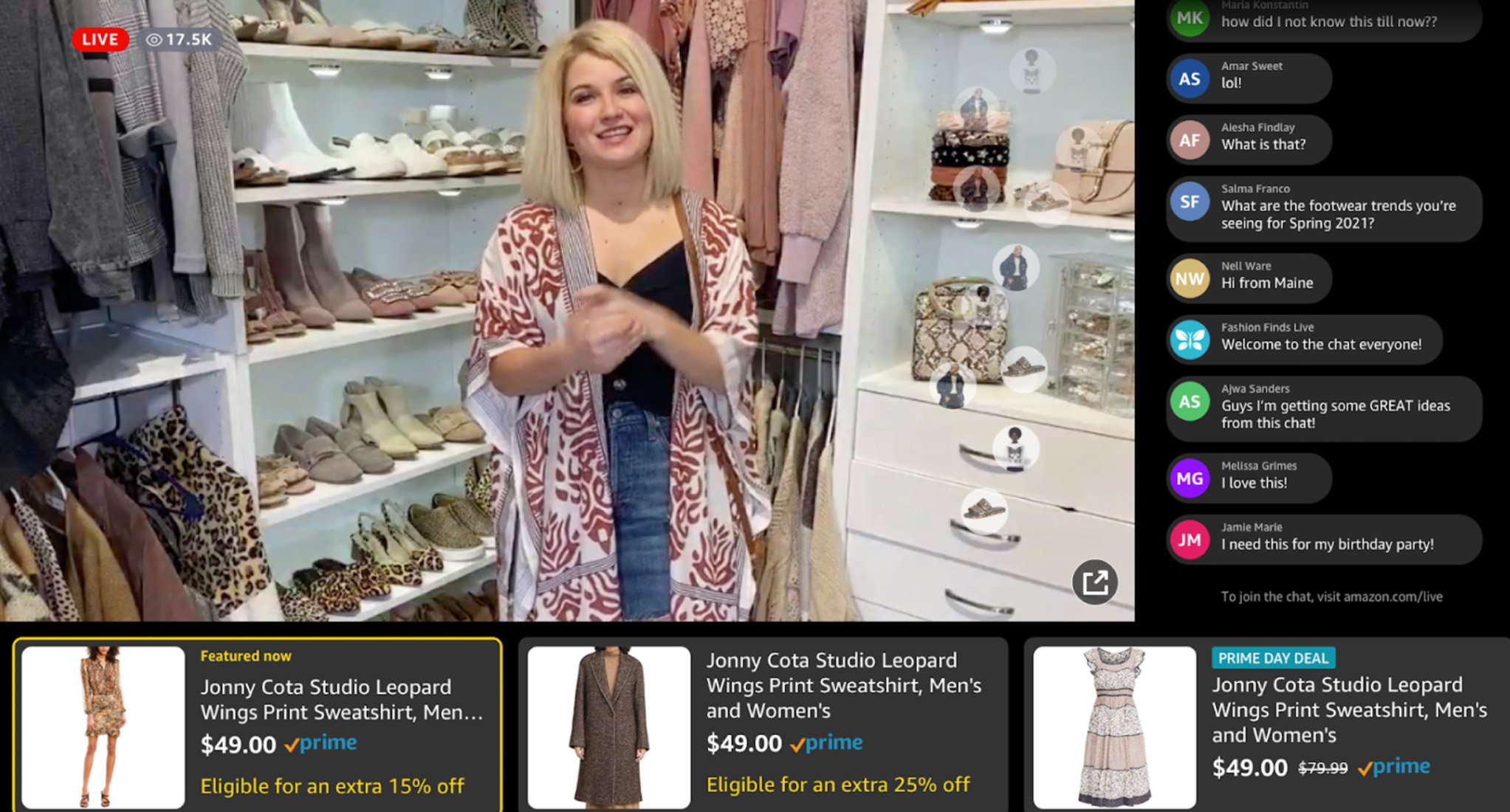
3. Social media videos
Many social media platforms now support shoppable videos, including Instagram, Facebook, and TikTok. These videos typically include clickable product tags that allow viewers to learn more about products or make purchases directly within the platform.

4. 360-degree videos
360-degree videos allow viewers to explore products in a more immersive way, and can be used to showcase products in a variety of settings.

5. Personalized videos
Personalized videos are customized for individual viewers based on their browsing history, preferences, or past purchases. These videos can include personalized product recommendations and can be highly effective in driving sales.

The benefits of shoppable video
Shoppable video can offer a number of benefits for both businesses and consumers. Here are some of the key benefits of shoppable video:
- Increased engagement: Shoppable videos can help to increase engagement with your brand, as viewers are able to interact with the products in the video and make purchases directly within the video player.
- Improved user experience: Shoppable videos offer a seamless and intuitive user experience, allowing customers to browse and purchase products without having to navigate away from the video.
- Higher conversion rates: By allowing customers to make purchases directly within the video, shoppable videos can help to increase conversion rates and drive sales.
- Increased brand awareness: Shoppable videos can help to increase brand awareness and reach, as they can be shared on social media and other online platforms.
- Better product visualization: Shoppable videos can provide a better visualization of products than static images or product descriptions, as customers can see the products in action and from different angles.
- Improved customer insights: Shoppable videos can provide valuable insights into customer behavior, such as which products are popular and which ones are less successful.
Shoppable video can be a powerful tool for businesses looking to increase engagement, drive sales, and provide a more immersive and enjoyable shopping experience for their customers.
How to create shoppable videos
Creating a shoppable video involves several steps, including planning, production, and implementation. Here are some general steps to create a shoppable video:
1. Identify your goals: Determine what you want to achieve with your shoppable video, such as increasing sales, driving traffic to your website, or promoting a new product launch.
2. Choose your platform: Decide where you want to host your shoppable video. Popular options include social media platforms like Instagram and Facebook, e-commerce websites, and video hosting platforms like YouTube.
3. Plan your content: Develop a storyboard or script for your shoppable video, and plan out which products you want to feature and how you will incorporate shoppable elements.
4. Film and edit your video: Film and edit your video, making sure to include clear shots of the products you want to feature. If you’re including interactive elements, you may need to work with a developer to implement them.
5. Add shoppable elements: Depending on the platform you’re using, you may need to add shoppable elements manually using a tool provided by the platform, or you may need to work with a developer to integrate e-commerce functionality into your video.
6 Test and launch: Test your shoppable video to make sure that all shoppable elements are working properly, and launch it to your audience.
7. Analyze performance: Track the performance of your shoppable video using analytics tools, and use this information to optimize future shoppable videos.
Keep in mind that creating a shoppable video can be complex and may require specialized skills, such as video production and e-commerce integration. Consider working with a marketing agency or video production company to help you create a high-quality shoppable video that meets your goals.
Software to create shoppable videos
There are several interactive video software platforms available, each with its own unique features and capabilities. Here are some of the top interactive video software platforms.
These platforms can be used for a variety of purposes, including e-commerce, marketing, training, and education. When choosing an interactive video software platform, consider your specific needs and goals, as well as the level of technical expertise required to use the platform effectively.
What is shoppable video software?
Shoppable video software is a type of video creation software or platform that allows users to create videos with interactive elements such as clickable hotspots, product tags, and links to purchase products. These videos are designed to provide a seamless shopping experience for viewers, as they can browse and purchase products without having to leave the video player.
Shoppable video software typically includes a range of features and tools for creating and editing videos, as well as for adding interactive elements to the video. Some shoppable video software may also include analytics tools for tracking viewer behavior and engagement, as well as integrations with e-commerce platforms and other software tools.
Using shoppable video software, businesses can create engaging video content that drives sales and improves the customer experience. By allowing viewers to shop directly within the video, businesses can increase conversion rates and provide a more seamless shopping experience.