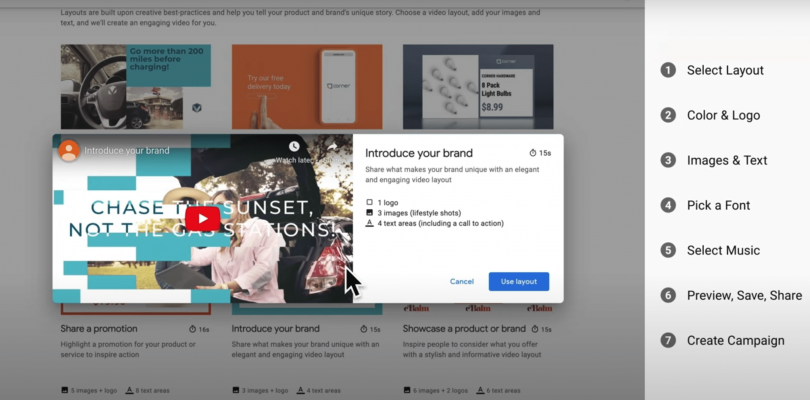Google has launched YouTube Video Builder, a new video software creation tool aimed at small businesses and social marketers that need a simple, low-cost way to create videos with minimal effort or technical know-how.
Since Video Builder is still new, to get access you will need:
- A Google account that can be used to log into Google’s services, like Gmail and YouTube.
- You can link a non-Google email address to a Google account.
- A YouTube channel to save and publish your video.
Video Builder is very easy to use with the key features designed to animate a your branded static assets such as images, text and photos. You can also add royalty free music and audio from YouTube’s free audio library.
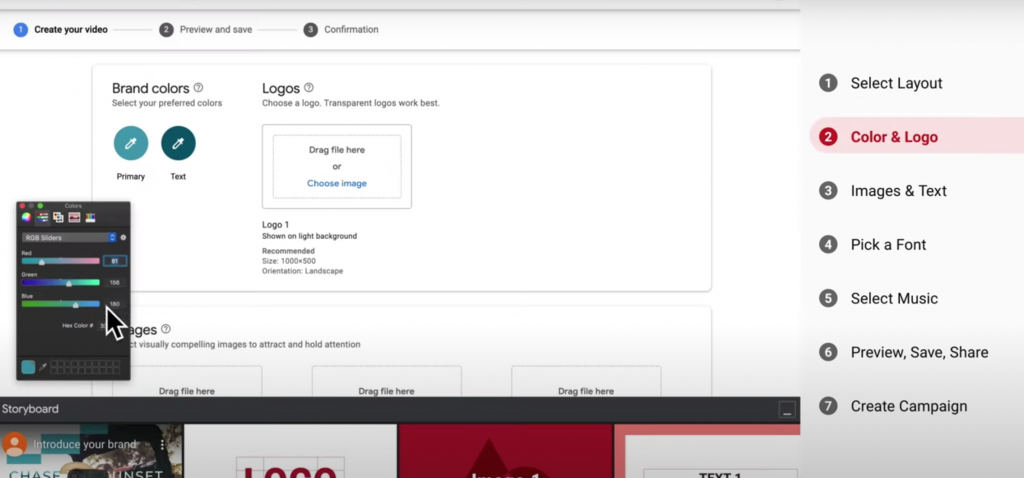
There are also a number of branding options including a variety of video layouts and templates based themes and messages and goals. Customize video, text colors a fonts. The finish product can either be a 6 or 15-second video clip.
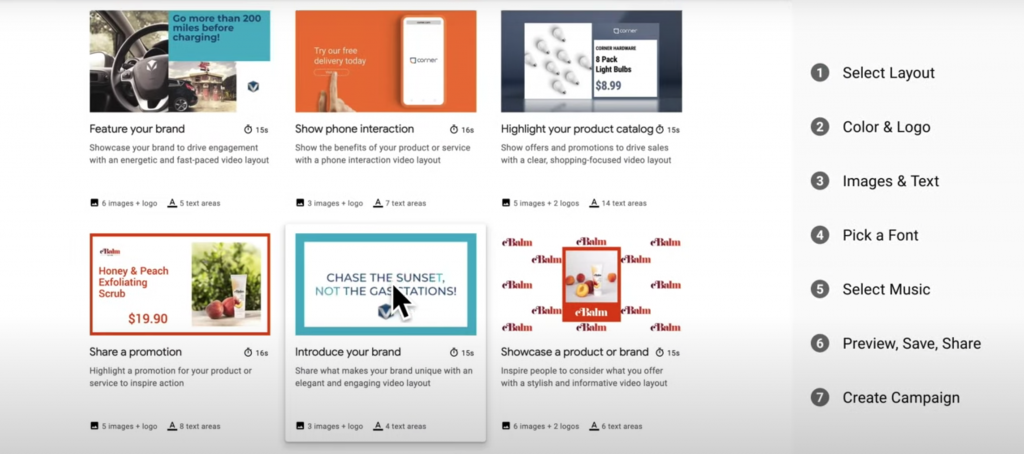
The final video can be uploaded directly to YouTube as an unlisted video so its not immediately visible to the public. The published video can be embedded on websites, shared on social media, via email or used as a video ad which can be run on Google Ads.
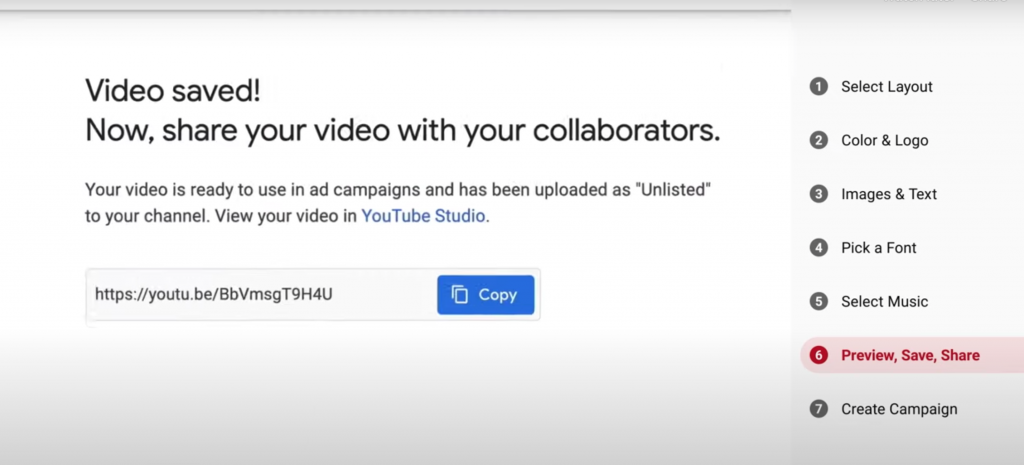
Google joins a growing number of vendors in the category of video creation software. This category has a number of established leaders and focuses on common features like templates, drag and drop video editing tools, access to royalty free content, audio and support for multi-platform publishing and distribution.
To get started using YouTube Video Builder, visit the profile in our directory or sign up to request access to the Video Builder beta.