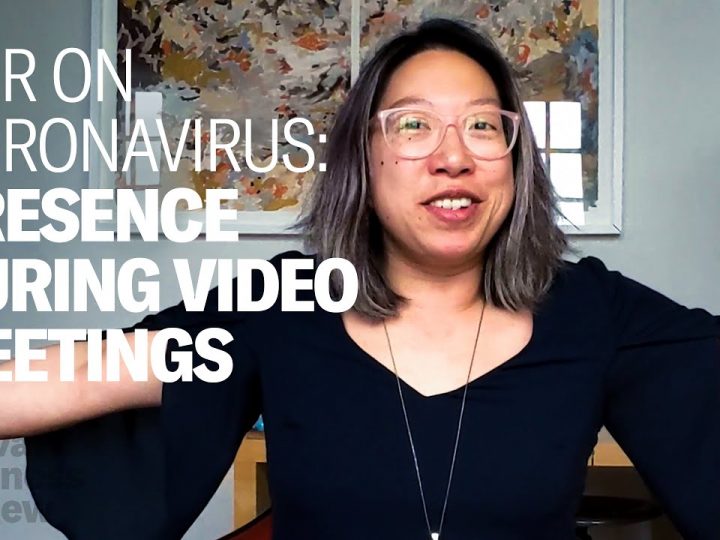If you are a professional working in a trade that requires you to spend most of the day in front of your computer and a camera, then you have come to the right place! This article list 5 video lessons and tutorials that you can watch to better your presence in online meetings.
You’ll learn about:
- The software needed to make your video meetings look professional.
- Overviews on the must have production gear for audio, lighting and cameras.
- Tips and tricks on how to look great on camera, including presentation, body posture and lighting.
Each of the links below will take you to 50Wheel TV where you can watch all video lessons in their entirety. Enjoy!
1. How To Set Yourself Up To Look Good On Video Conference Calls
Most of us are spending our time working from home, which can mean constant conference calls and video meetings. How do you look good while on the web cam? Watch this video to find out.
2. How To Record Video Interviews Using Online Meeting Software
Are you looking to record video interviews using tools like Zoom, Skype, GoToMeeting or Google Hangout? This video goes into the specifics on how to record video meetings and the pros and cons of web based software versus installed programs.
3. Tips For Engaging With The Camera While in Front of The Lens
Before you start rolling the camera, have you prepared your on-camera talent? Energy, connection and charisma should shine through and directly into the lens. Watch this video to learn more.
4. Using Body Language To Better Engage Colleagues on Video Meetings
If you’re like most people in 2020, then you’re working from home. With this new work from home movement is the rise of video meetings both internal and external. With this new change in how we present ourselves in a professional setting, a lot of us are struggling to create our new on-camera identities. With that said, there are a few minor adjustments you can me to your presence that will up your video-chat game. Watch this video to learn more.
5. How To Ask Your Customers To Participate in a Testimonial Video
Have satisfied customers on camera speaking highly about your brand, products and services is the most powerful sales tool one can have. But approaching customers to appear on camera can sometime be awkward. This video gives you tips on how to get your customers to provide powerful customer testimonials.