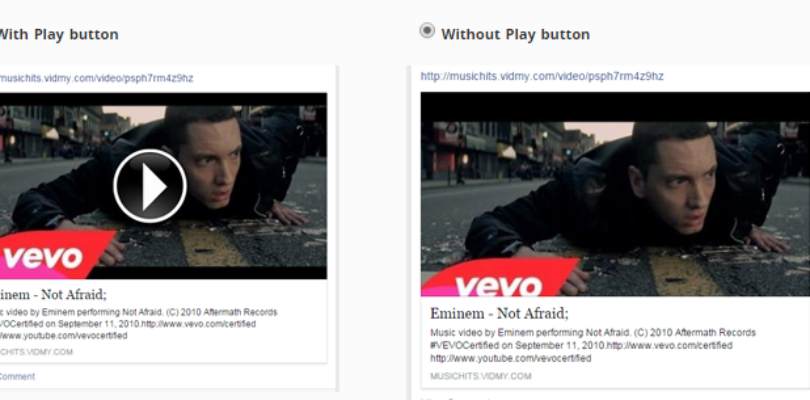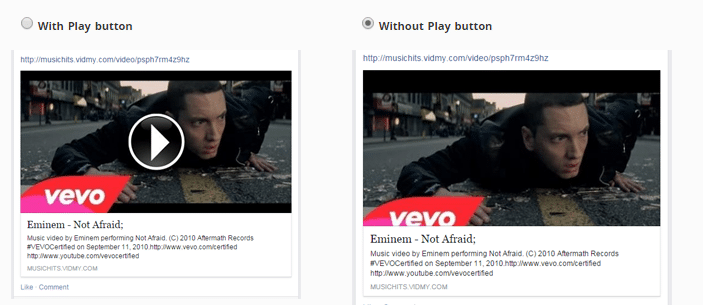Whether you already own a Facebook page you want to monetize, or you want to increase traffic to existing video website, thousands of online blogs are already using the social media+website duo to either generate more traffic to their website or to monetize their large Facebook presence.
But how do you increase your Facebook engagement so that more people click on your posts and generate traffic to your website?
Vidmy allows you to place a play button, which is automatically generated, on all your video thumbnail when they are placed on Facebook. This simple feature signals to users that there is a video to be watched and not a mere picture to go with the article, thus promoting them to click on the post.
If you already a Vidmy user, all you have to do is go to Settings > Videos > Social Sharing Thumbnail. There, you will be given the option of either using showing or hiding the play button inside social media thumbnails.
The post How to Multiply your Facebook Post Clicks to your Video Blog appeared first on Vidmy Blog.