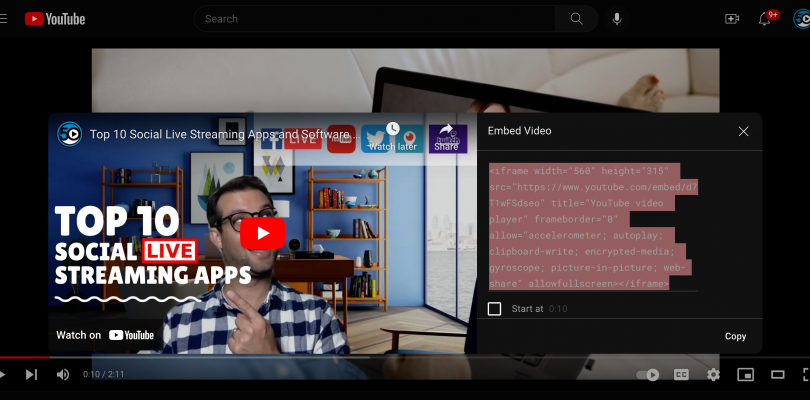YouTube is the largest video-sharing platform in the world, with over 2 billion monthly active users. Embedding YouTube videos on your website is a great way to increase engagement, enhance the user experience, improve SEO and save bandwidth. These benefits make embedding YouTube videos a valuable addition to your website’s content.
Embedding YouTube videos is easy, but to make the process even simpler, there are a variety of embed widget tools available that you can use to create and customize YouTube embeds. In this article, we’ll take a look at the top YouTube embed widget tools available.
The benefits of embedding YouTube videos on your website
Enhance User Experience: Adding videos to your website can provide your visitors with an immersive experience that can capture their attention and keep them engaged. Embedding YouTube videos on your website is a great way to add rich multimedia content and make your website more visually appealing.
Increase Engagement: Videos can be an effective way to increase user engagement. Embedding YouTube videos on your website can encourage visitors to stay longer and interact more with your content, leading to higher engagement rates.
Improve SEO: Embedding YouTube videos on your website can improve your website’s SEO. Since YouTube is owned by Google, embedding YouTube videos on your website can improve your website’s search engine ranking and visibility.
Save Bandwidth: Embedding videos from YouTube on your website can save your website’s bandwidth. Since YouTube hosts the video content, your website doesn’t have to stream the video, which can reduce the load time and save your server resources.
Easy to Embed: Embedding YouTube videos on your website is easy and straightforward. You don’t need to be an expert in coding or web development to add videos to your website. You can use the YouTube embed code provided by YouTube or use third-party tools to create custom embed codes.
5 tools to embed YouTube videos and playlists
1. Embedly
Embedly is a powerful embed widget tool that supports a wide range of content types, including YouTube videos. With Embedly, you can create customized embeds that match your website’s design and branding. Embedly offers a drag-and-drop builder that makes it easy to customize your YouTube embeds, and it supports responsive embeds that automatically adjust to different screen sizes.
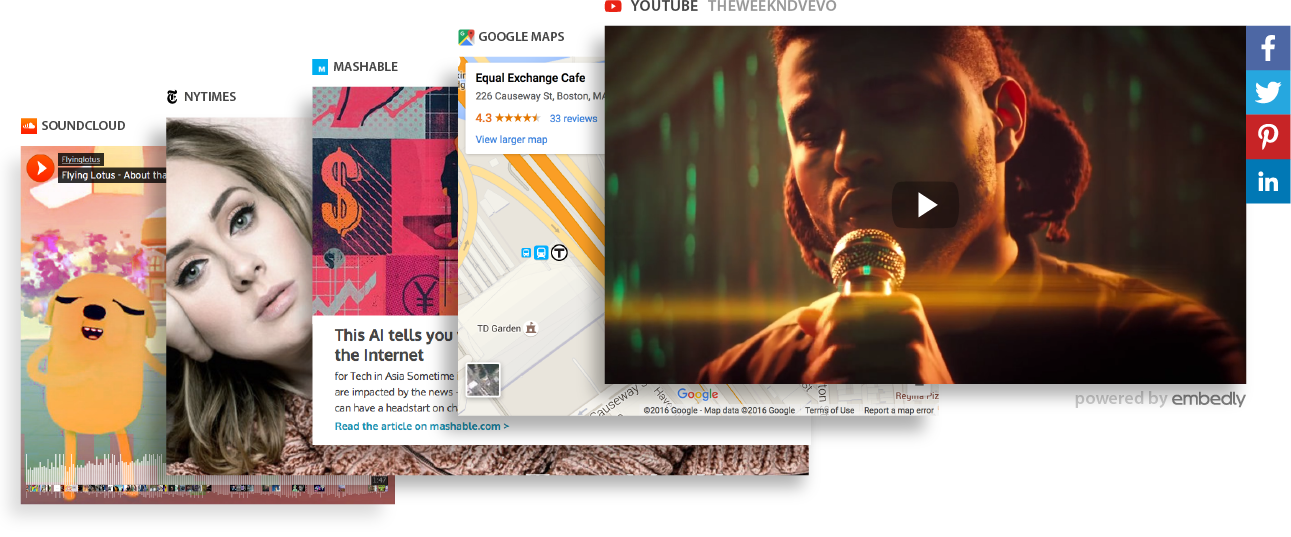
2. Embed Responsively
Embed Responsively is a free embed widget tool that enables you to create responsive YouTube embeds. Simply enter the YouTube video URL into the Embed Responsively generator, and it will generate a responsive embed code that you can use on your website. Embed Responsively supports a wide range of content types, including YouTube, Vimeo, and Twitter.
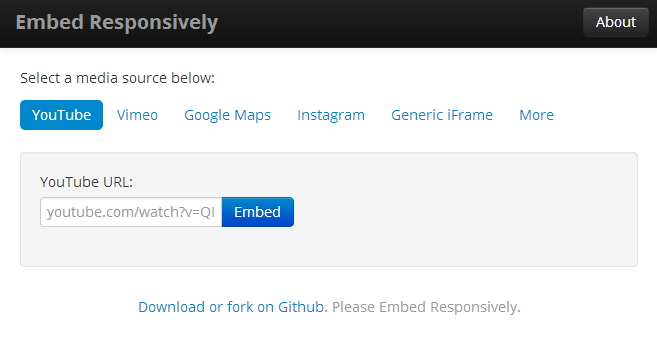
3. WP YouTube Lyte
WP YouTube Lyte is a free WordPress plugin that allows you to embed YouTube videos on your WordPress site without slowing down your page load times. WP YouTube Lyte creates a light YouTube embed that loads quickly and doesn’t impact your website’s performance. WP YouTube Lyte also offers a range of customization options, allowing you to customize the look and feel of your YouTube embeds.
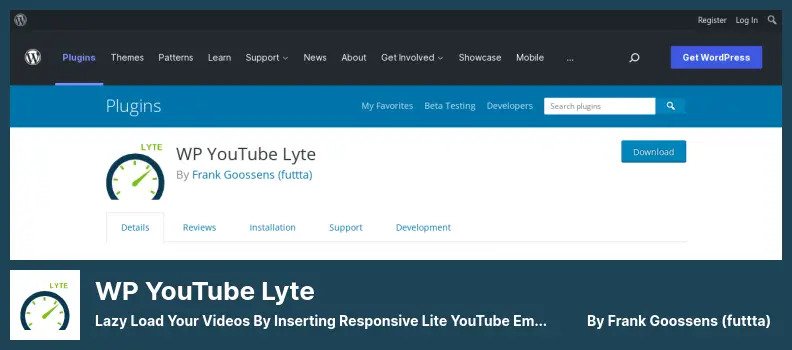
4. YouTube Embed Code Generator
The YouTube Embed Code Generator is a free embed widget tool that allows you to create customized YouTube embed codes. Simply enter the YouTube video URL, select the options you want, and the generator will create an embed code that you can use on your website. The YouTube Embed Code Generator offers a range of customization options, including autoplay, loop, and mute.
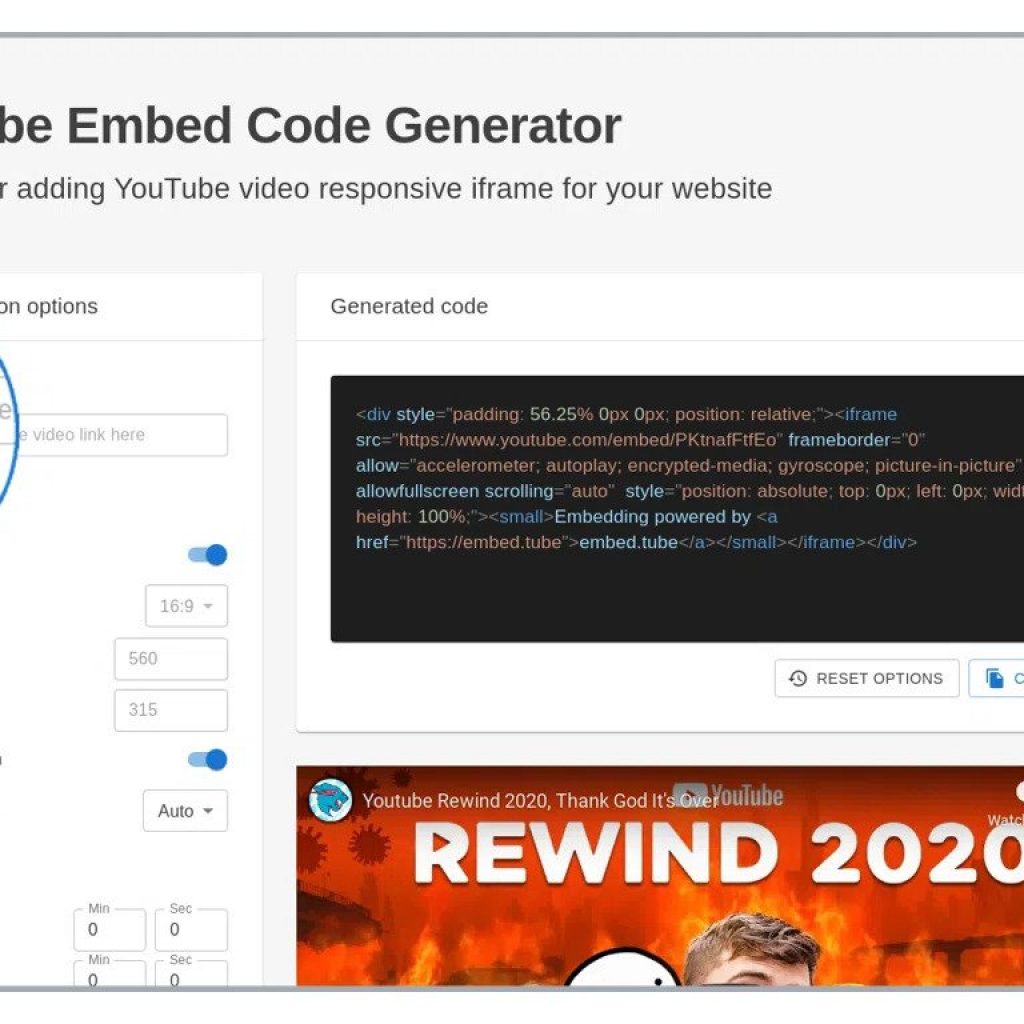
5. Embed YouTube Video
Embed YouTube Video is a free embed widget tool that enables you to create YouTube embed codes quickly and easily. Simply enter the YouTube video URL, select the options you want, and the generator will create an embed code that you can use on your website. Embed YouTube Video also offers a range of customization options, including autoplay and mute.
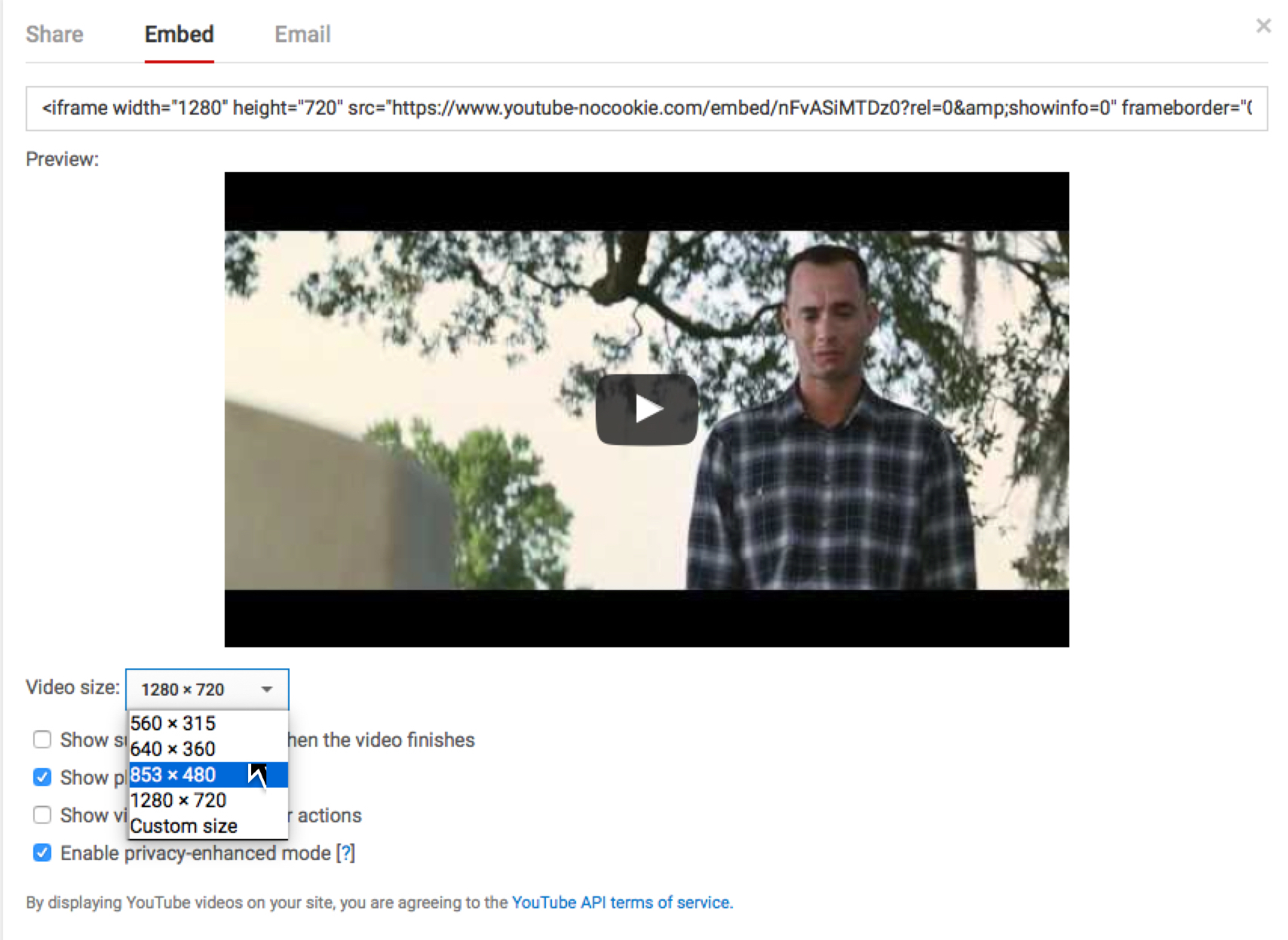
Conclusion
Embedding YouTube videos on your website can greatly enhance the user experience and increase engagement. With the variety of YouTube embed widget tools available, it’s easy to create customized and responsive YouTube embeds that match your website’s design and branding. Whether you’re a developer or a non-technical user, there’s a YouTube embed widget tool out there that’s perfect for your needs.