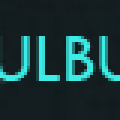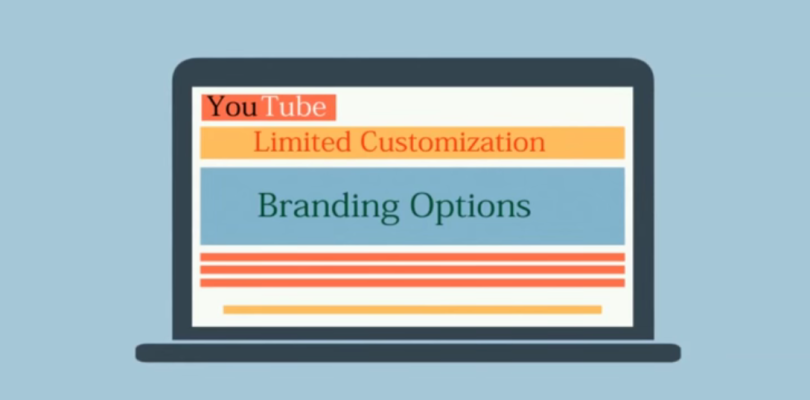If you’re one of those brands that has put all their eggs in the YouTube basket, then you will absolutely love what I am about to show you. But first, think about all the things you hate about the YouTube player. The fact that you have no control over the look and feel of the player skin, the fact that the YouTube branding is always there. Those things are annoying aren’t they? Here’s a solution that may change the way you use YouTube on your website.
In this case you have set up a website and produced a very expensive explainer video that overviews your products and services. This video will be the anchor content above the fold, so branding control is one of your top concerns. You don’t have the budget to use a premium video solution because you only have one video and will have no more than 10 by the end of the year. So you search the 50Wheel solutions directory and stumble on this handy tutorial.
In these next few steps I am going to show you how you can take a YouTube video from your channel and publish it on your website in your own custom video player skin. Let’s go!
- You’ll need to make sure you have a video ready to publish, so upload one to your YouTube channel. Next, purchase this $97 solution that will give you the ability to customize the video player using 5 standard templates.
- Once you have the video you want to brand in the new player skin, copy and paste the YouTube URL into Julbul.
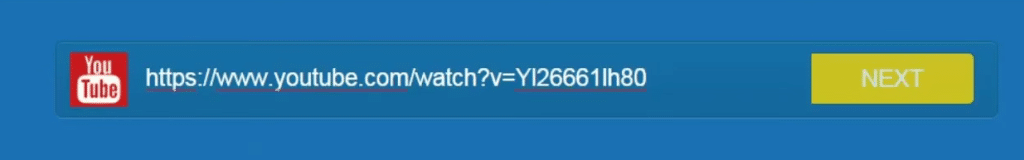
- Next select a player skin from one of the 5 templates. Once you have selected the skin you can then change the color to match your brand.
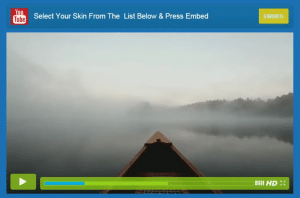
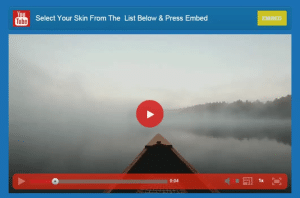
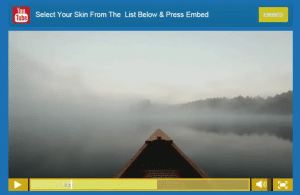
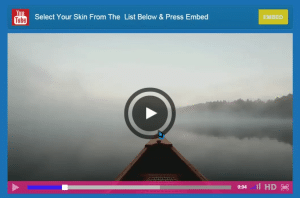
- Once you have the player skin configured, generate the embed code and place on your website.
Jubul is a great solution for organizations that rely on YouTube as their primary video hosting provider. It provides an easy way to build a branded player skin using your existing videos on YouTube. All that’s needed is a YouTube video URL which you paste into Jubul and then select a player skin and then a color, remove YouTube branding, and embed on your site.
Simple yet effective tool for customizing YouTube players. Check out the the Julbul profile in our directory or visit their website to learn more.