Accessibility in the context of online video refers to making videos available and understandable to people with disabilities, including those who are visually or hearing impaired. It involves adding features and tools that help users with disabilities to access the content.
In basic terms, accessibility in online video may involve providing closed captions, which display the dialogue or narration on the screen, enabling people with hearing impairments to follow along. It may also involve providing audio descriptions, which describe the visual content of a video for people who are blind or visually impaired.
Other accessibility features for online video may include providing transcripts of the video content, offering a range of font sizes and colors to aid readability, and ensuring that the video player is navigable with a keyboard, for people with physical impairments.
Making online video accessible is important because it ensures that everyone has access to the same information and experiences, regardless of their abilities. It is also required by law in many countries, including the United States, under the Americans with Disabilities Act (ADA) and the Web Content Accessibility Guidelines (WCAG).
7 Tips for Creating Videos for a Global Audience
Examples of accessibility in online video
There are several online video accessibility features that can be implemented to make videos more accessible to people with disabilities. Some of these features include:
Closed captions
Closed captions are subtitles that are displayed on the screen and provide a written version of the audio in the video. They are essential for people who are deaf or hard of hearing, but can also be useful for people who are not native speakers of the language in the video.

Closed captions for online videos are a form of text-based transcription that provides a written version of the audio in a video. Closed captions are usually displayed at the bottom of the video screen and can be turned on or off by the viewer.
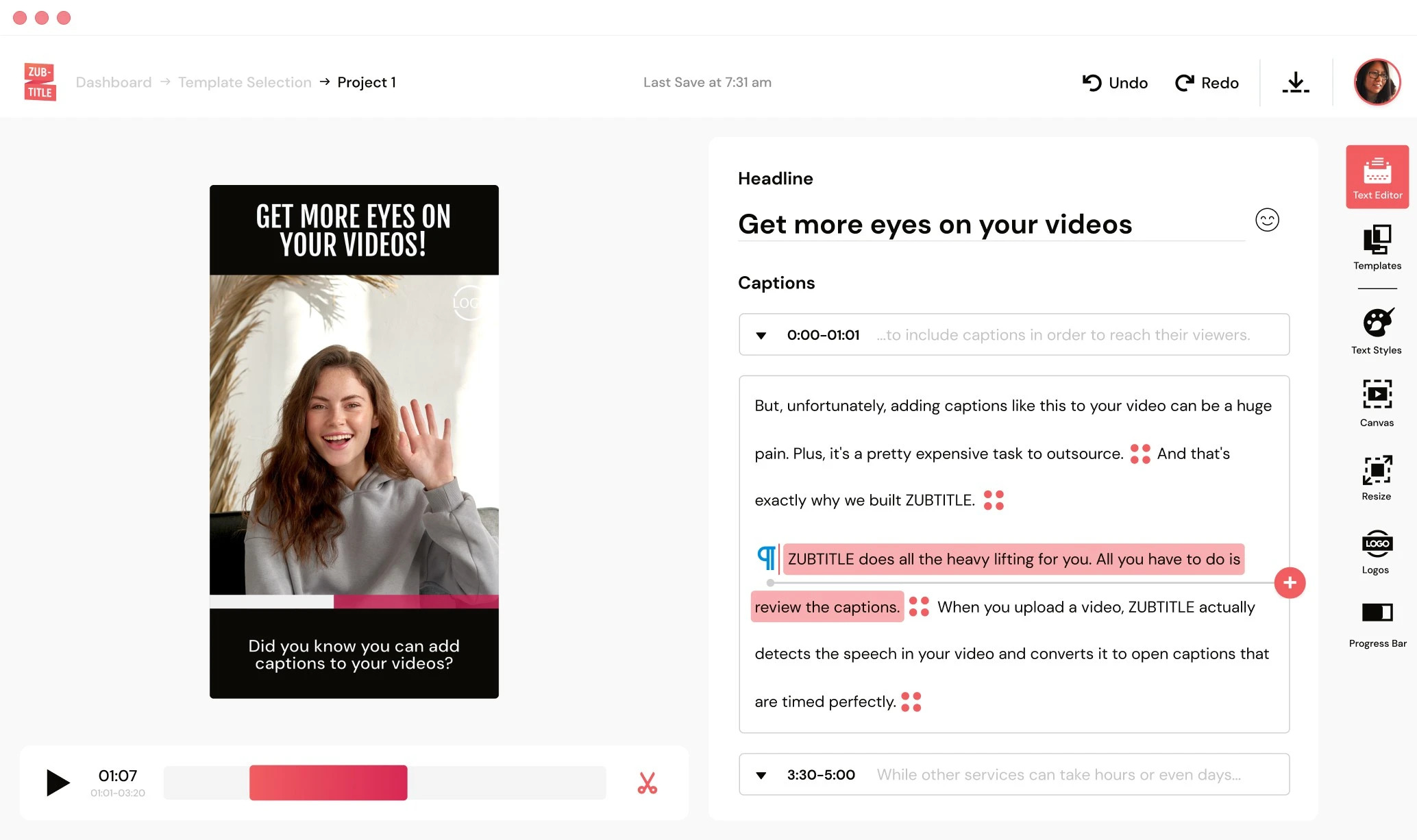
Closed captions are primarily used to make online videos accessible to people who are deaf or hard of hearing, as they provide a way for these users to understand the audio content of the video. They can also be helpful for viewers who are not native speakers of the language used in the video or who are watching the video in a noisy environment where it may be difficult to hear the audio.
Closed captions may be created manually or automatically. Manual captions are created by a person who listens to the audio in the video and types out the dialogue or narration, while automatic captions are generated by software that uses speech recognition technology to transcribe the audio.
4 Best Practices For Video Marketing Localization Success
Audio descriptions
Audio descriptions are spoken narrations that describe the visual content of a video, such as actions, expressions, and scenery. They are essential for people who are blind or visually impaired, but can also be useful for people who have cognitive or learning disabilities.
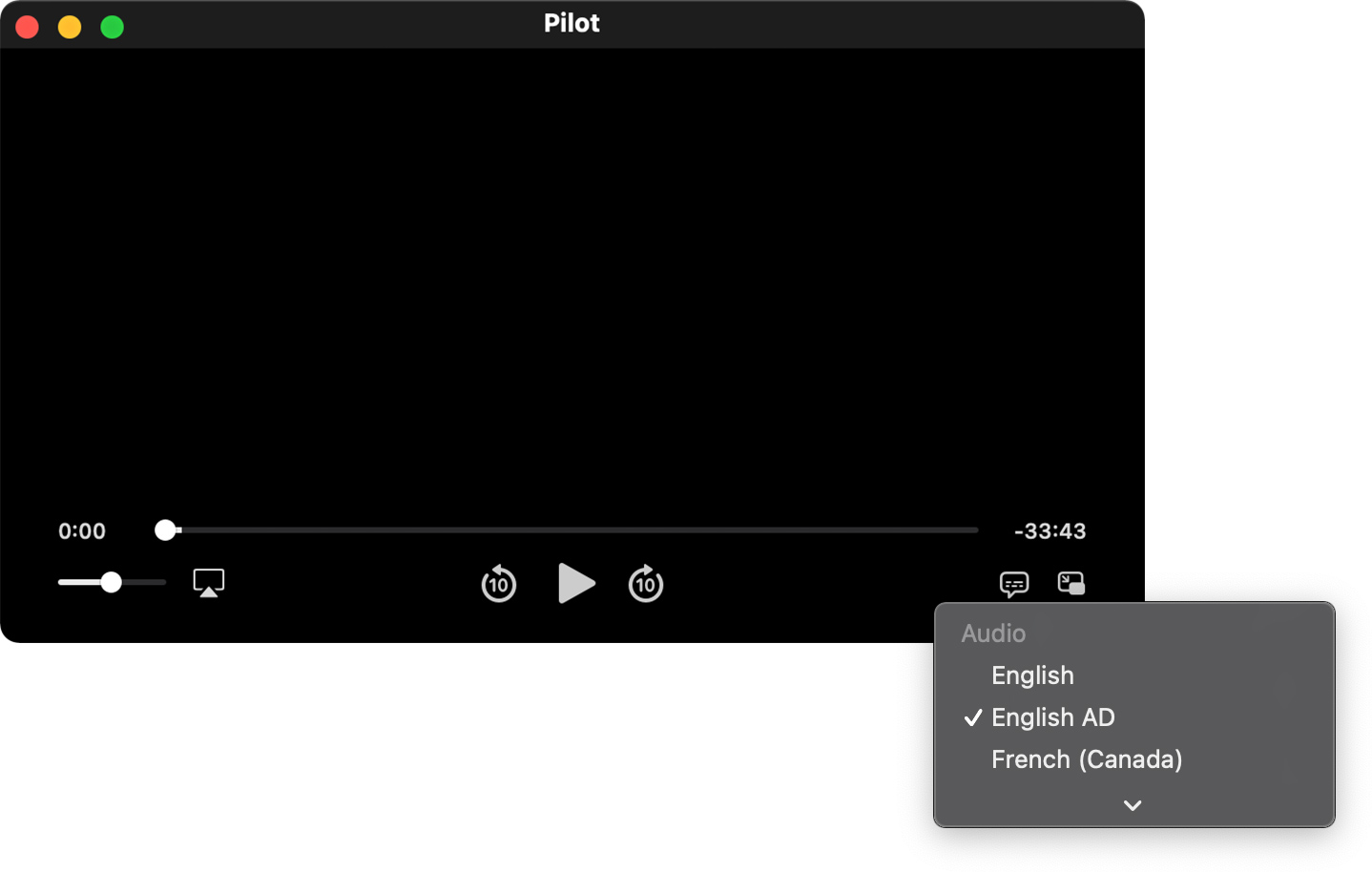
Audio descriptions for online videos are an accessibility feature that provides a narration of the visual elements of a video for people who are blind or visually impaired. Audio descriptions are typically inserted into natural pauses in the video’s audio track, providing additional information about what is happening on the screen.
Audio descriptions are created by a professional voice-over artist or an audio description service. They describe the relevant visual elements of the video, including actions, facial expressions, and other details that are important for understanding the content. The audio description may also include information about the location, time period, or context of the video.
Audio descriptions can be added to pre-existing videos or incorporated into the video production process. In some cases, audio descriptions may be combined with closed captions, which provide a text-based transcription of the audio in the video.
Top 7 Reasons to Use Videos in Education
Transcripts
Transcripts are written versions of the audio in the video. They can be used by people who are deaf or hard of hearing, as well as by people who prefer to read rather than watch or listen.
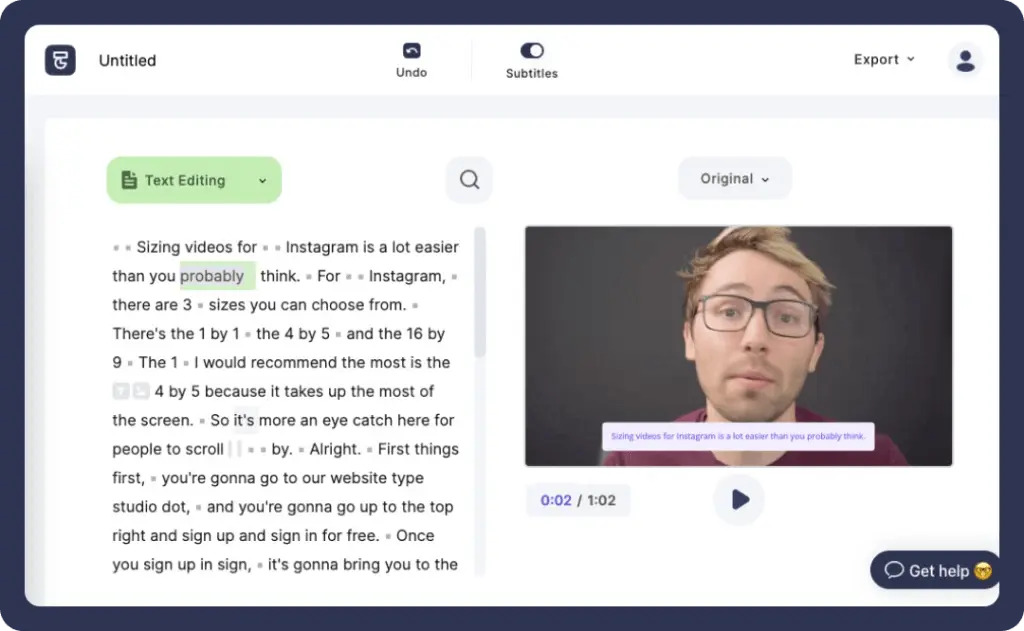
Transcripts for online videos are a text-based version of the spoken content in the video. They provide a written record of the dialogue or narration in the video and may also include descriptions of nonverbal sounds, such as music or sound effects.
Transcripts can be used to make online videos accessible to people who are deaf or hard of hearing, as they provide a way for these users to understand the audio content of the video. They can also be helpful for viewers who prefer to read rather than watch or listen.
Transcripts can be created manually or automatically. Manual transcripts are created by a person who listens to the audio in the video and types out the dialogue or narration, while automatic transcripts are generated by software that uses speech recognition technology to transcribe the audio.
Transcripts can be provided as a separate text document, or they can be integrated into the video itself as captions. In some cases, transcripts may also be translated into other languages to make the video accessible to non-native speakers.
How Video Transcription Can Boost Online Video Performance
Alternative audio tracks
Alternative audio tracks can be used to provide additional information or to provide a different language version of the audio in the video.
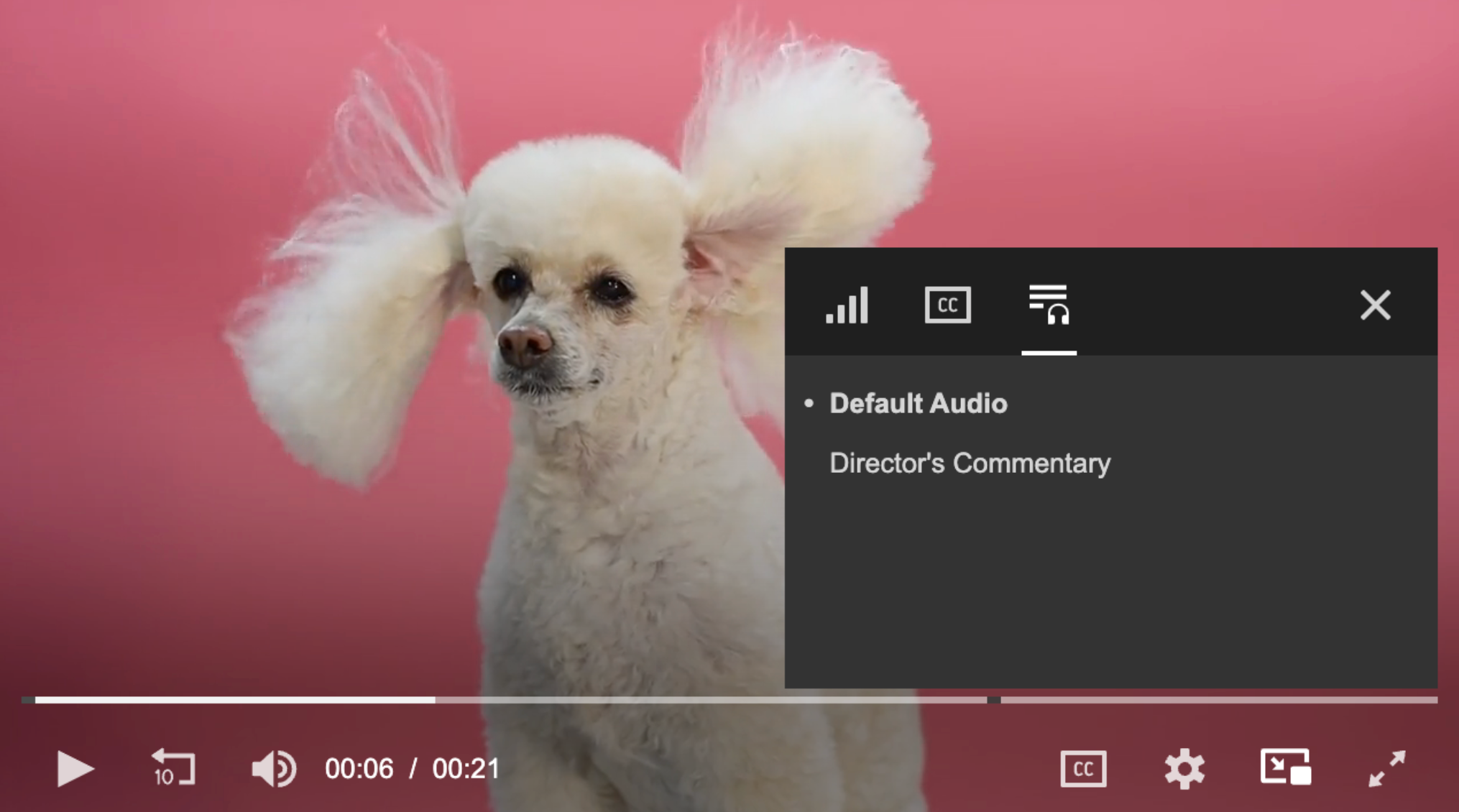
Alternative audio tracks for online videos are additional audio tracks that provide alternative versions of the audio content in the video. These alternative audio tracks can be used to provide additional information or to provide a different language version of the audio in the video.
For example, an alternative audio track may provide audio descriptions for people who are blind or visually impaired, or it may provide a different language version of the audio for non-native speakers. Some online videos may also provide a separate audio track with a commentary or analysis of the content.
Alternative audio tracks can be accessed by the viewer through the video player’s audio settings. Viewers can choose which audio track they want to listen to, allowing them to customize their viewing experience and access the content in a way that works best for them.
Keyboard accessibility
Video players should be navigable using a keyboard, as some users may not be able to use a mouse or other pointing device.

Keyboard accessibility for online video refers to the ability of viewers to access and control video content using only a keyboard, without the need for a mouse or other pointing device. This is an important accessibility feature for people with mobility disabilities who may have difficulty using a mouse or other pointing device.
Keyboard accessibility for online video means that viewers can use keyboard commands to perform actions such as playing, pausing, rewinding, and adjusting the volume of the video. This can be achieved through the use of keyboard shortcuts, which allow viewers to access video controls using specific key combinations.
In addition to providing keyboard shortcuts for video controls, online videos should also be designed in a way that is easy to navigate using only a keyboard. This means ensuring that all interactive elements, such as buttons and links, can be accessed and activated using only the keyboard.
Adjustable playback speed
Some users may benefit from being able to adjust the playback speed of the video to better suit their needs.
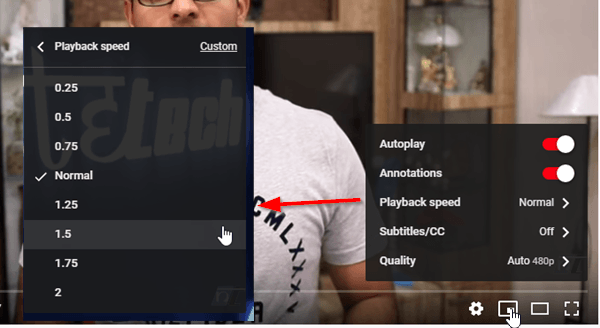
Adjustable playback speed for online video refers to the ability for viewers to change the speed at which a video plays. This feature allows viewers to speed up or slow down the video playback to match their preferred pace or to help them better understand the content.
Adjustable playback speed can be particularly useful for viewers who have difficulty following the audio content at normal speed, such as those with hearing impairments or those who are non-native speakers of the language used in the video. It can also be helpful for viewers who want to quickly review or skip over certain parts of the video.
Some video players offer a range of playback speed options, allowing viewers to choose from a variety of different speeds. Common options include 1.5x or 2x speed, which increase the speed of the video playback, and 0.5x or 0.75x speed, which slow down the video playback.
Contrast and color settings
Contrast and color settings can be adjusted to make the video more visible to users with visual impairments or color blindness.
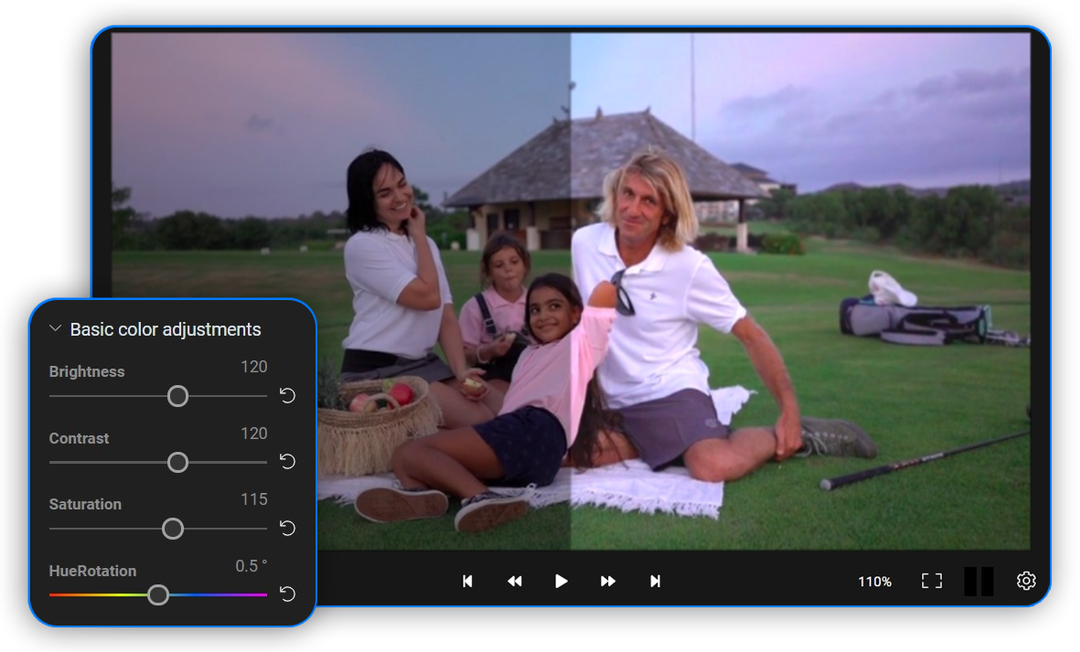
Adjustable color and contrast for online video refers to the ability for viewers to adjust the colors and contrast of the video content to match their specific needs or preferences. This feature allows viewers to customize the appearance of the video to make it easier to see and understand.
Adjustable color and contrast can be particularly useful for viewers who have visual impairments, such as color blindness, or for those who are watching the video in an environment with poor lighting conditions. It can also be helpful for viewers who simply prefer a different color scheme or level of contrast.
Adjustable color and contrast can be implemented in various ways, such as through the use of color filters or by providing a range of pre-set color and contrast options. Some video players also allow viewers to customize the color and contrast settings themselves.
Conclusion
These are just a few examples of the online video accessibility features that can be implemented to make videos more accessible to everyone. It is clear that accessibility for online video will continue to be a crucial issue in the coming years. As technology continues to evolve, there will be new opportunities to enhance the accessibility of online video, such as through the use of advanced captioning and audio description technologies.
Additionally, it is likely that there will be increased emphasis on the importance of accessibility in legal and regulatory frameworks, which may lead to further advancements in this area. Ultimately, the goal of accessibility for online video is to ensure that everyone has equal access to information and entertainment, and this will continue to be a driving force for innovation and progress in this field.

