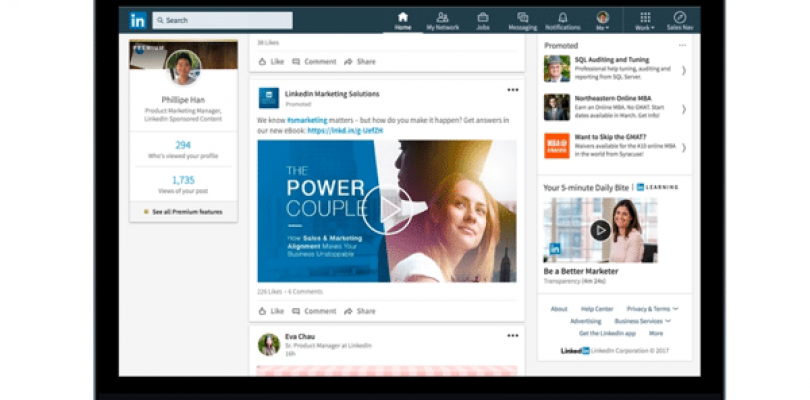Good news for video marketers, LinkedIn now has a full online video featureset which includes native video for both individuals and companies. This means users can shoot and publish their own videos from desktop or mobile device using the LinkedIn mobile app and companies can publish native video directly to their company pages. We’ve waited for LinkedIn to open up their media API to online video platforms before writing a post on LinkedIn video — that day has arrived and so has this post.
The goal of this short article is breakdown the ways LinkedIn handles video and outline video platforms available on the market that support LinkedIn video. Specifically, video software that makes it easy to post video to the social network site and automate publishing workflows.
The Basics: How LinkedIn Handles Online Video
There are two main ways LinkedIn handles online video. Both can be effective but in different ways, so it’s important to set your video marketing goals before publishing content on LinkedIn.
Video Links: The first method is the ability to share video content hosted off of LinkedIn on 3rd party hosting services such as YouTube, Vimeo, or other premium online video platforms. To share these videos on LinkedIn all you need to do is drop a link or URL connected to the video in a timeline, message or company page. Depending on the video platform you are using LinkedIn will display your video differently. YouTube videos for example will be parsed and will playback inline in the timeline vs other solution where a thumbnail may be presented and when clicked by users will link out to a video playback page hosted off of LinkedIn.
YouTube video parsed and playing inline in the LinkedIn timeline.
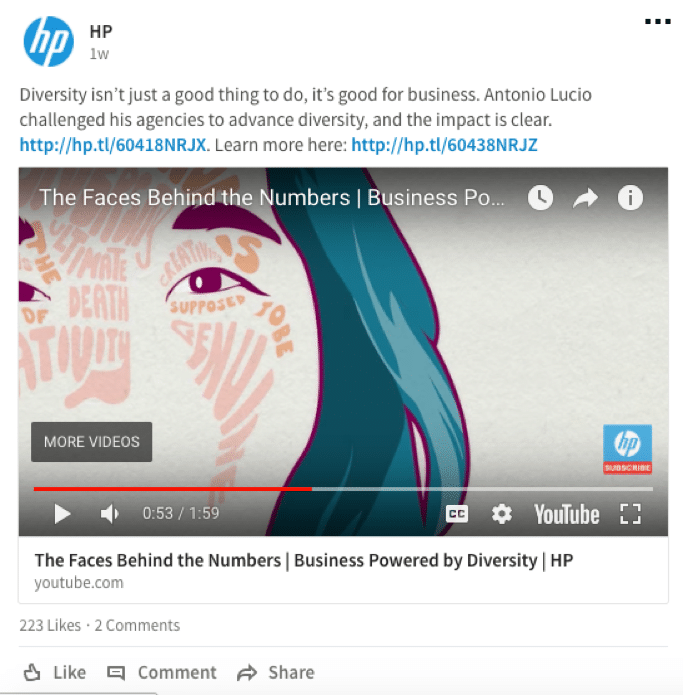
Video shared on LinkedIn via a link.

Native Video: The second method which is quickly growing in popularity is to host video content directly on LinkedIn with native online video support. This means that instead of posting link/URLs of videos to LinkedIn, video is uploaded directly to the social network and will playback via the native LinkedIn video player. Posting video to the network has never been easier with tools to record and share video directly from the LinkedIn mobile app and desktop upload of content to both personal profiles and also now company pages.
Native video content creation via the LinkedIn mobile app
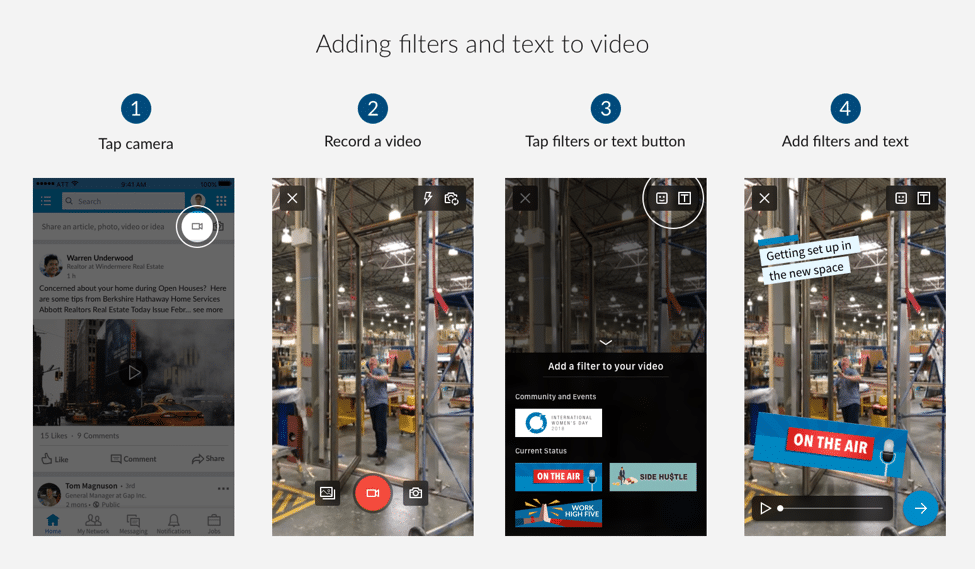
Native LinkedIn video playing back inline in the timeline
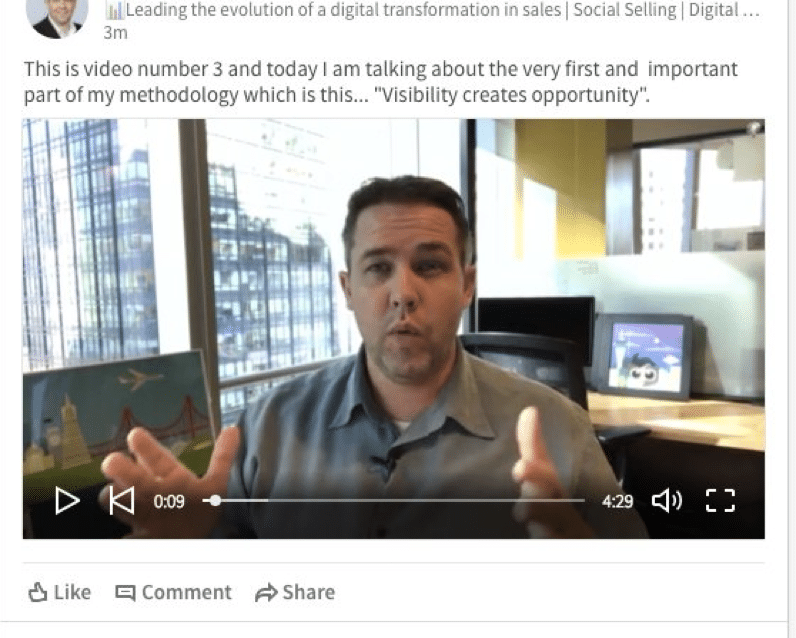
Native video across LinkedIn.
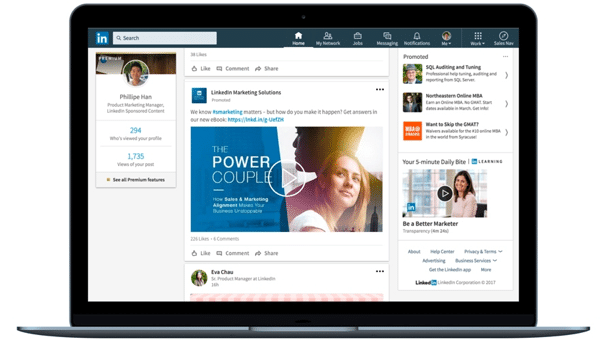
The Benefits: Video Links vs Native Video
There are pros and cons to both methods, so before you launch your video campaign on linkedIn consider who your audience is and what action you want them to take by or after watching a video. For example do you want them to simply consume the video content on LinkedIn and then continue on their way not leaving the social network? Or do you want them to click-thru and away from LinkedIn and land back on your website? Also, do you care if the video content is optimized in the LinkedIn or not? Answering these questions will make the benefits of each method more clear as they relate to your goals.
Here’s a breakdown of the benefits by method:
Video Links:
- Pros
- Easily share pretty much any video on LinkedIn
- Drive traffic from LinkedIn back to a webpage or campaign experience
- Get deeper analytics from video playback via the video marketing platform and marketing automation on page where video is embedded
- Cons
- Videos may not be highly ranked in the LinkedIn timeline as they are not native and native video content tends to rank better and get more visibility.
- Viewership may be lower as it requires the user to click-thru to an outside webpage to view the video.
Native Video:
- Pros
- Optimized for playback across LinkedIn so content will be ranked and prioritized in the timeline which equates to higher engagement.
- LinkedIn Company Pages videos have been reported to be 5x more likely to start a conversation among members than other types of content.
- Native video analytics via the LinkedIn interface.
- Cons
- Videos have to be upload directly to LinkedIn which can be cumbersome to manage and may disrupt existing video publishing workflows.
- Limited ability to drive viewers from videos to outside web pages and URLs
Online Video Platforms That Support Native LinkedIn Video
As of writing this article we only can confirm a single online video platform supports publishing directly to LinkedIn, TwentyThree. TwentyThree released a native integration with LinkedIn Company Pages on the day the capabilities were announced to the public by LinkedIn. Although the first, there surely will be more that follow. We will update this article as new online video platforms start offering this capability. You can learn more about TwentyThree video by visiting their profile here.