One of the most popular forms of communication in digital today is video. It allows customers to understand the gist of your email in a format where they wouldn’t have to read through a lot of information and, at the same time, delivers value within a matter of a few seconds or minutes. Video marketing has grown over the last few years, with over 66% of video marketers getting much better and qualified leads.
One of the most significant advantages of video marketing is brand awareness, and 54% of marketers have enjoyed the success of higher awareness due to the same. The numbers are telling – For people who didn’t watch videos, 73% bought a product after merely looking at one. 97%, that’s right, 97% of companies and businesses use explainer videos because they believe it helps users understand their business much better than any other type of marketing tool.
We’ve understood the video marketing game and have simplified it for you to understand some of the benefits of it. There are different types of video content you can put out on your email marketing software to receive the returns you’re expecting. These include tutorial videos, video interviews, presentation videos, video testimonials, product demos, and vlogs. By finding the right mix of all these video types, you’ll be able to capture the audience’s attention and shift their focus towards your brand and your products or services.
We’ve compiled a list of some of the best software for email marketing that can help boost your video strategy. These software’s provide some awesome tools with which you can get started and create videos that will have your customers’ attention and interest:
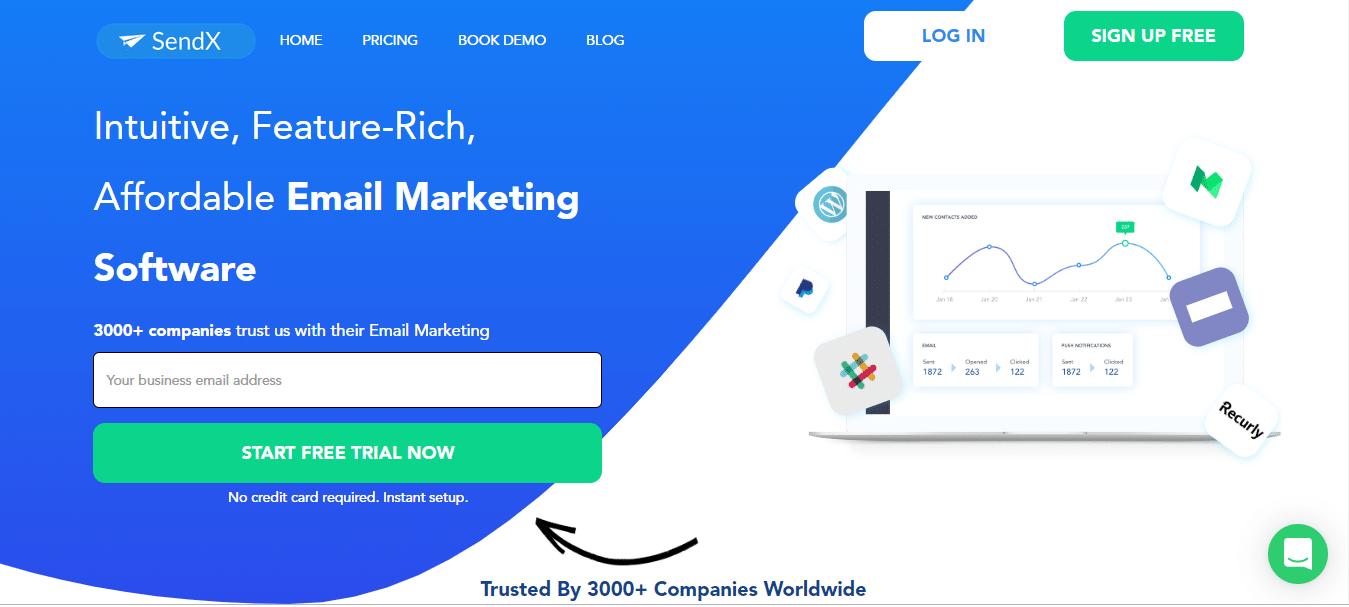
1. SendX: One of the best email marketing software out there and a great alternative to Mailchimp, SendX, is definitely a tool you must consider if you’re looking to start video marketing. The software comes with a host of great features, including drip campaigns that target audience over time, automation capabilities, reusable templates, and so much more. SendX allows users to play around with the different tools and create an email that’s bound to convert.
The UI of SendX is simple and easy to understand, even for a newbie. They have a neat dashboard that explains various tools in a simple format. The video embed option is one of the tools available here, and it can be used to drag-and-drop a video onto the email body. Once you do that, you can choose the video you wish to upload and customize the style as well.
SendX gives you the freedom to play around with the different types of content with great ease, making it a tool for anyone to use, even if you’re starting in the world of email business.
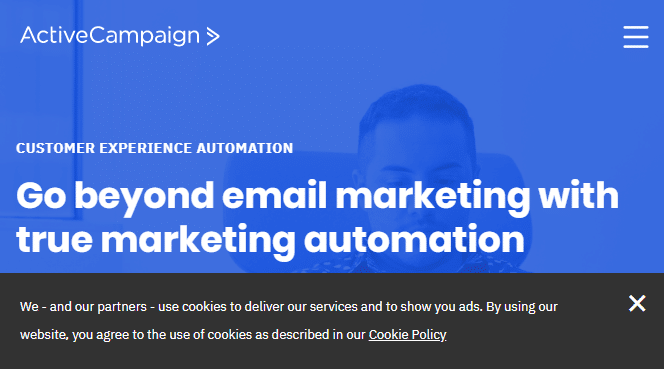
2. Active Campaign: Another software that’s known for its remarkable track record is Active Campaign. It has a great set of features that can be utilized to get the best returns for your video campaigns. Active Campaign allows you to integrate the video onto the email in two different methods, and you can choose the one that suits your way of working the best.
In the embed method, you’ll have to use the HTML5 code to integrate your video onto the email. This method requires you to code the video manually and is mainly targeted towards users who use Apple products. Embedded videos don’t usually open on other email providers, which is why the screenshot method is preferred.
With the screenshot method, you can take a screenshot of your video, add a play button, and link it to the site where the video is hosted, and you’re good to go. As simple as that.
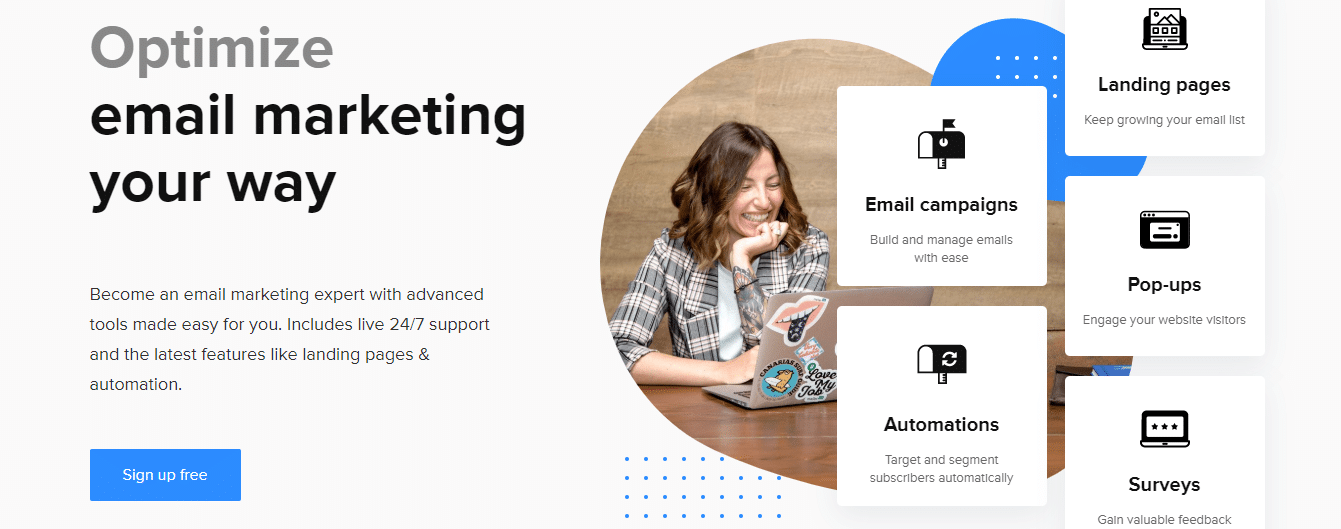
3. Mailerlite: Mailerlite is one of the software that allows you to create some fantastic lead nurturing campaigns from which you can gain more customers online. They have great tools that can be used in the content to gain traction online and create a database of buyers to advertise to.
One of the advantages of their video software is that it is simple and effective. All you need to do is head to your newsletter and select on the “Video” block. Here, you can drag and drop it to place it in the content, after which you enter the URL of the video to integrate it successfully.
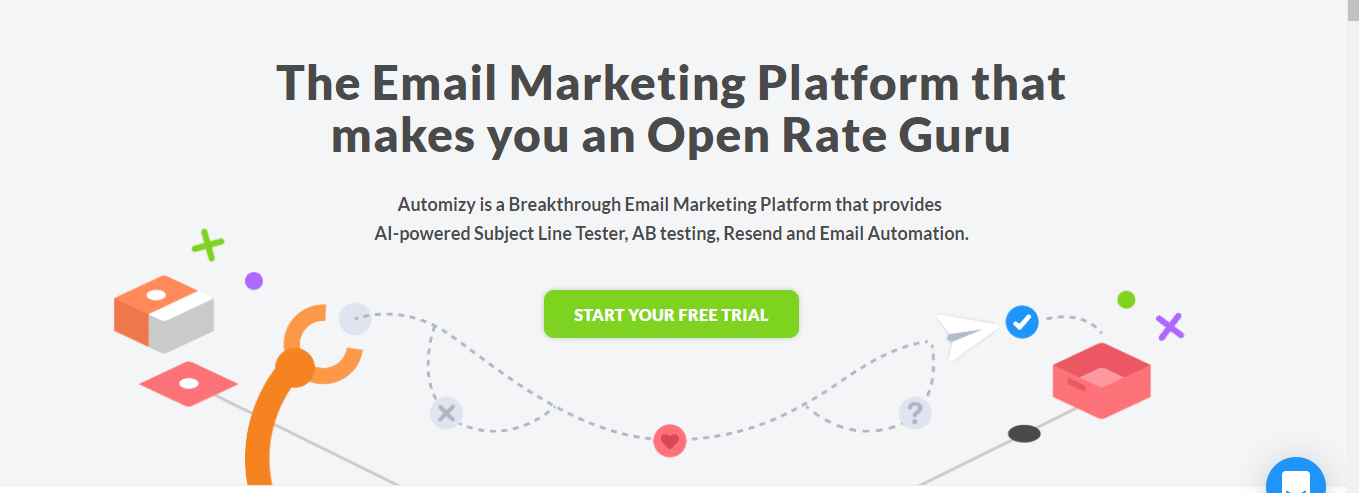
4. Automizy: One of the biggest advantages of Automizy is that it was created specifically for new users who want to understand the email marketing game well. It has a revolutionary UI that eases any doubts the user may have and simplifies the whole approach.
If you’re looking to send a broadcast email that consists of video, just head to the “create Drag and Drop email” and begin building. Once you’re done, you can enter the URL of the video on the editor, and it’ll automatically place it within the video, making it easier for your customer to open and play.

5. AWeber: AWeber is a tool that’s known for allowing you to grow a reliable database of customers, along with the tools to help you analyze the same. These tools can be used over time to understand customer behavior and then engineer your marketing emails towards them.
AWeber has two options to work with when it comes to emails. This includes the drag-and-drop editor as well as the HTML one. However, the drag-and-drop is preferred as some ISPs block emails with video HTML.
With the editor, you can click on the “Elements” option and place the video within the content. Then, you can add the URL where the destination video will be present, and users can click on the same and consume your video content. You can also align it according to how you want them to receive it.
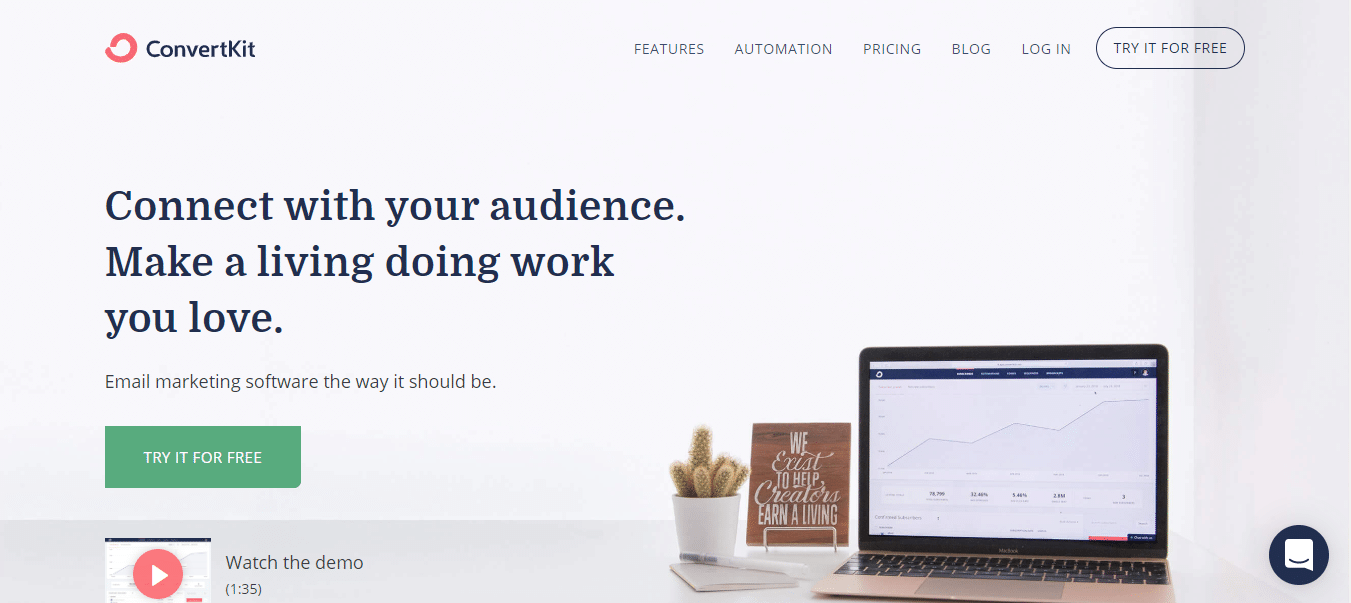
6. ConvertKit: Another great alternative to Mailchimp, ConvertKit, provides the option for you to add videos to your emails in two simple ways. You can embed the video onto the content with the help of the screenshot option, where you add the link and then drive the traffic towards your website or YouTube or any other video hosting site.
The alternate way of working is to add GIFs to your video content directly via GIPHY. You can create GIFs and use the video overlay option to add them directly onto the emailer itself. Here is an in-depth comparison between MailChimp and ConvertKit if you are confused.
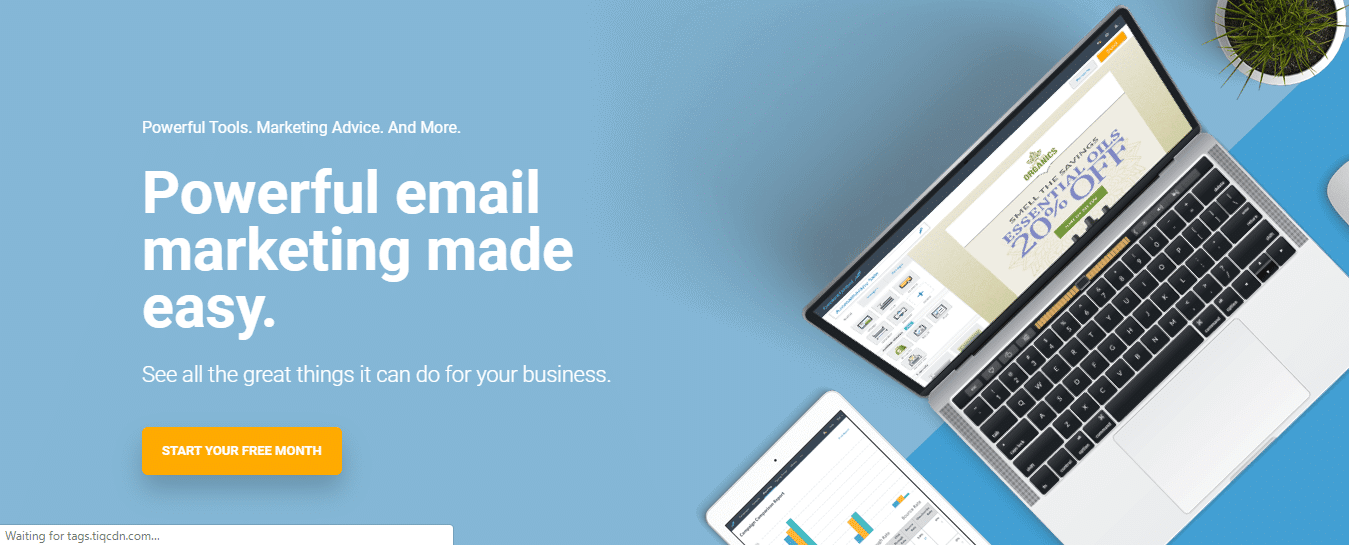
7. Constant Contact: One of the best software out there that allows users to add content onto their videos is Constant Contact. With the help of CC, follow two simple steps below to insert your video into your email, and you’re done. Voila!
Drag and drop the video block onto the part in the content where you’d like it to be placed. Then add the YouTube, Vimeo, or Wistia link, and that’s it. The video will be integrated into the email, and users will be redirected to a new tab when they click on it.
To Conclude:
Thus, with all these amazing software available online, creating emails has become a breeze. Choose from some of the best tools, integrations, and software that act as great alternatives to mainstream options like Mailchimp, and you’re well on your way to creating emails that stick and create a memory in the mind of your user.
