Screen recording software is designed to record a computer screen’s output and save it to a video file that can be trimmed, edited and shared across the web, social media and email.
Screen Recording Software is popular for recording webinars, meetings, training, and even gaming. The best screen recording software will have advanced features and premium effects such as transitions, video editing, and 4K recording.
There are a number of screen capture tools available, some free and some paid. This article takes a closer look at the top 5 best screen recording software available in 2023.
The top 5 best screen recording software vendors:
- Clipchamp
- Soapbox
- RecordCast
- CALIPIO
- CloudApp
You can find these software tools and over 700+ other online video software apps in our directory.
1. Clipchamp
Clipchamp is software that makes it easy to allow website users and social media followers to upload, record and share video content via any web browser.
Clipchamp
Clipchamp is software that makes it easy to allow website users and social media followers to upload, record and share video content via any web browser.
Highlighted features include:
- Easily record computer screens and share videos easily.
- Request video from friends, clients, and students.
- Video request tool creates a short link that can be shared with audiences to collect videos.
- Webcam recorder records video in the browser.

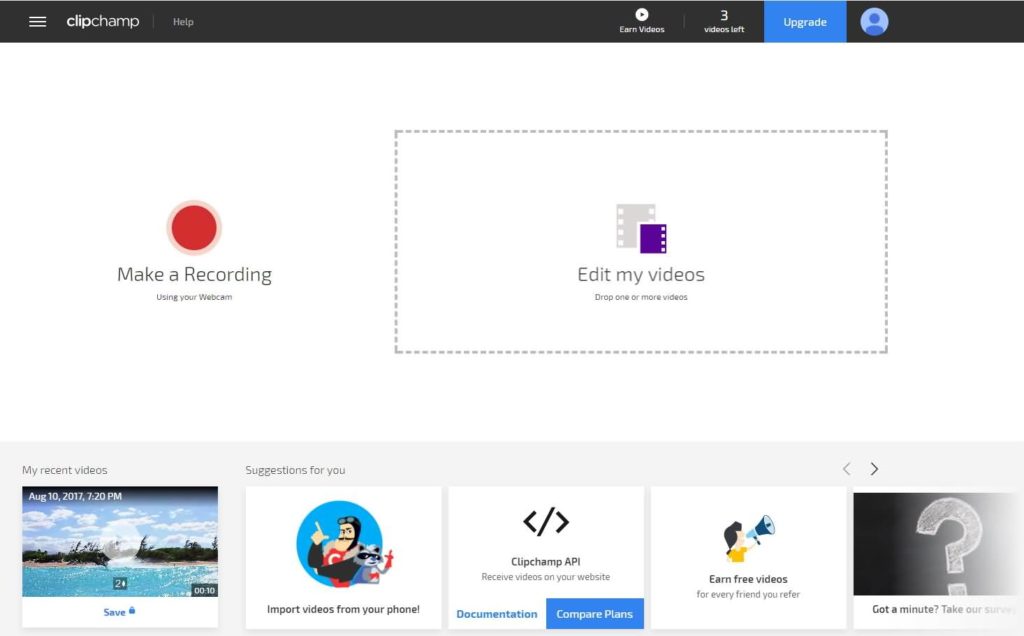
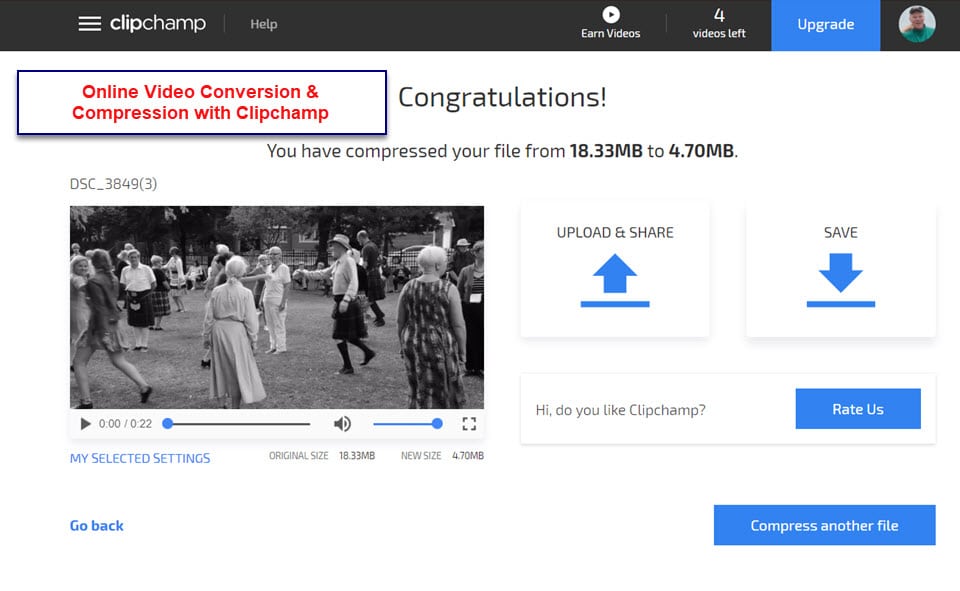
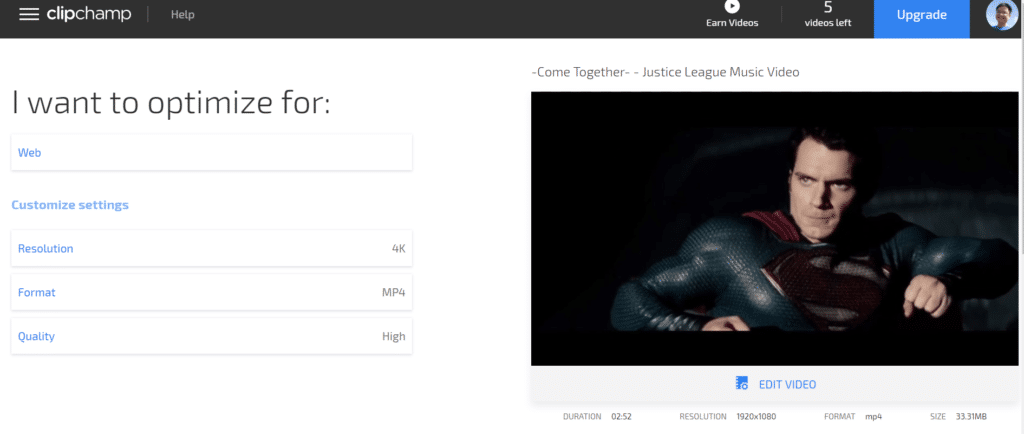
2. Soapbox
Next up is Soapbox by Wistia. Soapbox is an online tool to record, edit, and share videos with ease in just a few minutes. All that’s needed to get stared is a Chrome extension, a webcam, and something to say.
Soapbox
Soapbox is an online tool to record, edit, and share videos with ease in just a few minutes. All that's needed to get stared is a Chrome extension, a webcam, and something to say. Once videos are recorded then edit to share a webcam, a screen, or a s...[Read More]
Highlighted features include:
- Record the combination of a webcam and what’s being shown on the screen along with voice form a computer mic or external microphone.
- Present video as a single frame or split-screen view.
- Export videos to social social media channels in a few clicks.
- Share videos over email easily with built in connectors to Gmail, Outlook and others.
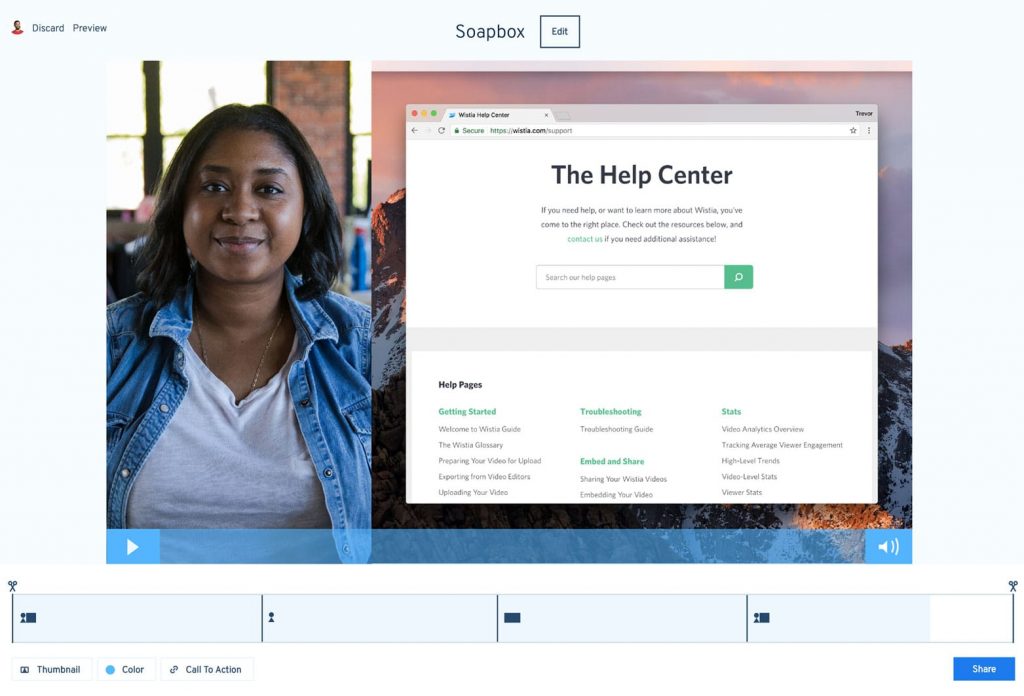
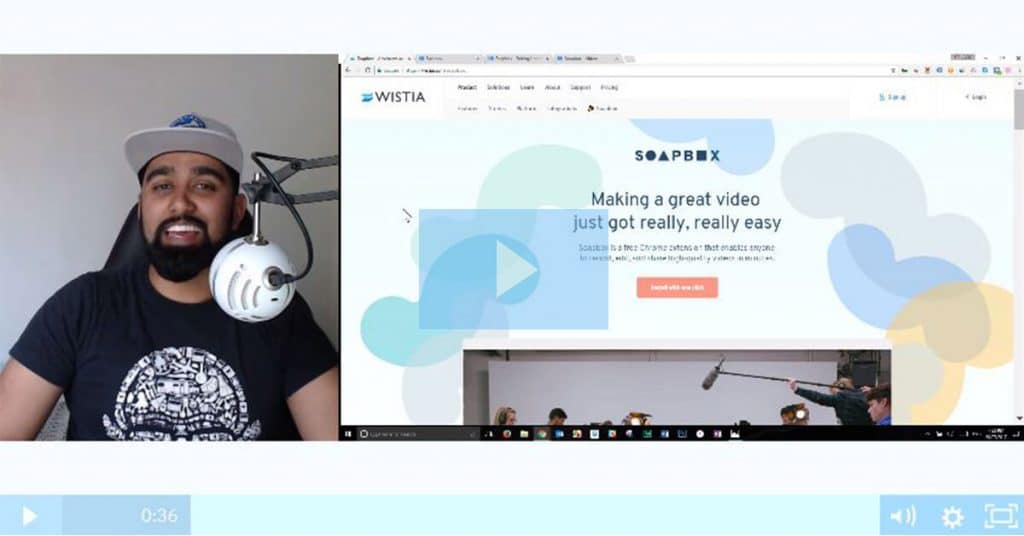
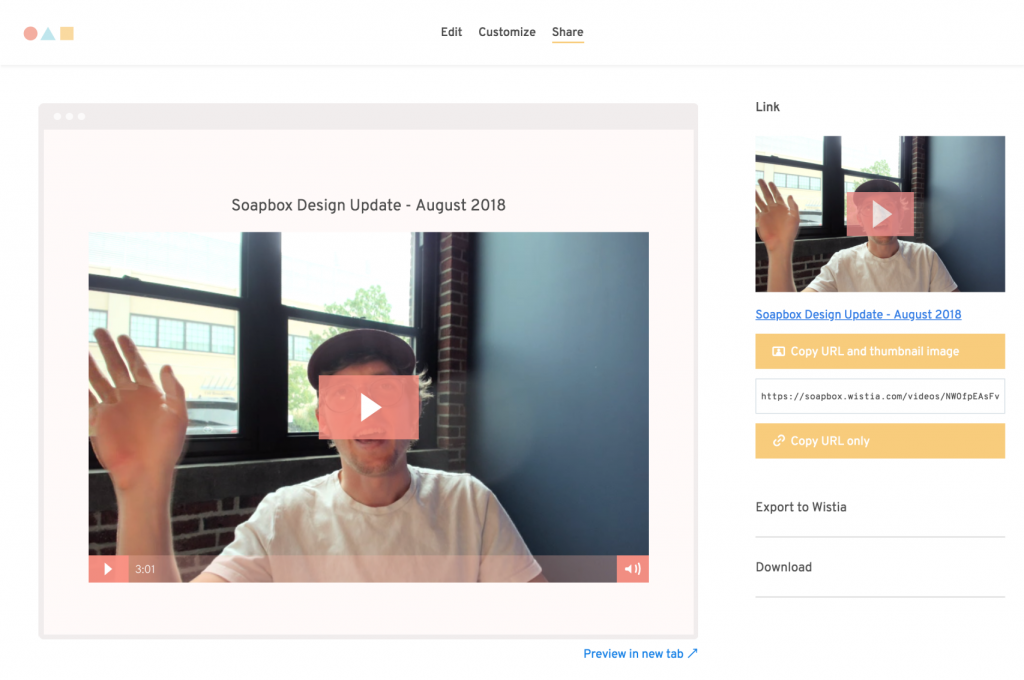
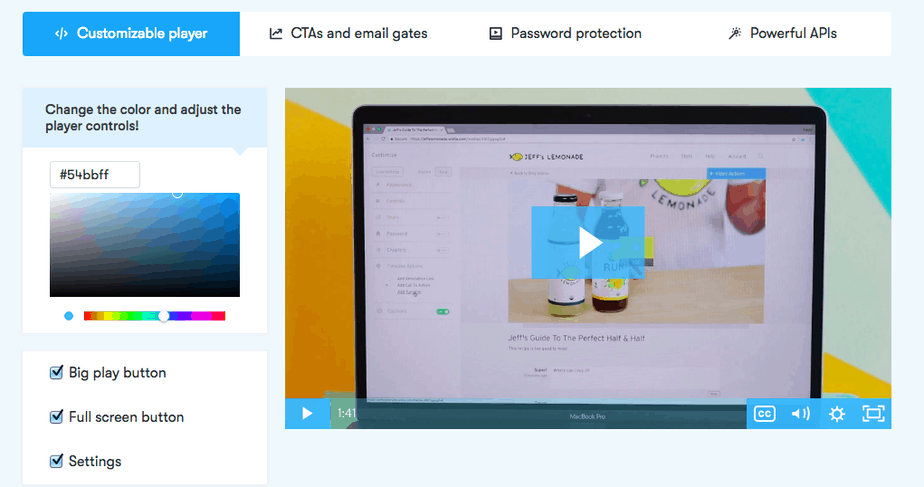
3. RecordCast
Next is RecordCast. RecordCast is free screen recording and video editing software for anyone looking to quickly capture and edit video online without downloading any applications or clients.
RecordCast
RecordCast is free screen recording and video editing software for anyone looking to quickly capture and edit video online without downloading any applications or clients.
Highlighted features include:
- Easy one-click to start recording and capturing the screen of any desktop Mac or Windows.
- Choose the audio input and pick a device and tweak audio recording options.
- Once a video has been captured, the ability edit the recording on the web and then download the master video file.
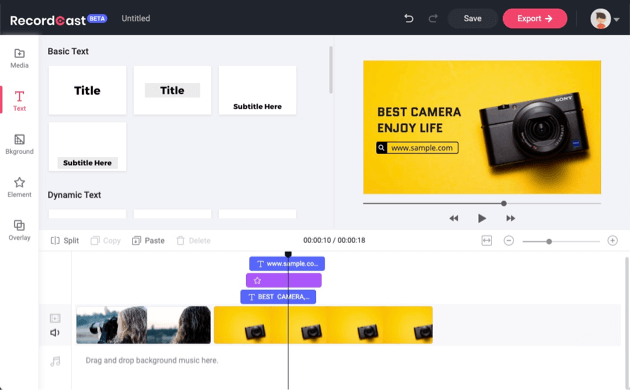

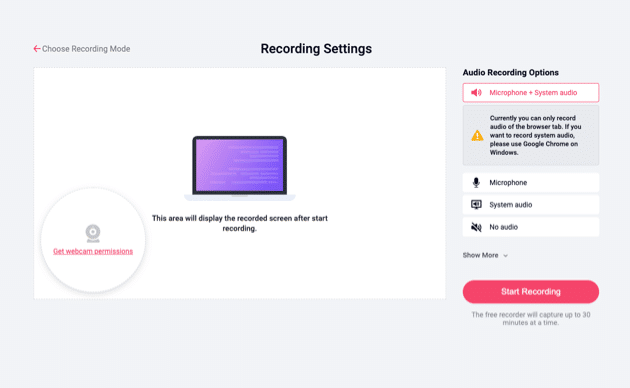
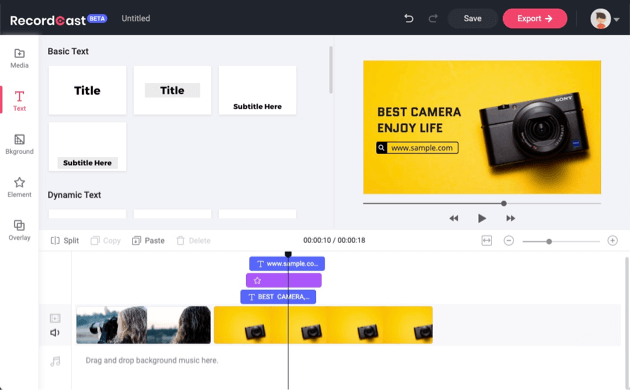
4. CALIPIO
CALIPIO is a free web-based screen recorder that makes it easy to make video recordings of a PC screen with audio from a microphone, directly within a web browser and with no software to install.
CALIPIO
CALIPIO is a free web-based screen recorder that makes it easy to make video recordings of a PC screen with audio from a microphone, directly within a web browser and with no software to install.
Highlighted features include:
- Screen record without any software or browser extensions to install, supporting virtually all web browsers.
- The platform is 100% free to use.
- Once the video is captured and recorded, sharing the recording is very easy using simple link sharing.
- All recordings are stored in the cloud and can be accessed anytime using the software both on PC and mobile.

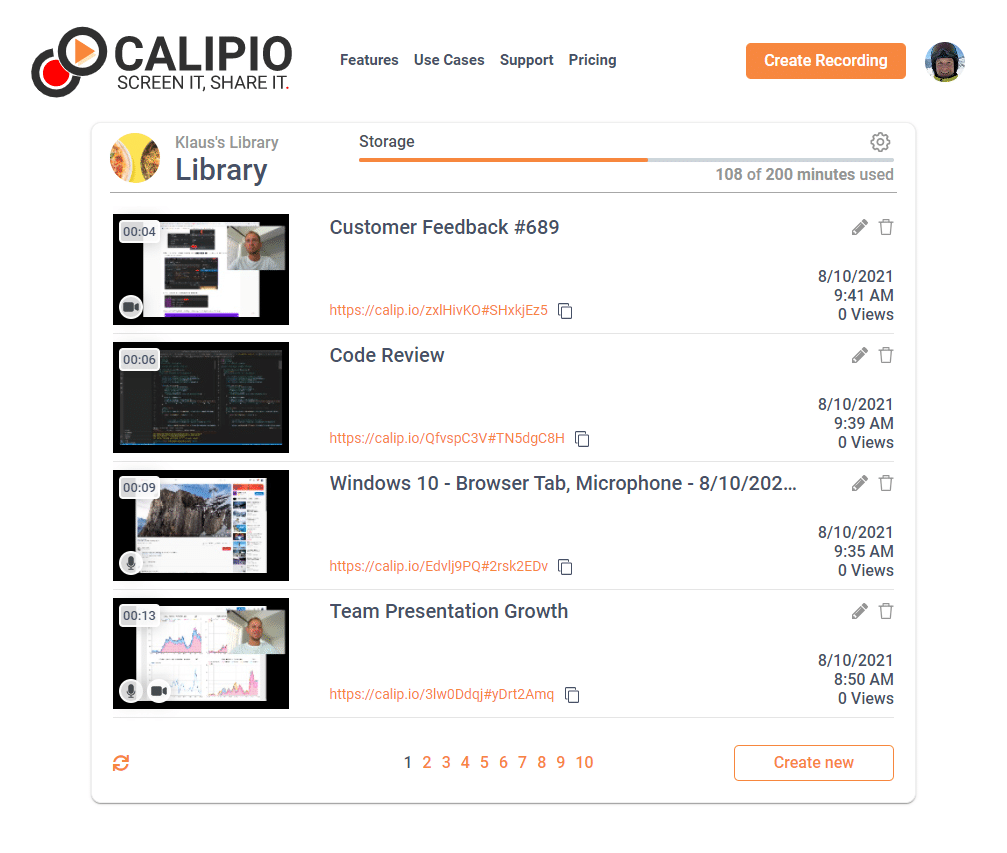

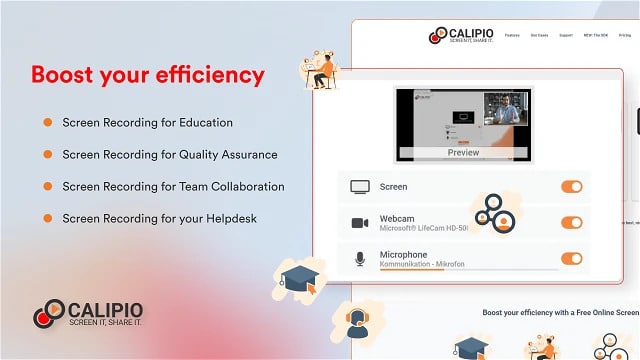
5. CloudApp
CloudApp is an easy to use video hosting solution for small to medium sized businesses. CloudApp is an application to record a computer screen and webcam and create a video, annotated image, or a GIF and instantly share it.
CloudApp
CloudApp is an application to record a computer screen as a video with webcam and face, an annotated image, or a GIF and instantly share it as a link across the internet.
Highlighted features include:
- Screen capture and web cam recorder.
- Enhance videos, screenshots and GIFs with annotations.
- Add quick drawings, arrows, lines, emojis and other shapes to communicate with clarity.
- Add a CTA button.
- Customize videos to a brand with logos, customized redirect URLs, custom domains, webhooks, comments, and more.
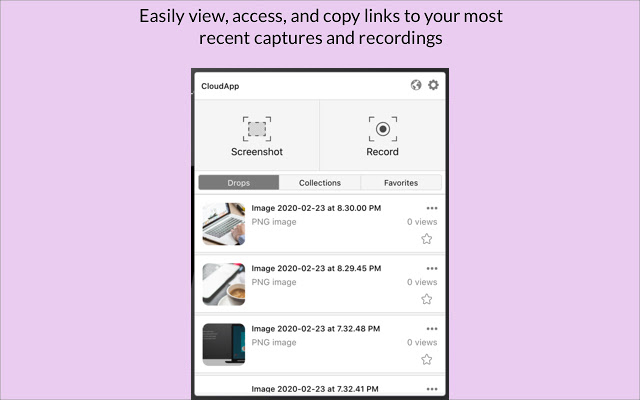
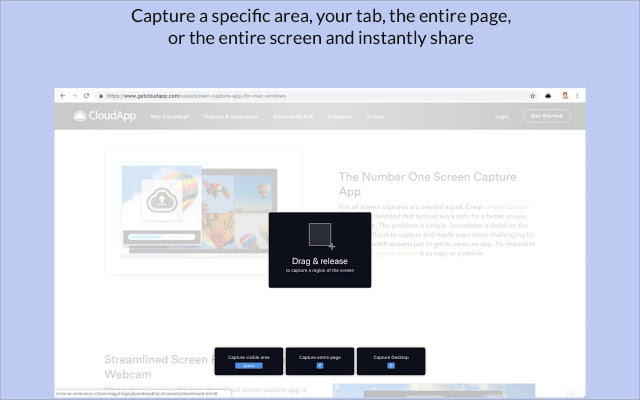
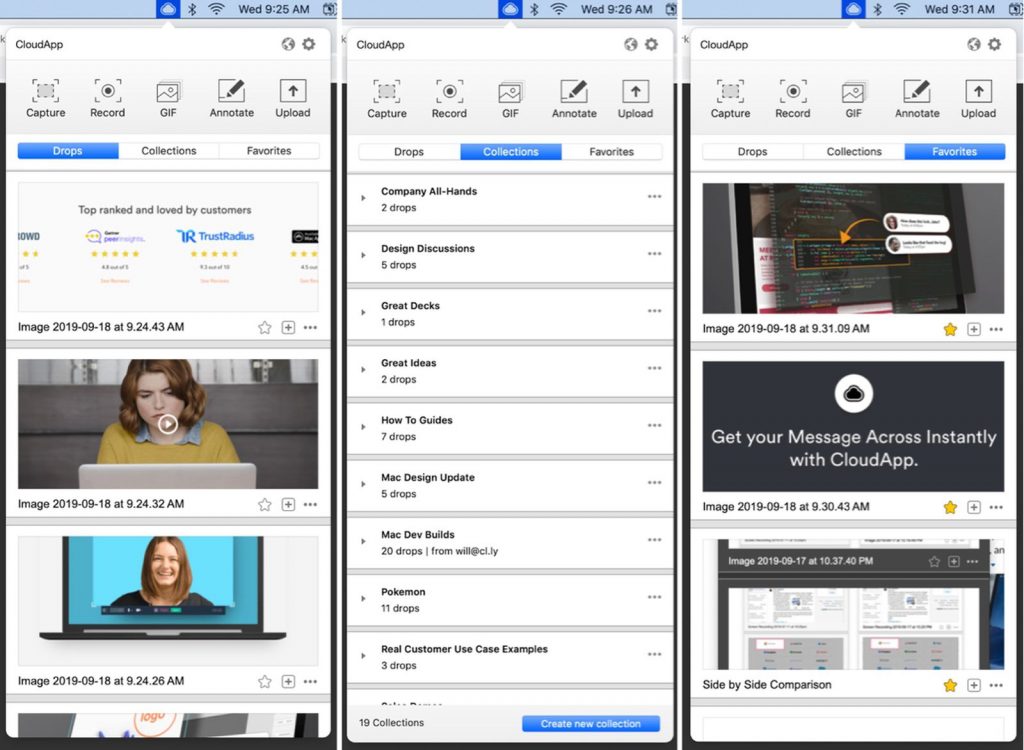
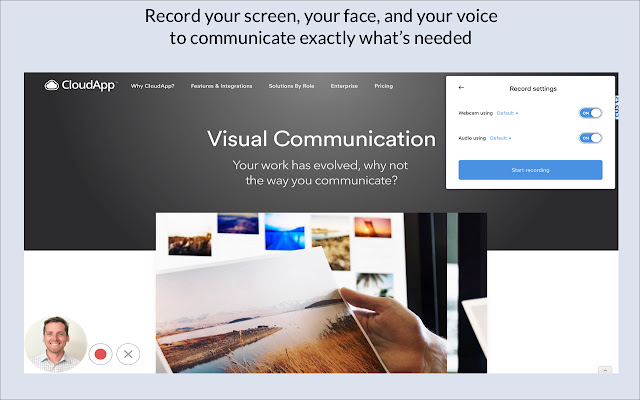
Conclusion
These are just a few of the top ranked screen recording and screen capture software vendors. To view a complete list of screen recording software, view our short list.












