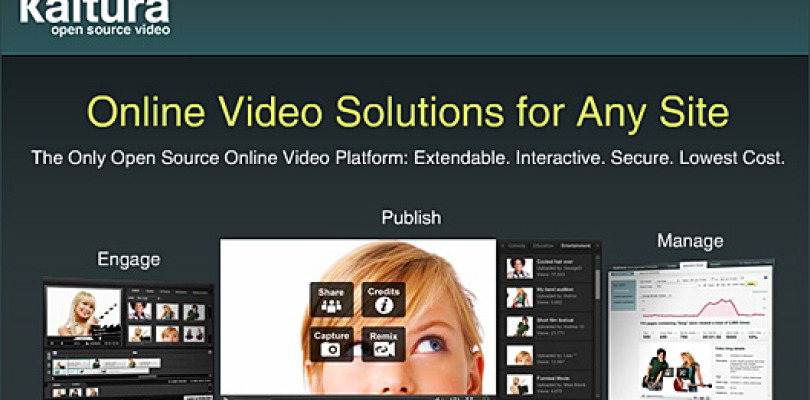Kaltura’s Video Creativity Suite is here! The new suite includes tools for capturing, creating, recording, uploading, editing, annotating, segmenting and adding calls to action to videos. The suite includes Kaltura CaptureSpace, which is the company’s simple to use personal capture tool. CaptureSpace allows faculty, students, and instructional designers to easily create multi-source video recordings in-class, at home or on the go, and automatically upload the videos to the Kaltura Platform, making them available for publishing in all leading Learning Management Systems and in the Kaltura MediaSpace social video portal.
In a recent survey of educational technology leaders and faculty by Kaltura, close to 50% of faculty responded there are no sufficient tools available to support easy incorporation of video into their class workflow. Based on that feedback Kaltura has designed its Video Creativity Suite with an intense focus on ease of use, accessible design and single click capabilities. Kaltura CaptureSpace, for example, allows users to capture a variety of recording situations, from formal in classroom lecture capture scenarios to ad hoc on the go capture of learning experiences, all with just a few clicks of the mouse. Additional tools in the suite include video recording, uploading, clipping and trimming, annotating, cue-point insertion, segmenting, adding calls to action and more.
Kaltura’s Video Creativity Suite fully complements the company’s video management solution for cross-campus media deployment, and opens new and exciting ways for institutions to leverage video for live events, alumni outreach, course material for teaching and learning, media based student assignments, training videos, video demonstrations, and the management and playback of licensed content.
Kaltura’s market leading video player now supports multi-device publishing of synchronized videos and slides that are captured by CaptureSpace or by other third party lecture capture products. Kaltura’s automated metadata extraction, editing and chaptering tools also facilitate deep search and effective utilization of the captured content which, when combined with in-player quizzing, enable immediate assessment of learning outcomes.
To learn more about Kaltura visit their HUB Page.