More than 50% of marketers believe that video delivers the best ROI. But if you’re investing time and money into creating video content, you will want to measure that yourself. If you can’t measure something, you can’t manage or improve on it.
To make sure your videos are providing the best possible ROI, you need to monitor if you’re posting your content on the right channels, in front of the right audience, and at the right time.
But unfortunately when it comes to video marketing analytics, 56% of marketers are still hung up on measuring clicks and views instead of actual impact on brand value, lead generation and sales.
If you want to make video marketing work for you, you must learn to focus on the real metrics. And the tools we’ll cover in this post we’ll help you do just that.
Youtube Analytics
The most popular video website in the world provides you with plenty of data to analyze. To view analytics associated with your Youtube channels, head over to studio.youtube.com and click ‘Analytics’ on the left menu.
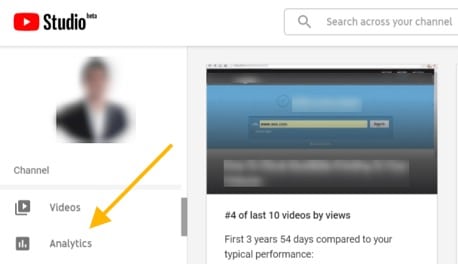
By default, your analytics view will data from past 28 days, but you can change this time range to get more specific or broad in your selection. This page has some of the most important data you need on engagement and performance of your videos, including:
- Watch time (in minutes)
- Views
- Subscribers
- Top videos by watch time
You can go into even more details by digging deeper into the tabs provided at the top.

It’s obvious that engagement is one of the vital goals for any marketing campaign. And YouTube provides you with engagement reports to help understand which videos are performing the best.
Delmondo
Delmondo is a great social video analytics tool, which lets you centralize data from Snapchat, Twitter, Instagram, Youtube and Facebook in one place. In addition, you can also view insights about your live videos on Facebook and Instagram.
Another great feature is that you can automate reporting for a number of campaign types, like video series and branded content partnerships. It has a built-in ROI calculator so you can track the return from each campaign separately.
And there’s more. Delmondo also lets you analyze industry benchmarks. This means that you can compare the performance of your campaigns with average metrics from your industry or with one of your competitors.
Facebook Insights
While Youtube is the most popular video sharing network, Facebook isn’t too far behind. The social network boasts of 2.2 billion monthly active members, viewing 8 billion videos a day.
So not only you should be posting your videos on Facebook, but also taking advantage of it’s robust analytics reporting. To track performance of your Facebook videos, head over to your Facebook page and click on the Insights tab. Then, on the left menu, click Videos.
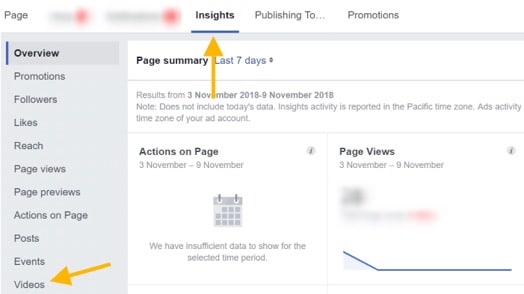
The performance graph will show video views, and also minutes viewed. By default, this will be shown in comparison from past week. But you have the freedom to pick your own time frames for comparison.
The average watch time can help you assess where and why your audience may be dropping off and what you can do in your next video to better hold their attention. You also get to see your top performing video content in terms of minutes watched.
Wistia
Wistia is one of the most well known video hosting and analytics solutions for serious video marketers. It has specific features focused towards lead generation and sales, including call-to-action buttons and forms.
You get in-depth analytics reporting with CRM integrations, heat maps, as well as engagement statistics. For those interested in advanced analytics, Wistia delivers demographic information and tracking engagement. The best part is it can integrating directly into your existing sales funnel.
With Wistia, you can even monitor what actions people take right after they have finished watching any of your videos, and if they bought your product or service. There is also an option to integrate with Google Analytics, so you can measure how your video campaigns are doing as part of your overall marketing plan.
Sprout Video
SproutVideo is not as well known as some of the other tools on this list, but it’s worth mentioning because of its encoding, editing, and privacy. With its reporting on video engagement metrics as well as deep analytics, you can gauge how each user prospect is engaging with your video content.
In addition to viewing heatmaps, you can also check what prospects did before and after watching your video content. Other features include calls-to-action, lead capture and integration with your email marketing software.
Conclusion
As you can see, there is no dearth of tools when it comes to video marketing analytics. All you need is a healthy aptitude for data and focus on the right metrics. With the right tools and data at your disposal, you can keep refining your video marketing strategy and improving your ROI over time.
To see more posts from this author visit the Veast Blog.
