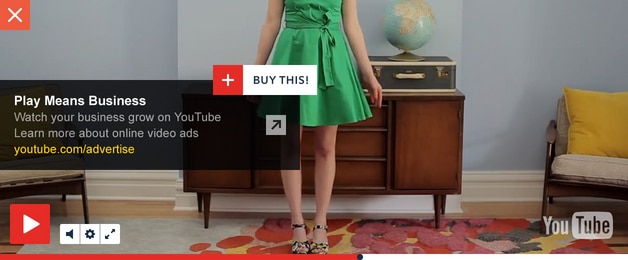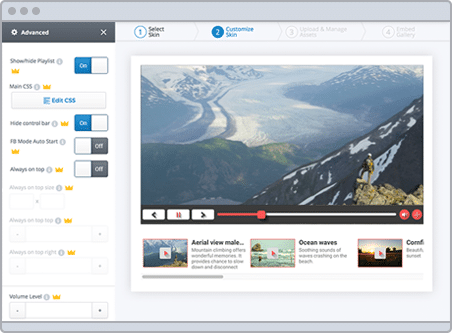Video is the hottest new conversion tool and marketers are jumping all over it. With so much information available about interactive video, specifically related to YouTube, we figured we would write a post focused on making videos on your website interactive.
First let’s define what we mean by call-to-actions and interactive video. There are a number of different types of interactive video CTAs, these were first made popular on YouTube. Remember those annoying pop-ups that appeared randomly in the YouTube video? That’s how they started, now YouTube offers much more organized methods for making a video interactive. While most marketers are aware of these YouTube features, they are not aware that these same tools and features can be rolled out on the video you’re presenting on your website.
For this article and in the context of getting started, let’s start simple and add a single interactive annotation types to a video. We’ll start with a simple in-video link. Adding interactive buttons and links at strategic points throughout your video can help lead viewers to click through to relevant content and give marketers incredible analytics on what viewers care about.
Let’s say we want to take an existing video we’ve produced, it’s a customer case study filmed a few months back. It lives in the hero section on the ‘success stories’ page on our company’s website. Up to this point the marketing team has no idea what success means as it relates to this particular video. It’s been up for a while, yet it still only has 200 views. But what does that mean? Are those views happening on YouTube or on the webpage it’s embedded on? Lots of questions. Marketing is starting to question whether they should invest spend for creating more video.
The simple way to test if the video is working and to turn it into a revenue generating asset as opposed to a cost center is to add conversion points or call to actions to the video. In this case let’s add a button/link to the top right corner of the video that appears throughout the video playback. This button will link to related content, in this case the written case study. It’s a simple CTA. If the viewer is engaged and interested, they can simply click on the link and click through to a page where they can download ‘the full case study.’ The test is clear, if viewers click through and convert, the content is working. Now how to set it up, we’ll make it easy with a few steps.
The steps to adding call to actions to a video:
- Upload the video to a video management platform that gives you the ability to add interactive layers to the video. (Interactivity is native to the player the video is playing back in, so wherever the player goes, the interactive call to actions travel with it.) Here are a few video marketing platforms that work with interactivity.
- Pick an interactive video tool that works well with your video management platform and video player. Here’s a helpful list. You can also check out a detailed buyer’s guide.
- Once your video is uploaded to your video management platform, you next want to make sure that your interactive tool is synced. Each tool will have different methods, but across the board the process is generally easy.
- Now that your video platform and interactivity tool are synced, next add your link to the video.
- Test the interactivity and make sure it links to the correct place and the CTA is easy to see and clear to understand.
- Generate a new embed code for your interactive video player and publish to your website.
- Test the new player on your website. Are all the interactive elements working?
- Go live!
- Measure clicks and views in the video management platform and interactive toolset. Seeing conversions? No conversions?
- Apply to similar videos on your website.
Congrats, if you followed the steps above then you are on your way to getting more value from your video marketing. To get more specific and to find the right video marketing solution that’s right for you, check out these suggested resources.